-
swindellsAsked on January 12, 2016 at 10:22 AM
I have a fully customised form created by abajan. I am having problems with the order form, the images are linking to the wrong names. I added some new images in place of old ones and was careful to change all the details but when I did a test form, the images and titles (on the form) are now linking correctly. Have you any idea what went wrong? Any help would be really appreciated thank you.
-
Kiran Support Team LeadReplied on January 12, 2016 at 1:07 PM
As I checked your webpage, I see that the images are loading properly now. The issue may be with the incorrect image filename or username in the image linking URL which you might have fixed.
If you are still experiencing the issue, please let us know the image with the issue so that we can take a look and provide you with necessary assistance.
Thank you!
-
swindellsReplied on January 12, 2016 at 1:13 PM
The problem is not the images but the names of the images, so when people click and try and order something, the name doesn't match the image. I've done some test orders and attached a screenshot below. I ordered 6 of every item on the form and most of them have the wrong item name so it's a bit of a mess. The images are correct but something in the form as gone wrong. I have a fully customised form so its a bit tricky to explain but basically I upload images to Jotform, then remove CSS and change image titles there, then I edit some code (on sublime) and upload that to the server. Please can you point me in the direction of the problem and any ideas of how to solve it, many thanks. The URL is:
http://www.sophieswindells.co.uk/Sophie_Swindells/sophiecodenew.html
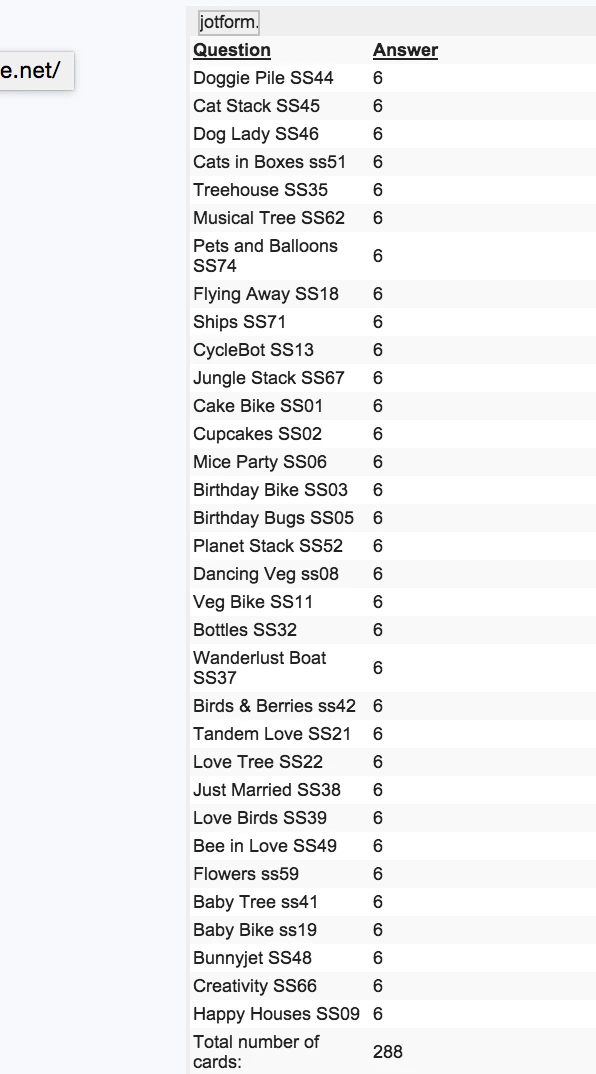
-
Kiran Support Team LeadReplied on January 12, 2016 at 2:57 PM
Ok. I understand that you are receiving different image tags on the notification email. Since the webpage is embedded with the source code of your JotForm, it is required to make the changes on your original form and get the source code again to modify and embed it on your webpage. I'm not sure if it helps, but I found this old thread of yours which seems to be related to the same issue.
Please allow me some time to go through the form and your web page to provide you with relevant information. Thank you for your patience.
-
swindellsReplied on January 12, 2016 at 3:55 PM
Hi Kiran,
Thank you for the link to the old thread, i'm having the same issue today except that i've been through all the drop down menus on the form (after removing the css) and checked and can't find a solution to the problem, they all seem to be in the right order so if you have any ideas at all on this i'd be most grateful. Thank you for your time.
-
swindellsReplied on January 13, 2016 at 4:30 AM
Please can anyone help me with this, i've tried everything and looked through the code and am stuck. I know it's a complicated one but any ideas?
-
beril JotForm UI DeveloperReplied on January 13, 2016 at 8:46 AM
I've checked your form. There are some errors on your CSS. I've corrected the errors expect one of them.
I will try to figure out of it and get back to you soon.
-
swindellsReplied on January 13, 2016 at 4:06 PM
Thank you, i'm totally stuck on this, thinking its got something to do with the image name tags on the Jotform itself but don't know. Is Abajan or Wayne still working for Jotform support do you know?
-
abajan Jotform SupportReplied on January 13, 2016 at 8:53 PM
Hi Sophie! Long time since I've heard you :)
Yeah, I'm still with JotForm Support. I'll have a look at this and try to return with a solution as soon as I can. I hope you don't need the fix urgently because it will most likely be sometime tomorrow.
Ciao for now.
-
swindellsReplied on January 14, 2016 at 4:17 AM
Hi Wayne! :) Yes it's been a while/ I'd appreciate it if you'd have a look through this, i've tried many times myself going through every bit of code and all the name tags on the form, i'm thinking its probably something to do with the name tags but am not sure. If you could look at it today i'd be most grateful.
-
beril JotForm UI DeveloperReplied on January 14, 2016 at 5:55 AM
Hi again,
My colleague @abajan is offline now but I will ask him if it is possible or not. When we solve the problem we will inform you via this thread.
Thank you for your patience.
-
abajan Jotform SupportReplied on January 14, 2016 at 8:32 AM
Hi again Sophie,
Just to clarify, when I said "tomorrow", I meant what is now "today" (Thursday). Upon looking at the time stamps in this thread, I realized that since you're in the UK my last reply would have appeared to you as having been posted early today (12:53 AM) but in Barbados it was only 8:53 PM Wednesday.
In the words of Schwarzenegger, I'll be back. :)
~ Wayne -
swindellsReplied on January 14, 2016 at 6:21 PM
Hey Wayne! Looking forward to your reply, thank you :-)
-
abajan Jotform SupportReplied on January 15, 2016 at 8:41 AM
Hi again,
Sorry about the delay. I should have something for you later today.
-
abajan Jotform SupportReplied on January 15, 2016 at 7:55 PM
Sophie,
I'm afraid there will a be further delay. My tests have indicated that there's no simple fix to this issue. The problem was caused by changes being made directly to the embedded source of the form at http://www.sophieswindells.co.uk/Sophie_Swindells/sophiecodenew.html without any updates being done in the form builder. At some point, things got very much out of sync. It would have been better to update the images and their titles in the form builder and then copy the code to your web page. After that, the script to make the images pop up in lightboxes when clicked that was provided by my colleague Welvin, and mine (which tallies the cards ordered along with other functions) would be added to the page. That's the general gist of these 60 steps of instructions. (Although, there was no image lightbox script up to that point.)
Would it be okay with you if I were to go into your JotForm account and make the required changes to the form?
I'll await your response.
Thanks
-
swindellsReplied on January 16, 2016 at 3:52 AM
Hi Wayne,
It normally works okay when I upload the new images to the Jotform account, remove the CSS, then update the titles, then update the code in Sublime...then upload all of that to my web host. But this time, the titles are all mixed up and i'm not sure why, I didn't do anything differently. They are in the wrong order.
Yes please do go into my account and make the changes if you can, i'd appreciate that very much indeed.
Many thanks
-
swindellsReplied on January 20, 2016 at 12:16 PM
Hi Wayne,
Is it a mission impossible task? I'm a bit stuck as to what to do. I don't want to have to start the process of building a form again. Do you have any ideas on this one?
Thank you
-
abajan Jotform SupportReplied on January 20, 2016 at 3:02 PM
Hi Sophie,
Unfortunately, it looks like the form will indeed have to be rebuilt and I've already started doing that in my form builder. When done, I'll clone it to your account and I'll explain how to put it on your webpage. Or if you prefer, I can do that for you, once I have your login details for the site.
Now, while it's probably feasible to rearrange the code on your webpage to get correct results in the notification and submission data, that will only exacerbate the situation when you need to replace and/or add cards.
Somehow or other, things got really messed up when you made the last change. These things happen. Anyway, I'll see how quickly I can get this done for you, as I know it's important.
My apologies for the long delay in fixing this.
Keep heart, we'll get this done.
Wayne
-
swindellsReplied on January 20, 2016 at 4:03 PM
Hi Wayne,
Oh dear that is a shame, i'm not sure how I messed it up as thought I went through it all methodically but still, as you say these things happen.
Thank you so much for looking into this and trying to rebuild it in the form builder. Let me know how you're getting on. I am super grateful.
Sophie
-
swindellsReplied on January 23, 2016 at 4:53 AM
Hi Wayne,
Sorry to hassle you but how are you getting on?
Cheers,
Sophie
-
abajan Jotform SupportReplied on January 23, 2016 at 5:41 AM
Hi Sophie,
It's no hassle. I fully intend to have this done for you by the end of this weekend. I'm stripping out unnecessary code from the one I gave you because with the lightbox popup functionality the form now has, it's no longer necessary. This will help to reduce the likelihood of errors when copying the code over to your webpage.
Thanks.
Wayne -
swindellsReplied on January 23, 2016 at 5:46 AM
Hi Wayne,
That's so helpful thank you! There is a lot of code and the easier you make it for me the better. I look forward to hearing from you later this weekend, thanks again.
Sophie
-
abajan Jotform SupportReplied on January 25, 2016 at 8:32 AM
In case you're wondering I haven't forgotten you, Sophie. Just trying to tweak things.
-
swindellsReplied on January 26, 2016 at 10:20 AM
Hey, how are you getting on? Looking forward to seeing what you've created.
-
Kiran Support Team LeadReplied on January 26, 2016 at 12:05 PM
As already informed by our colleague Wayne, he is already working on the issue and provide you with an update as soon as he is done with the task. Anyway, your message has reached our colleague and shall update when he comes online.
Thank you for your patience and understanding.
-
abajan Jotform SupportReplied on January 27, 2016 at 1:09 PM
Sophie,
My apologies for the delay (yet again). Surely, you must have a tremendous amount of patience! Anyway, it looks like this is finally coming together. However, before I provide instructions on how to proceed, you'll notice that in this demo, tabs at the top of the galleries have been substituted for the page break which used to be at the bottom of the first gallery. When your original form was created, there were no Form Calculation and Form Tabs widgets, both of which have been included in this new version, eliminating the need for my script. Are you okay with the new format?
We'll await your reply.
Thanks
-
swindellsReplied on January 27, 2016 at 2:27 PM
Hi Wayne,
I prefer the new format with the tabs, it looks great :) Definitely an improvement.
Thank you, please go ahead with that one.
-
swindellsReplied on January 27, 2016 at 3:04 PM
Hello again,
Just had another look at the demo form and there's one small thing to change. On the 'Christmas Cards' page please can you delete the sub header that says:
Packs of 2 cards of the same design (minimum order: 3 packs)
I am going to just sell them as individual cards like the others, so this line can remain blank.
Thank you :)
-
Jeanette JotForm SupportReplied on January 27, 2016 at 6:08 PM
I am very glad seeing that Wayne have raving fans, He's indeed one of our Top Notch representatives, his awesome problem solving skills as well as his charisma is what really produce happy customers.
He should be in touch with you soon. Cheers!
-
abajan Jotform SupportReplied on January 27, 2016 at 8:03 PM
Hi Sophie,
I'm glad you're pleased with things so far. Now, while the subheader for the Christmas cards can be removed, doing so will just leave a blank space there. Collapsing (reducing) the vertical height of the space will cause the dropdown selectors to shift out of position. Moreover, with that space collapsed, users will experience a somewhat unpleasant vertical shifting as they move from the first gallery to the second and back. So, I would suggest replacing the text with some other text like "Lovely Designs to Get Your Card Recipients into That Holiday Mood!" But of course, if you would prefer just a blank space that's fine.
Also, just to confirm, since the Christmas cards are going to be sold singly like the others, I'm assuming you wish the options in the dropdowns in that gallery to match those in the dropdowns in the first gallery:
3
6
9
12instead of
6
12
18
24Is that correct?
Looking forward to your reply.
Wayne
@Jeanette
Thanks for your glowing comments! -
swindellsReplied on January 28, 2016 at 4:27 AM
Hi Wayne,
Aha I have only just noticed you've switched around the quantities by mistake, the Christmas ones used to come in: 3 6 9 12 but now i'd like all the cards on both pages to be: 6,12,18,24
Is that possible? Really sorry not to have seen that before.
As for the header, lets put some new text in there, say "Lovely designs for the festive season, packed with jolly red envelopes"
Thanks so much, you really are very awesome indeed! :)
-
abajan Jotform SupportReplied on January 28, 2016 at 6:21 AM
No problem, Sophie. I'll make the changes, transform transfer the form to your account and then explain later how to get it embedded in your webpage and functioning like the demo.
Cheers and thanks for the compliment.
-
abajan Jotform SupportReplied on January 29, 2016 at 8:43 AM
Hi again Sophie,
For the time being, please delete all of the code in your webpage and replace it with this code. (The simplest way to copy all of that code would be to click it then press [Ctrl + A] to select it and then press [Ctrl + C] to copy it to your clipboard.) Once you do that, your form will work just like my demo and the submissions will be saved in your account, just like before. I've thoroughly tested it and the issue of the selections not corresponding to the correct images has been eliminated.
Later, I'll provide instructions on how to update the galleries with new cards.
Cheers -
swindellsReplied on January 29, 2016 at 10:10 AM
Wayne, you're a genius!!
I just uploaded the form and tested it and it works perfectly, the selections now correspond with the correct images.
I see that you've stripped down the code and taken out unnecessary code which is brilliant as that will reduce the chance of me making errors.
I am SO happy with it, thank you! :)
I look forward to hearing the best method with which to update the galleries later on.
Thanks again.
-
beril JotForm UI DeveloperReplied on January 29, 2016 at 11:33 AM
On behalf of my colleague, you are kindly welcome. We are glad to hear that the issue has been resolved for you.
He will get back to you as soon as possible.
-
swindellsReplied on February 4, 2016 at 6:23 AM
Hi Wayne, thanks for being so awesome and sorting out my form, it's amazing! When you get a minute (i'm sure you're incredibly busy) please can you let me know how to update the images in the galleries as I don't want to risk messing it up. Thank you.
-
abajan Jotform SupportReplied on February 4, 2016 at 7:58 AM
Hi Sophie,
My apologies. I'll have the instructions for you by the end of the day (Barbados time). No excuses!
See you later.
Wayne
-
abajan Jotform SupportReplied on February 4, 2016 at 10:10 PM
Sophie,
Upon further reflection, I think it would be simpler to understand the procedure if you notified me here when you're ready to update either or both galleries with cards. For the time being, what you could do is create a separate blank form in the form builder, add an image tool to it by clicking the menu indicated below:
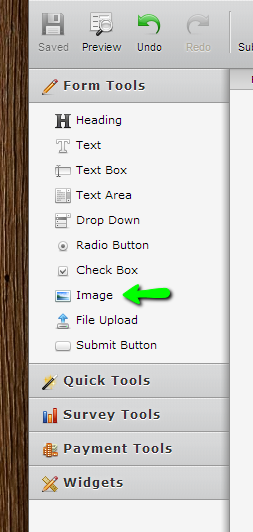
and then save the form. You could name it "My Greeting Card Image Upload Form" and use that to upload all of the images which are to be used in the main form. The image tool's only purpose insofar as the main form is concerned, is to upload greeting card images, and forgetting to remove it from the form after uploading the images will (not may) cause problems (as has occurred a few times before). So, it's better to just have a separate form for uploading the images.
Once you're ready to insert the images and have decided where you want each of them to appear, I'll guide you on exactly what to do. I think this would be easier to understand than me providing examples.
Thanks
-
swindellsReplied on February 5, 2016 at 9:09 AM
Hey Wayne,
That sounds good, i'll use a separate form for images and when ready to update will notify you, thank you!
-
swindellsReplied on June 21, 2016 at 7:21 AM
Hi Wayne,
It's been a while since you re-made my form and made it so much better, thank you so much!! I am now ready to add some new images to the form and so rather than risk messing it up it would be much easier if you can tell me the method to insert images in to the new form.
I created a new jotform form for images as you suggested and uploaded the images there. Should I now delete them from the form once they are uploaded?
I'd like to replace some of the old designs on the form with the new ones. Can I just swap the names over on the form code or is there something else I have to do? Do I need to remove the jotform CSS code and change it there like before?
Many thanks
Sophie
-
CharlieReplied on June 21, 2016 at 9:27 AM
Hi Sophie,
I see there's already an established discussion between you and my colleague Wayne, I'll notify him about this follow up.
Thanks.
-
swindellsReplied on June 22, 2016 at 5:48 AM
Hi Charlie, that's be great if you can notify him. I'm keen to upload the new images to the form soon.
Thank you
-
beril JotForm UI DeveloperReplied on June 22, 2016 at 7:02 AM
Hi Sophie,
I've sent a message to Wayne for you. He will get back to you soon as soon as possible.
Have a great day!
-
swindellsReplied on July 4, 2016 at 6:08 AM
Hi, does anyone know how to contact Wayne? He's the only one who can explain how to use the new awesome customised form. I just need a quick explanation as to how to add new images to the galleries. Hope he's around. Thank you!
-
CharlieReplied on July 4, 2016 at 9:09 AM
Hi Sophie,
I'm sorry, we still haven't heard from Wayne. I'll send another follow up email to him. We should directly hear from him once he's available.
-
beril JotForm UI DeveloperReplied on July 14, 2016 at 7:26 AM
Hi Sophie,
I am sorry to say that, we haven't heard from Wayne yet and I see that he is not online on the forum for a few months. It seems our other support staff will try to help you . We would appreciate it if you could open a new thread and provide us more details of your concern. At that time, we can assist more properly. We'll wait for your response.
-
swindellsReplied on July 14, 2016 at 8:40 AM
Hi Beril,
Oh that's a shame, I wonder where he is. He made me the most brilliant form but I can't update it. I'll make a new thread now. thank you
- Mobile Forms
- My Forms
- Templates
- Integrations
- INTEGRATIONS
- See 100+ integrations
- FEATURED INTEGRATIONS
PayPal
Slack
Google Sheets
Mailchimp
Zoom
Dropbox
Google Calendar
Hubspot
Salesforce
- See more Integrations
- Products
- PRODUCTS
Form Builder
Jotform Enterprise
Jotform Apps
Store Builder
Jotform Tables
Jotform Inbox
Jotform Mobile App
Jotform Approvals
Report Builder
Smart PDF Forms
PDF Editor
Jotform Sign
Jotform for Salesforce Discover Now
- Support
- GET HELP
- Contact Support
- Help Center
- FAQ
- Dedicated Support
Get a dedicated support team with Jotform Enterprise.
Contact SalesDedicated Enterprise supportApply to Jotform Enterprise for a dedicated support team.
Apply Now - Professional ServicesExplore
- Enterprise
- Pricing































































