-
sudsportAsked on January 12, 2016 at 3:10 PM
Hi,
I am using a variable in an URL inserted in the both "Notification" and "Automated Response".
The use variable is {manifestation} which value is "Trail du Lirou", the notification e-mail is correct but the automated response email is translating the variable in "Traildu Lirou".
I have doe further investigations and found the the "space character" is squeezed when the form mail is different of "noreply@jotform.com".
If you could give it a hint.
Thanks,
Georges -
jonathanReplied on January 12, 2016 at 5:22 PM
I test submitted the form http://www.jotformpro.com/form/60046560752957 however I could not reproduce the issue on the Autoresponder Email.
When I checked my email, the autoresponder email message have the correct {manifestation} field value on the custom email message

May I suggest you also try first re-embedding the form to your website using instead its iframe embed code.
user guide: http://www.jotform.com/help/148-Getting-the-Form-iFrame-Code
I think the embedded form on the website was not the updated version of the form. Re-embedding the form will make sure it was the currect version of the form also.
Hope this help. Let us know if issue persist.
-
sudsportReplied on January 12, 2016 at 6:04 PM
Hi Jonathan,
Sorry I omitted to precise that the error and difference between the 2 mails were on the URL on the "Liste des Inscrits"
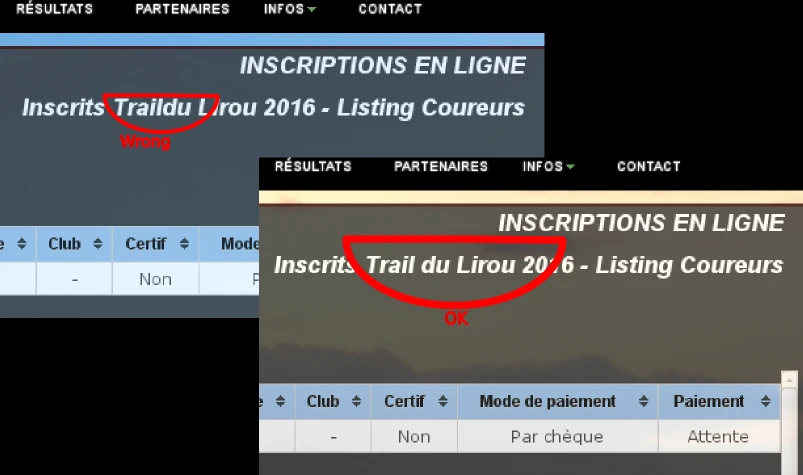
Regards,
Georges
-
jonathanReplied on January 12, 2016 at 7:19 PM
Hi Georges,
In your screenshot provided, where can I check this data?
Is this a Report? Will you be able to share the report to us so we can view/check it as well.
Will wait for your updated response.
Regards,
-
sudsportReplied on January 12, 2016 at 7:33 PM
Hi Jonathan,
On the submission mail confirmation you receive when registering, just click on the link "Liste des Inscrits" and you will get the report as shown in my snapshot.
If you give me an e-mail I will send you the notification mail for which the link "Liste des Inscrits" works properly. Unfortunately I delete your first test you'll need to do another registration to get the full infos.
Regards,
Georges -
Kevin Support Team LeadReplied on January 12, 2016 at 11:41 PM
Hi,
I checked in our email logs and I can see the variable is being sent properly :

You can see your email history as well, you will see the field is being properly : http://www.jotform.com/help/293-How-to-view-all-your-form-Email-History
Do let us know if you are still getting the issue, we will be glad to take other look at your form.
Thanks.
-
sudsportReplied on January 13, 2016 at 9:30 AM
Hi Kevin,
You have to activate the link in the mail to see the differences.

Regards,
Georges -
BorisReplied on January 13, 2016 at 12:52 PM
Thank you for the clarification, Georges. I have opened that email from the screenshots:
https://www.jotform.com/emails/56957acf52419477898b5404
In the email, I've opened the "Liste des Inscrits" link you have marked, and here is how the page appears on my end:
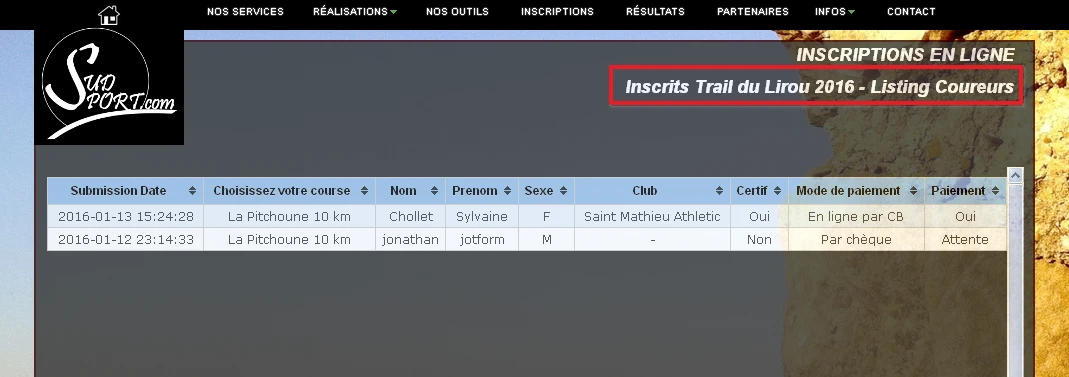
The "Trail du Lirou" text has spaces in between the words. Is this not happening on your end as well?
One thing that I can recommend, especially since you are using the {manifestation} variable inside an actual URL, is to use it in an URL encoded manner:
{URLENCODE:manifestation}
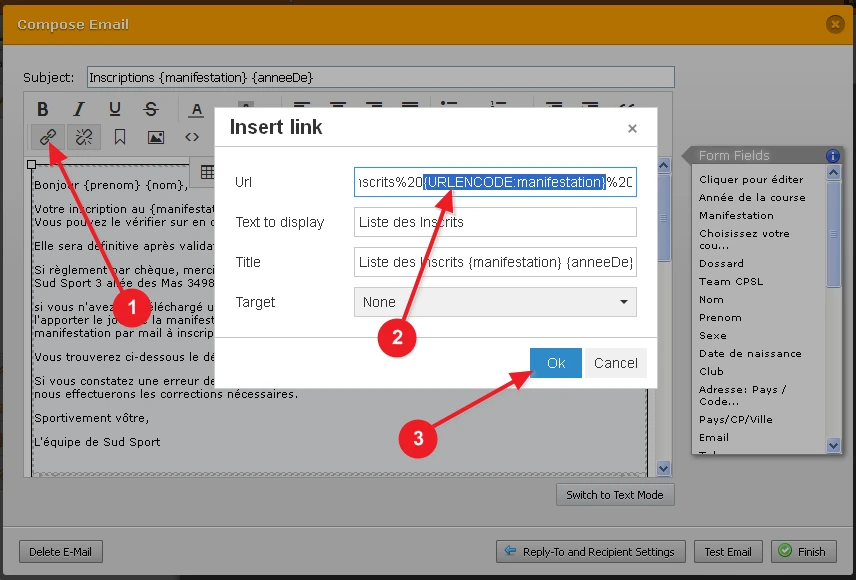
You can use the URLENCODE attribute/tag on any other field variables that you are also using in the URL. This will automatically convert characters in a URL friendly manner.
Please let us know if this fixes the issue you were experiencing. Thank you.
-
sudsportReplied on January 13, 2016 at 2:42 PM
Hi Boris,
That played the trick !
Thanks to every one who worked on this thread.
Regards,
Georges -
Kevin Support Team LeadReplied on January 13, 2016 at 4:19 PM
Hi,
Great to know that and on behalf of my colleague, you are welcome.
Feel free to contact us anytime if you need more help.
Regards.
- Mobile Forms
- My Forms
- Templates
- Integrations
- INTEGRATIONS
- See 100+ integrations
- FEATURED INTEGRATIONS
PayPal
Slack
Google Sheets
Mailchimp
Zoom
Dropbox
Google Calendar
Hubspot
Salesforce
- See more Integrations
- Products
- PRODUCTS
Form Builder
Jotform Enterprise
Jotform Apps
Store Builder
Jotform Tables
Jotform Inbox
Jotform Mobile App
Jotform Approvals
Report Builder
Smart PDF Forms
PDF Editor
Jotform Sign
Jotform for Salesforce Discover Now
- Support
- GET HELP
- Contact Support
- Help Center
- FAQ
- Dedicated Support
Get a dedicated support team with Jotform Enterprise.
Contact SalesDedicated Enterprise supportApply to Jotform Enterprise for a dedicated support team.
Apply Now - Professional ServicesExplore
- Enterprise
- Pricing
































































