-
trainings24x7Asked on January 13, 2016 at 12:11 AM
Hello Support Team Jotform,
I have installed feedback button plugin in my wordpress and i want my formto be fixed position on right side, but it is not showing. however it is showing when I preview (preview image attached). I have done all settings as per guidelines but still i'm unable to see on right side.
My form url:
https://form.jotform.me/53300890979464This form is not live in wordpress rightnow.
Kindly resolve my problem and tell how can i do it in my wordpress website.
Thanks,
Nishant
Page URL: http://trainings24x7.com -
Welvin Support Team LeadReplied on January 13, 2016 at 3:52 AM
Please take a screenshot of your plugin settings so we can see what's wrong in your configuration. Also, make sure to keep it activated so we can inspect your website for possible errors that may be related to the problem.
-
trainings24x7Replied on January 13, 2016 at 5:14 AM
Hello @ Welvin
Find the attached file.
-
beril JotForm UI DeveloperReplied on January 13, 2016 at 10:05 AM
The arrangements seems right. Did you also customize your form?
I will also test it on my end and get back to you soon.
please also check the guide below for more information.
https://wordpress.org/plugins/wp-feedback-form/
http://www.jotform.com/blog/82-New-Wordpress-Plugin-JotForm-Feedback-Button
I hope it helps.
-
trainings24x7Replied on January 20, 2016 at 12:58 AM
hello..
I did not any update even one week has passed....
kindly help me out from this.
Thanks,
Nishant
-
BorisReplied on January 20, 2016 at 5:25 AM
I have checked your site, Nishant, and I can see that there are 2 feedback buttons on the page, and a third direct link to the form.
The problem with both feedback buttons you are using is that they are actually being hidden by other content on your site that is made to overlap them. Even though the feedback buttons have z-index of 999, which is a high number, your web designer or plugins you are using have made the content of your website have an unnecessarily and unusually high z-index of 1000.
This causes your webpage content to actually overlap the buttons, and the feedback buttons will be visible again if their z-index is bumped to be higher than your website:
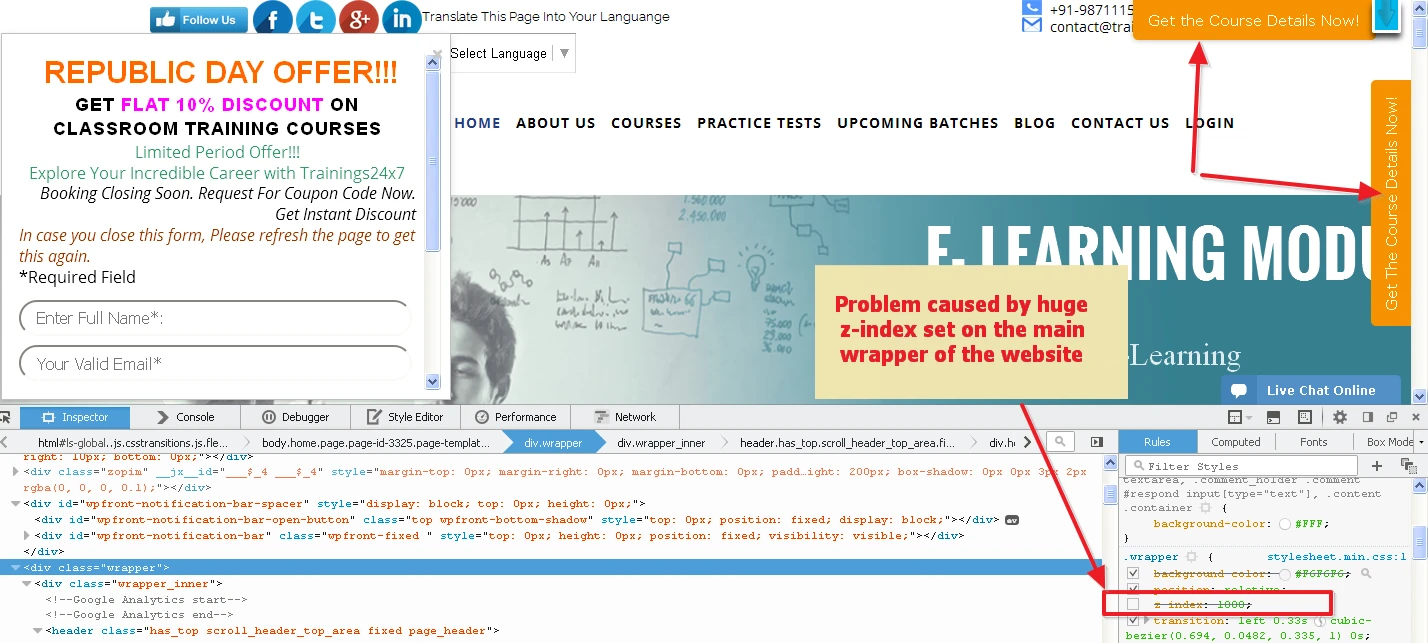
In the above screenshot, notice that by disabling the CSS rule from the .wrapper element that had z-index set to 1000, the feedback forms automatically became visible.
Please try adding the following CSS code directly into your website, and not inside the JotForm form, in order to bump the feedback buttons to have even higher z-index than your website wrapper:
#jotform-feedback-53300890979464 { z-index: 9999 !important; }
This will resolve the problem, and both feedback buttons you have added so far will become visible. Please let us know if you need further assistance, and we will be happy to help.
-
trainings24x7Replied on January 21, 2016 at 1:22 AM
Thanks Boris,
But i'm facing a responsive problem. how can i make this form responsive. the follwoing code i'm using but not responsive. kindly help.<script src="https://form.jotform.me/static/feedback2.js?3.3.REV" type="text/javascript">
if(screen.width > 1023) {
var JFL_53300890979464 = new JotformFeedback({ formId: "53300890979464", buttonText: "Get Course Details Right in Your Inbox Now (In Just 10 Seconds)", base: "https://form.jotform.me/", background: "#F59202", fontColor: "#FFFFFF", buttonSide: "bottom", buttonAlign: "center", type: false, width: 600, height: 600 openOnLoad: false });
}
</script>
<a id="lightboxdelay" class="btn lightbox-53300890979464" style="margin-top: 16px"> Help? Contact Us </a>
<script language="JavaScript">
var delayseconds = 3;
function pause() {
myTimer = setTimeout('whatToDo()', delayseconds * 1000)
}
function whatToDo() {
document.getElementById('lightboxdelay').click();
}
window.onload = pause;
</script> -
beril JotForm UI DeveloperReplied on January 21, 2016 at 3:31 AM
On behalf of my colleague, your are you are kindly welcome.
I've created a separate thread for you, so anyone in the support staff will be able to assist you with your specific requirement. Please follow up there:
http://www.jotform.com/answers/751619
Thank you.
- Mobile Forms
- My Forms
- Templates
- Integrations
- INTEGRATIONS
- See 100+ integrations
- FEATURED INTEGRATIONS
PayPal
Slack
Google Sheets
Mailchimp
Zoom
Dropbox
Google Calendar
Hubspot
Salesforce
- See more Integrations
- Products
- PRODUCTS
Form Builder
Jotform Enterprise
Jotform Apps
Store Builder
Jotform Tables
Jotform Inbox
Jotform Mobile App
Jotform Approvals
Report Builder
Smart PDF Forms
PDF Editor
Jotform Sign
Jotform for Salesforce Discover Now
- Support
- GET HELP
- Contact Support
- Help Center
- FAQ
- Dedicated Support
Get a dedicated support team with Jotform Enterprise.
Contact SalesDedicated Enterprise supportApply to Jotform Enterprise for a dedicated support team.
Apply Now - Professional ServicesExplore
- Enterprise
- Pricing





























































