-
DenisDavidAsked on January 13, 2016 at 1:52 AM
How would I design a form to enable upload of multiple files and allow the user to specify predefined custom meta data for each(!) file by dropdown or text fields, e.g. document type, language, comments or other.
The number of files to upload should be dynamic.
Thanks for your ideas.
-
BJoannaReplied on January 13, 2016 at 5:06 AM
Thank you for contacting us.
If I understood you correctly you want to allow your users to upload multiple files and to be able to leave comment for each uploaded file.
To allow your users to upload multiple files, add Upload file field to your form and click on option Allow Multiple.
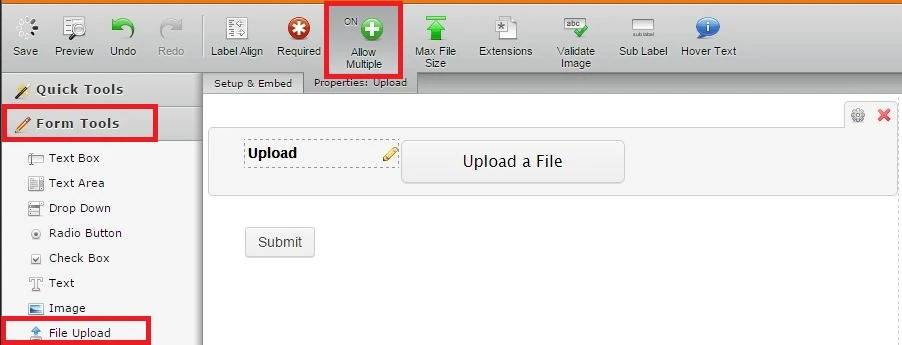
Considering that it is not possible to use conditional logic to show/hide multiple text box fields based on how many files are uploaded, you can use Configurable list widget where your users will be able to dynamically add more options if they uploaded multiple files. Mode about how to set up the Configurable List Widget you can find in this guide:
http://www.jotform.com/help/282-How-to-Set-Up-the-Configurable-List-Widget
I have made sample form: https://form.jotform.com/60122532066949
Hope this will help. Let us know if you need further assistance.
-
mert JotForm UI DeveloperReplied on January 13, 2016 at 9:51 AM
Hi,
Unfortunately, "Configurable List" widget has no feature like an upload field, so it is not possible to combine this feature with it. Below, you will be found a detailed user guide about it:
http://www.jotform.com/help/282-How-to-Set-Up-the-Configurable-List-Widget
However, there are several widgets to help you to upload files. You can easily check them from the following link:
https://widgets.jotform.com/category/file_upload
For further assistance, please always feel free to contact us.
Thanks.
- Mobile Forms
- My Forms
- Templates
- Integrations
- INTEGRATIONS
- See 100+ integrations
- FEATURED INTEGRATIONS
PayPal
Slack
Google Sheets
Mailchimp
Zoom
Dropbox
Google Calendar
Hubspot
Salesforce
- See more Integrations
- Products
- PRODUCTS
Form Builder
Jotform Enterprise
Jotform Apps
Store Builder
Jotform Tables
Jotform Inbox
Jotform Mobile App
Jotform Approvals
Report Builder
Smart PDF Forms
PDF Editor
Jotform Sign
Jotform for Salesforce Discover Now
- Support
- GET HELP
- Contact Support
- Help Center
- FAQ
- Dedicated Support
Get a dedicated support team with Jotform Enterprise.
Contact SalesDedicated Enterprise supportApply to Jotform Enterprise for a dedicated support team.
Apply Now - Professional ServicesExplore
- Enterprise
- Pricing




























































