-
GreatLAkesCleaningAsked on January 13, 2016 at 10:56 AM
When i do a test from jotform website, my form submissions come thru OK, but when they come from the website, they come thru looking like this..(Partial presentation supplied)
> From: noreply@jotform.com
> To: greatlakescleaningpa@outlook.com
> Subject: -
> Date: Wed, 13 Jan 2016 15:28:25 +0000
>
> Please copy and paste the selected Technical Templates and the Standard Template to your case notes:
> _
> || Selected Templates:
> One Time Service
> _
> App World Template:
> | BBID:
> | Application Name:
> _
> BlackBerry Cloud Services Template:
> | Domain Name:
> | Number of users on Exchange Online/Office 365: 2 Baths
> | Number of users on BBCS Tenant:
> | Number of users affected by this issue:How can I fix this.
-
CharlieReplied on January 13, 2016 at 1:48 PM
I checked your form titled "Apartment Quote Request", if you check our notifications under the "Emails" option, you'll see that the email template is formatted in plain text like this:

You can switch to HTML editor with more customization options by clicking the "Switch to HTML Mode" button. From there, you can reformat the template of your email.
Let us know if you need more help on this. You can also try creating a new one by following this guide: http://www.jotform.com/help/25-Setting-Up-Email-Notifications
If perhaps I misunderstood your concern, could you please provide us more information about it? A screenshot or how your email submission is being received, are you using an email parser or you have your own email client software to view the message?
-
BrianReplied on January 13, 2016 at 7:36 PM
Thanks, I switched to html, but the same problem concurs.
I am the website designer and so I am caught in the middle.
I received the submissions correctly, but my customer cannot read his..He is using msn.
Anymore we can advise him to do?
-
Elton Support Team LeadReplied on January 14, 2016 at 1:53 AM
Hello Brian
Unfortunately, the table layout can't be recreated when you switch back to HTML format. I suggest to delete the notification and create it again. This should restore the default layout of the notification template. This is pretty much the easiest way.
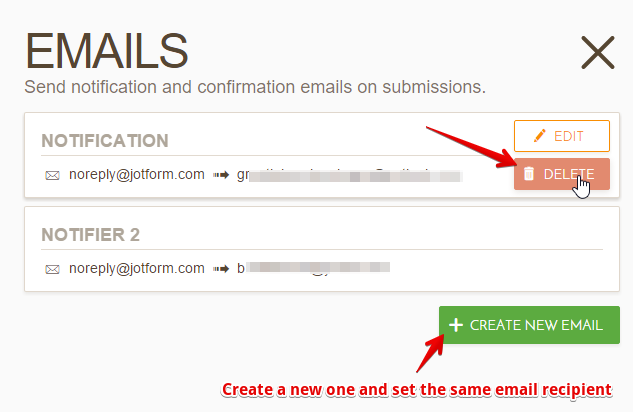
- Mobile Forms
- My Forms
- Templates
- Integrations
- INTEGRATIONS
- See 100+ integrations
- FEATURED INTEGRATIONS
PayPal
Slack
Google Sheets
Mailchimp
Zoom
Dropbox
Google Calendar
Hubspot
Salesforce
- See more Integrations
- Products
- PRODUCTS
Form Builder
Jotform Enterprise
Jotform Apps
Store Builder
Jotform Tables
Jotform Inbox
Jotform Mobile App
Jotform Approvals
Report Builder
Smart PDF Forms
PDF Editor
Jotform Sign
Jotform for Salesforce Discover Now
- Support
- GET HELP
- Contact Support
- Help Center
- FAQ
- Dedicated Support
Get a dedicated support team with Jotform Enterprise.
Contact SalesDedicated Enterprise supportApply to Jotform Enterprise for a dedicated support team.
Apply Now - Professional ServicesExplore
- Enterprise
- Pricing






























































