-
kongyj88Asked on January 13, 2016 at 12:28 PM
hi may i know how to create a phone number field where the users can only enter "+" and other numbers?
i have tried recreating the phone number field via text box, however it is only able to validate alphabetical, numerical, currency, cyrillic, alphanumeric, email and URL.
i want to create a entry field where users can input "+" sign when they feel like indicating their country code, as well as numerical digits for their phone number input.
Is it possible? anyone know the solution?
Thank you
-
CarinaReplied on January 13, 2016 at 3:46 PM
You can add a phone number field, activate the country code and then add the following css:

#input_1_area {
display : none;
}
#sublabel_area {
display : none;
}
#cid_1 span.phone-separate {
display : none;
}
You can test and clone the demo form:
https://form.jotform.com/60126476843963?
Let us know if we can assist you further.
-
kongyj88Replied on January 13, 2016 at 8:41 PM
Hi Carina,
thanks for your help but what i wish to create is a single field instead of both country and phone entry field.
At the same time, i can still submit the form by inputting alphabets and other special symbols for contact form, may i know how to limit the input or create a validation where it just accept "+" and numeric digits?
thank you.
-
Elton Support Team LeadReplied on January 14, 2016 at 2:56 AM
I think there's no available feature in the form builder that allow such validation. However, you can still achieve this when you use your form source code and inject custom script that perform such validation.
Alternatively, you might want to consider using the International Telephone Picker widget. This has an option to select the country code with + symbol in it.

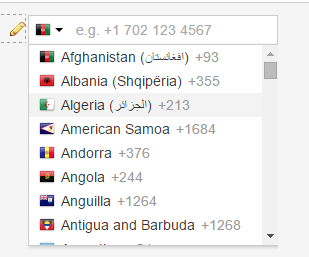
Hope this helps!
-
kongyj88Replied on January 15, 2016 at 2:14 AM
Hi Elton,
Even the international widget also accepts special symbols and alphabets as contact number, which is undesirable.
-
CarinaReplied on January 15, 2016 at 6:59 AM
Unfortunately I believe it is not possible because if you want a numeric validation, then it is not possible to add the + sign. But the + sign can be replaced by 00, or you can add the + sign in the label:
https://form.jotform.com/60142807512952
Let us know if we can assist you further.
-
kongyj88Replied on January 16, 2016 at 8:29 AM
Hi Carina,
Is it possible to set max number of character in the field? i think that's the least i can do now.
Thanks.
-
Elton Support Team LeadReplied on January 16, 2016 at 1:57 PM
@kongyj88
Yes, you can set a maximum character limit on a textbox field. You can also change its validation to numeric to accept only digits. Here's how:
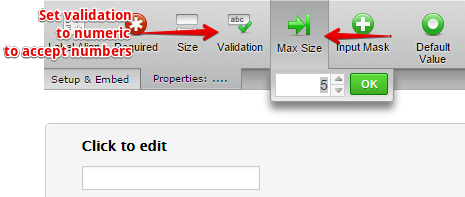
Alternatively, you can also use a Number tool.
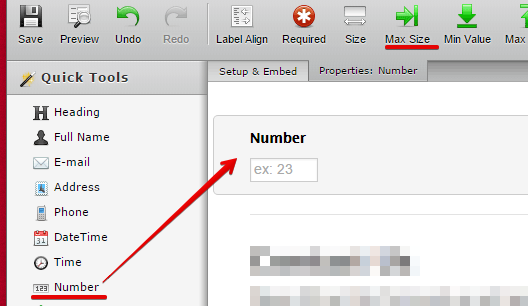
-
kongyj88Replied on January 16, 2016 at 7:38 PM
-
Elton Support Team LeadReplied on January 17, 2016 at 12:30 AM
Unfortunately, that widget doesn't have a max limit character option so it is not possible.
Thanks!
-
kongyj88Replied on January 17, 2016 at 1:55 AM
Am i able to submit a request for that feature to be uploaded?
Thanks
-
Elton Support Team LeadReplied on January 17, 2016 at 4:26 AM
Sorry for not taking the initiative. I have raised that as a feature request on this thread http://www.jotform.com/answers/746855. Kindly check.
Thanks!
- Mobile Forms
- My Forms
- Templates
- Integrations
- INTEGRATIONS
- See 100+ integrations
- FEATURED INTEGRATIONS
PayPal
Slack
Google Sheets
Mailchimp
Zoom
Dropbox
Google Calendar
Hubspot
Salesforce
- See more Integrations
- Products
- PRODUCTS
Form Builder
Jotform Enterprise
Jotform Apps
Store Builder
Jotform Tables
Jotform Inbox
Jotform Mobile App
Jotform Approvals
Report Builder
Smart PDF Forms
PDF Editor
Jotform Sign
Jotform for Salesforce Discover Now
- Support
- GET HELP
- Contact Support
- Help Center
- FAQ
- Dedicated Support
Get a dedicated support team with Jotform Enterprise.
Contact SalesDedicated Enterprise supportApply to Jotform Enterprise for a dedicated support team.
Apply Now - Professional ServicesExplore
- Enterprise
- Pricing





























































