-
jimlaAsked on January 13, 2016 at 11:44 PM
Hi,
I manage forms for a non-profit organization as a sub-account. I would like to use the Back-Up app to backup the shared forms. The forms appear in my "form picker" window, but I cannot click on the check boxes to select the forms for backup.
Jim
-
beril JotForm UI DeveloperReplied on January 14, 2016 at 7:11 AM
Your question was answered at the following link by my colleague.
http://www.jotform.com/answers/743982-Cannot-log-in-to-Back-Up-app.
If you have any question or issues, please do not hesitate contacting us. We will be happy to assist you.
-
jimlaReplied on January 14, 2016 at 10:49 PM
Hi Beril,
This is a separate question. I can backup forms in my account, but I cannot select forms in the Back-Up app that are shared from another account.
Jim
-
BorisReplied on January 15, 2016 at 3:17 AM
Thank you for the clarification, Jim.
The Back Up service operates through our API, and from my tests it can see forms that have been shared with you. For example, this is an account that has only one form of its own, and has other forms shared from my main account:
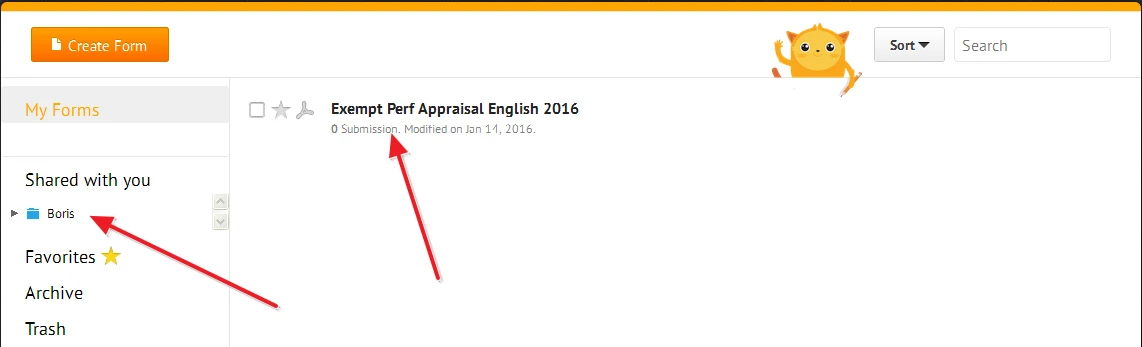
Upon opening the Back Up app, it could see even the shared forms, and they can be selected both in Firefox and in Chrome:
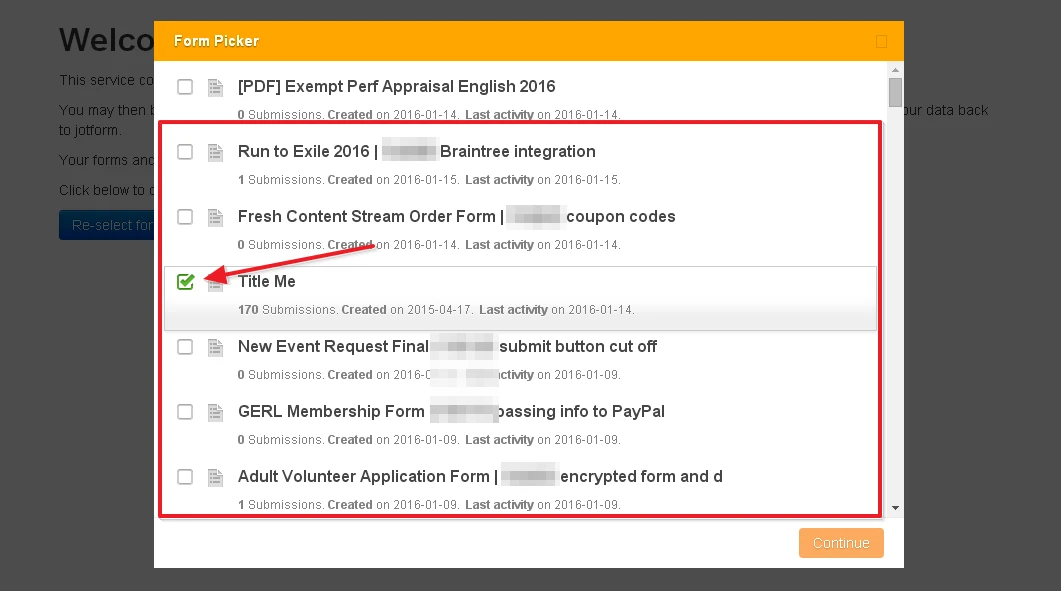
Can you please try on a different browser and see if it works that way? It could be a browser configuration issue, such as an adblock extension that may be preventing the browser from properly opening the popup window.
Please let us know how it goes, and if you are able to select shared forms in a different browser. We will await your response. Thank you.
-
jimlaReplied on January 15, 2016 at 10:58 PM
Hi Boris,
Thank you for your response to my question. I cannot select any forms that are shared with me from another account in the Back-Up app Form Picker window. I tried Safari, Firefox, and Chrome browsers with all cookies enabled and Ad-Block extension disabled. Do you have any more suggestions?
Thanks,
Jim
-
victorReplied on January 16, 2016 at 3:34 PM
I have just reviewed the backup app and was able to view your shared folders as indicated by my colleague. Unfortunately, the forms are not in any particular order. Please scroll up and down and look for the shared forms.
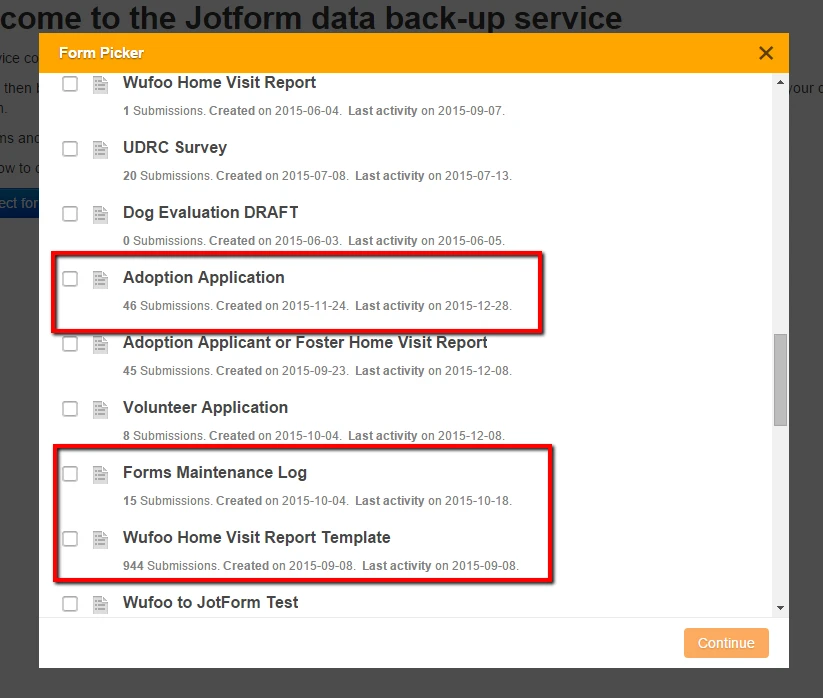
-
jimlaReplied on January 16, 2016 at 10:40 PM
Hi Victor,
My shared forms appear in the Form Picker list. However, when I click on a shared form for backup, it is not selected. The checkbox is empty.
Jim
-
Kevin Support Team LeadReplied on January 17, 2016 at 1:21 PM
Hi,
I tested and I can see the same than you, however, I'm not sure if is possible to create a backup from a shared form, I will ask to my colleagues and will get back to you if I get a response.
Thanks.
- Mobile Forms
- My Forms
- Templates
- Integrations
- INTEGRATIONS
- See 100+ integrations
- FEATURED INTEGRATIONS
PayPal
Slack
Google Sheets
Mailchimp
Zoom
Dropbox
Google Calendar
Hubspot
Salesforce
- See more Integrations
- Products
- PRODUCTS
Form Builder
Jotform Enterprise
Jotform Apps
Store Builder
Jotform Tables
Jotform Inbox
Jotform Mobile App
Jotform Approvals
Report Builder
Smart PDF Forms
PDF Editor
Jotform Sign
Jotform for Salesforce Discover Now
- Support
- GET HELP
- Contact Support
- Help Center
- FAQ
- Dedicated Support
Get a dedicated support team with Jotform Enterprise.
Contact SalesDedicated Enterprise supportApply to Jotform Enterprise for a dedicated support team.
Apply Now - Professional ServicesExplore
- Enterprise
- Pricing






























































