-
runtoexileAsked on January 14, 2016 at 12:01 AM
Hello. I'm trying to process payments for registrations using my Braintree integration. My account is already created and linked with Braintree, however neither the Sandbox mode nor a regular payment seem to be working. Any help is greatly appreciated. Here is my form: https://form.jotform.com/53274572291963
-
Ashwin JotForm SupportReplied on January 14, 2016 at 7:36 AM
Hello runtoexile,
I'm sorry for the trouble caused to you.
Can you enable the sandbox mode in your braintree payment form? This will help us test your form and analyse the issue. You may also like to ensure that you have added the correct API keys and merchant ID.
We will wait for your response.
Thank you!
-
Kevin Support Team LeadReplied on January 14, 2016 at 2:59 PM
Hi,
I cloned your form and I have integrated with Braintree, I made a test submission and I can see the payment is being sent through JotForm to the Braintree account.
Could you try again ?
Please, double-check your credentials and try again.
Do let us know if it works.
Regards.
-
runtoexileReplied on January 14, 2016 at 8:40 PM
I removed and then added the Braintree integration, but it still says there is a Braintree error every time. I see in my braintree account that it registers the unsuccessful attempts, but I'm not sure how to make them successful. Are you using the 4242.... credit card number to test?
-
BorisReplied on January 15, 2016 at 1:46 AM
My colleague used an actual AMEX card while testing the Braintree integration on his cloned version of your form. I have also just now tried with the test credit card 4242 and it works just as well in the Sandbox:

Are you not able to make a submission even when the Sandbox mode is enabled on the form?

If it is still not working on your end, can you please (1) ensure that you are using the correct Merchant ID, public key, and private key of your Braintree account, and then (2) kindly let us know what error you are receiving.
Usually, the text of the error message indicates what went wrong in that instance. We will await your response, thank you.
-
runtoexileReplied on January 15, 2016 at 3:07 PM
Yes, I've double checked all of the keys. Is there something on the Braintree side that I need to enable to allow for third-party integration? Here's what it looks like when I open the form...

-
Welvin Support Team LeadReplied on January 16, 2016 at 1:46 AM
The form didn't prompt me that error. I have tested it as well, but I think my card doesn't have enough balance to proceed with the payment so I'm receiving this:
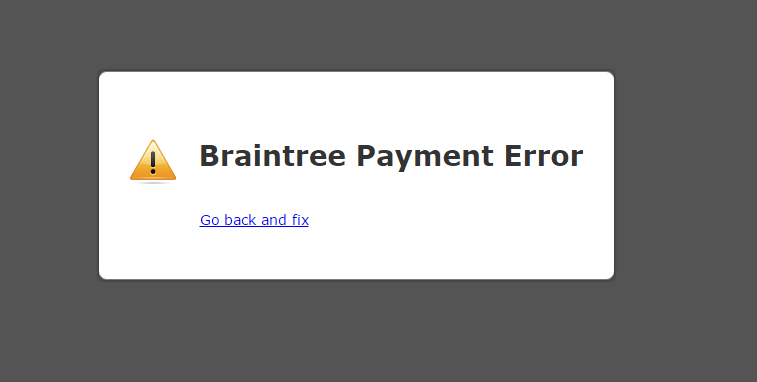
I have also checked the console log and the Braintree authentication is working fine:
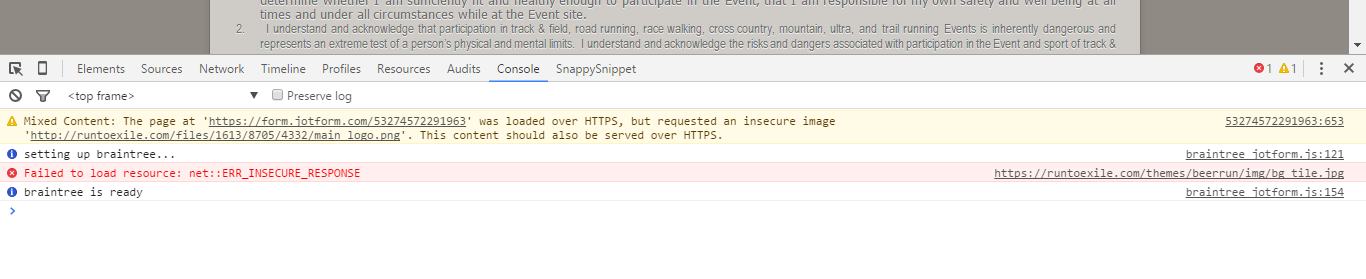
Can you put a product with 50 cents dollar value? This way, I can test it again live.
- Mobile Forms
- My Forms
- Templates
- Integrations
- INTEGRATIONS
- See 100+ integrations
- FEATURED INTEGRATIONS
PayPal
Slack
Google Sheets
Mailchimp
Zoom
Dropbox
Google Calendar
Hubspot
Salesforce
- See more Integrations
- Products
- PRODUCTS
Form Builder
Jotform Enterprise
Jotform Apps
Store Builder
Jotform Tables
Jotform Inbox
Jotform Mobile App
Jotform Approvals
Report Builder
Smart PDF Forms
PDF Editor
Jotform Sign
Jotform for Salesforce Discover Now
- Support
- GET HELP
- Contact Support
- Help Center
- FAQ
- Dedicated Support
Get a dedicated support team with Jotform Enterprise.
Contact SalesDedicated Enterprise supportApply to Jotform Enterprise for a dedicated support team.
Apply Now - Professional ServicesExplore
- Enterprise
- Pricing

































































