-
NGHSAsked on January 14, 2016 at 9:21 AM
Hello! I could really use some help from your devs on this one. I have a form that I use on many pages of the site. I embed the form script with different parameters, depending on the particular page content. In short, I have emails sent to a long list of folks based on conditional logic.
It would be great to be able to supply "Bob" with a report of submissions that were only sent to his department (using conditional logic). If this could be done similarly to how Excel reports or Grid view reports are done (in real-time), I would be incredibly happy.
---> Generate a real-time report of submissions where "Specialty" is equal to "Family Medicine".
Thoughts?
-
KadeJMReplied on January 14, 2016 at 12:11 PM
I see you are requesting a reporting feature that uses conditional logic as its basis.
Are you referring to an on-the-fly report that is generated depending on user selection?
Or could it be an existing report that is merely updated?
If it's an existing report that's updated you could actually do that already via report links that are embedded across your email notifications so that they are sent out depending on your assigned user-selection workflow for each specialty area.
Please allow me a bit of time and I will update you as soon as I can with an example of that.
-
NGHSReplied on January 14, 2016 at 12:16 PM
Kade, thanks. I already have notifications going out to different email addresses. I would, however, like to provide their department with a link to a spreadsheet that contains the same submissions they received via email notification.
Example: Mr. Smith gets email notifications when Specialty = Family Medicine. I would also like Mr. Smith to have a report link to see all submissions for that specialty. I am using one form to gather info from about 30 specialty pages.
-
KadeJMReplied on January 15, 2016 at 9:25 AM
Okay thank you for confirming that as well as the additional details and your patience.
Below is an example of what I meant by what I was trying to mention above.
Basically, we have Excel Reports which you could use since it generates a downloaded Excel Report based on a link which you could just stick in your email notifications.
You could then make your multiple reports for each specialty area to only the details when downloaded as you desire based on however you've created your report for each of them.
When they open the email notification they would click on the link and download that particular report list that you've assigned them.
Demo Form -
https://form.jotform.com/60134479910152
Reports -
A - https://www.jotform.com/excel/60134756962056
B - https://www.jotform.com/excel/60134371135041
In my above reports the data was mixed only because I intentionally was testing it while I was creating it. Whereas in your case and any normal situation it'd be separate because of having two different reports set to show what you want each.
Email Notification A - Report A
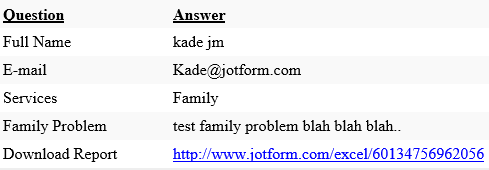
Email Notification B - Report B
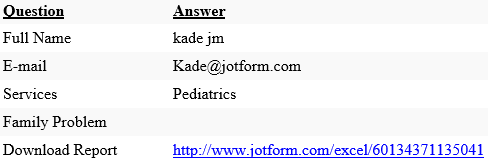
-
NGHSReplied on January 15, 2016 at 9:30 AM
Kade, this sounds like a simple and effective solution. One limitation to me using this method is that I am using one email notification template to serve all specialties. I did that so I could make updates to every outgoing notification email by updating the one template. I think I may have to simply send them excel files from a manual filtering and exporting of the submissions list. Thanks for the help, sir!
-
KadeJMReplied on January 15, 2016 at 10:59 AM
Well, a way to work around that problem would be for you to make multiple email notifications instead of just one but make all of them with the same exact email notification template so that they appear very similar. The only thing changing would be the report link obviously and that would help to workaround that problem you mentioned.
Either way though it would be cool to have this as a core feature and I think you have a good point. I only meant my above example as a possible solution or workaround using the existing form tools we already have available to make it work like that.
Since you were initially requesting a physical feature for this what I'll do is go ahead and send this to over to our developers as a request on your behalf.
Additionally, please note that I can make no guarantees since it's based on benefit and demand mainly when our developers consider these sorts of things. If for some reason it does become a possibility then be advised that we do not promise any sort of ETA but would update you again via this thread when it does happen.
-
KadeJMReplied on January 15, 2016 at 11:28 AM
Something else I also thought of is since you said you just wanted to do this with only the one email notification as you have that already.
You could just use existing conditional logic to change the thank you page or a thank you url that points to your reports for download as two other alternatives.
-
NGHSReplied on January 15, 2016 at 11:36 AM
Kade, that is an intriguing thought. I'll give that some thought, for sure. Thank you for taking the time to work this out with me
-
KadeJMReplied on January 15, 2016 at 12:39 PM
You are quite welcome and I'm glad this has helped you. :)
- Mobile Forms
- My Forms
- Templates
- Integrations
- INTEGRATIONS
- See 100+ integrations
- FEATURED INTEGRATIONS
PayPal
Slack
Google Sheets
Mailchimp
Zoom
Dropbox
Google Calendar
Hubspot
Salesforce
- See more Integrations
- Products
- PRODUCTS
Form Builder
Jotform Enterprise
Jotform Apps
Store Builder
Jotform Tables
Jotform Inbox
Jotform Mobile App
Jotform Approvals
Report Builder
Smart PDF Forms
PDF Editor
Jotform Sign
Jotform for Salesforce Discover Now
- Support
- GET HELP
- Contact Support
- Help Center
- FAQ
- Dedicated Support
Get a dedicated support team with Jotform Enterprise.
Contact SalesDedicated Enterprise supportApply to Jotform Enterprise for a dedicated support team.
Apply Now - Professional ServicesExplore
- Enterprise
- Pricing



























































