-
SunbridgeInstituteAsked on January 14, 2016 at 9:45 AM
I have several calculation fields, such as "Total Tuition" that really need to have a dollar sign or something to show that the numbers are money. How can I do that?
-
David JotForm Support ManagerReplied on January 14, 2016 at 12:34 PM
It normally shows when you add the dollar sign the in the calculation wizard of the widget field:
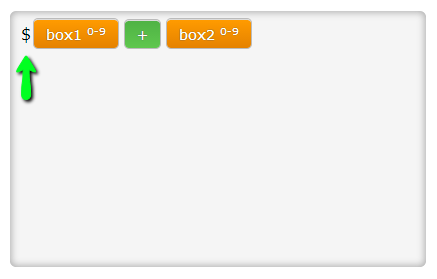
But, since you have conditions also, you need to include the dollar sign in the calculation too:
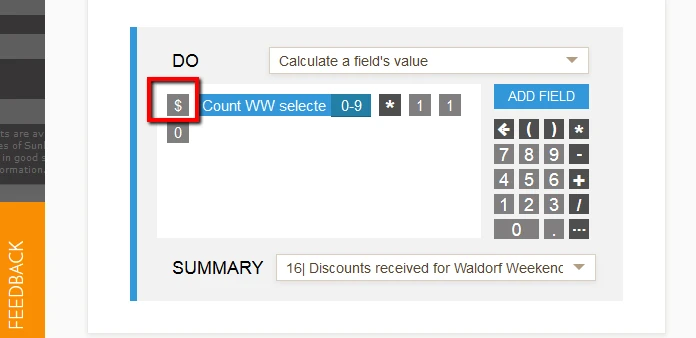
Let us know if you need more help.
-
office529Replied on April 6, 2016 at 1:45 PM
-
BenReplied on April 6, 2016 at 1:57 PM
I have moved your question to a new thread here: https://www.jotform.com/answers/812016 where we will be assisting you with the same shortly.
- Mobile Forms
- My Forms
- Templates
- Integrations
- INTEGRATIONS
- See 100+ integrations
- FEATURED INTEGRATIONS
PayPal
Slack
Google Sheets
Mailchimp
Zoom
Dropbox
Google Calendar
Hubspot
Salesforce
- See more Integrations
- Products
- PRODUCTS
Form Builder
Jotform Enterprise
Jotform Apps
Store Builder
Jotform Tables
Jotform Inbox
Jotform Mobile App
Jotform Approvals
Report Builder
Smart PDF Forms
PDF Editor
Jotform Sign
Jotform for Salesforce Discover Now
- Support
- GET HELP
- Contact Support
- Help Center
- FAQ
- Dedicated Support
Get a dedicated support team with Jotform Enterprise.
Contact SalesDedicated Enterprise supportApply to Jotform Enterprise for a dedicated support team.
Apply Now - Professional ServicesExplore
- Enterprise
- Pricing





























































