-
forevermemorybearsAsked on January 14, 2016 at 9:58 AM
Hello,
I created a support ticket earlier today and have received a response asking me to uncheck the european data box and re-check it. I have done so. I have then asked my customer to re-complete the form.
Her response is as follows:
I have just spoken to the customer and asked her to fill out the form again. Her response is as follows:
"HiOf course I don't mind at all , I have tried to fill in the form again and I could fill my details in ok but I could not see the button to submit the formLindsay"Why would she not be able to see the submit button? I have checked my site at http://forevermemorybears.com/pages/order-form and the submit button is missing. I have edited the online Form Builder on your site to place the button above the Jotform advertisement however it is not showing on my site. If you click the text field in the captcha and then press TAB the SUBMIT button appears but it should be present all of the time. Can you please help?I would also like to remive the SAMPLE LOGO image that displays at the top of the page. I cannot see it on the Form Builder when I try to edit.Please advise,Wayne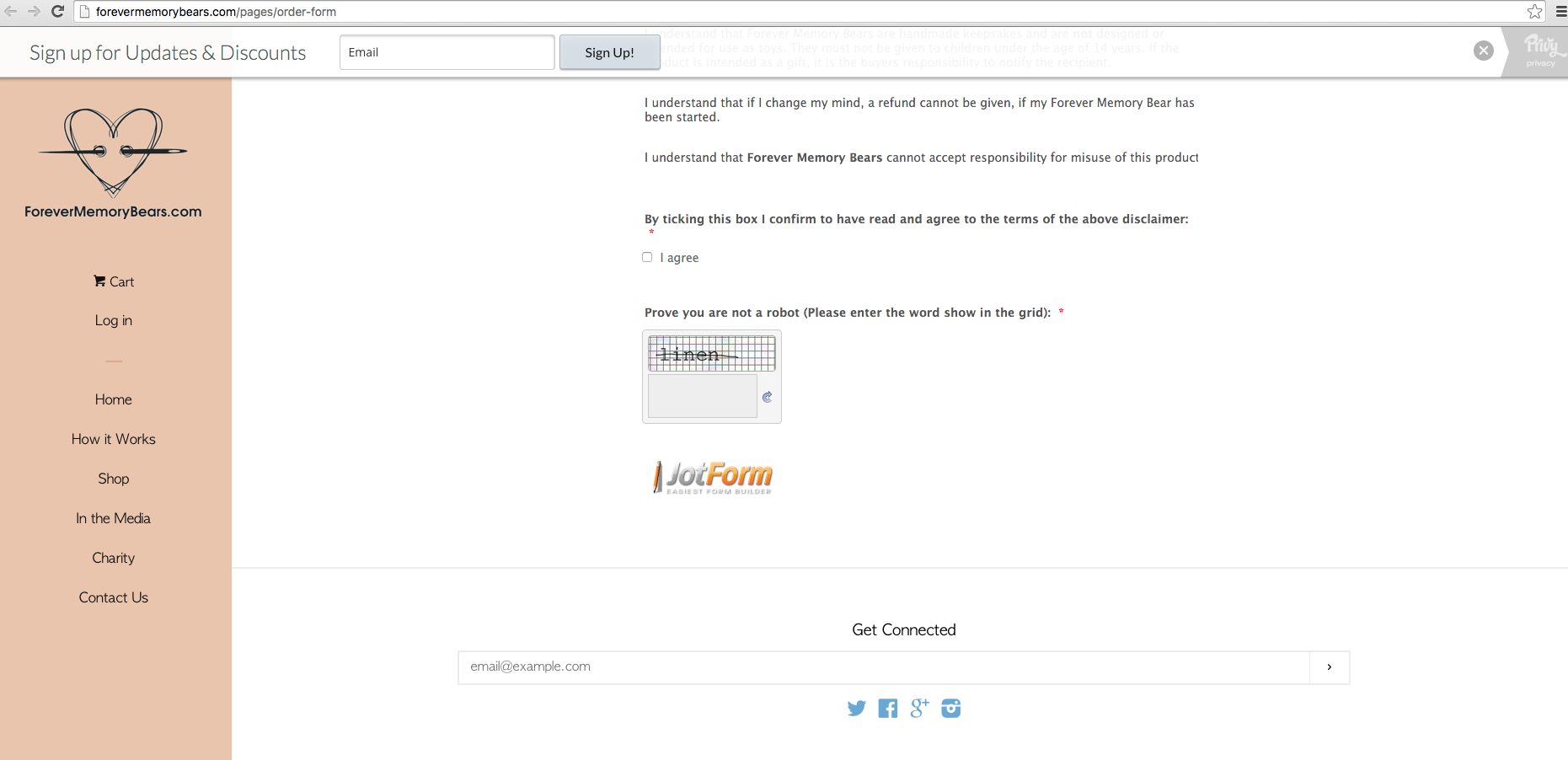
-
BorisReplied on January 14, 2016 at 12:28 PM
In order to remove the sample logo cover from your form, please open the form in the Designer (Setup & Embed > Designer):
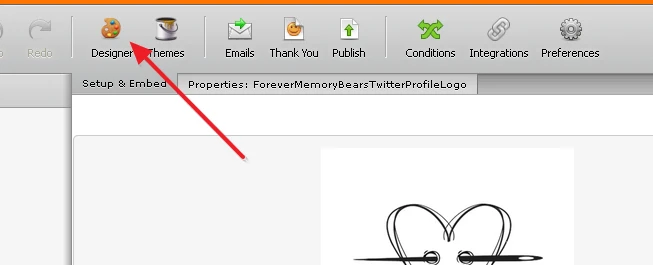
Once in the Designer, please expand the Form Cover section, and click the Remove button to remove the form cover:
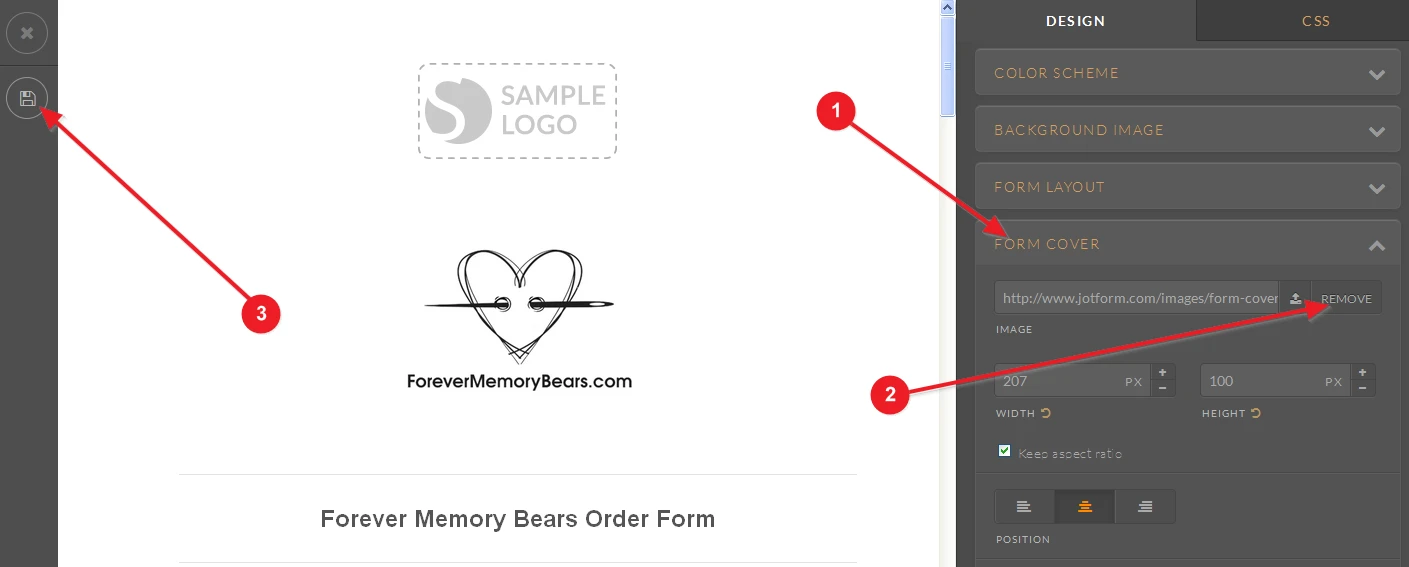
Please let us know if this fixes the problem with the Submit button not showing up on the page as well. Thank you.
- Mobile Forms
- My Forms
- Templates
- Integrations
- INTEGRATIONS
- See 100+ integrations
- FEATURED INTEGRATIONS
PayPal
Slack
Google Sheets
Mailchimp
Zoom
Dropbox
Google Calendar
Hubspot
Salesforce
- See more Integrations
- Products
- PRODUCTS
Form Builder
Jotform Enterprise
Jotform Apps
Store Builder
Jotform Tables
Jotform Inbox
Jotform Mobile App
Jotform Approvals
Report Builder
Smart PDF Forms
PDF Editor
Jotform Sign
Jotform for Salesforce Discover Now
- Support
- GET HELP
- Contact Support
- Help Center
- FAQ
- Dedicated Support
Get a dedicated support team with Jotform Enterprise.
Contact SalesDedicated Enterprise supportApply to Jotform Enterprise for a dedicated support team.
Apply Now - Professional ServicesExplore
- Enterprise
- Pricing



























































