-
EndlessExposuresAsked on January 14, 2016 at 5:22 PM
I have a client who wants a copy of her contract with the forms filled out, how can I get this to her?
Page URL: https://form.jotform.com/52863984920164 -
David JotForm Support ManagerReplied on January 14, 2016 at 9:48 PM
You can accomplish this by setting up a form autoresponder: https://www.jotform.com/help/26-Creating-a-Form-Autoresponder
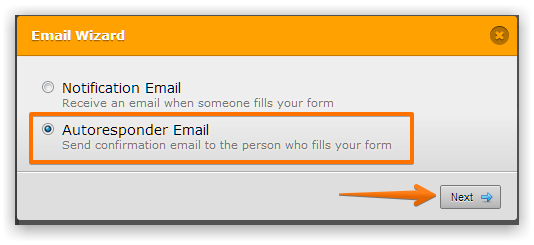
Let us know if you need more help, we will be glad to assist you.
-
EndlessExposuresReplied on January 14, 2016 at 11:46 PMNo, I was wanting a copy of the filled out form with signatures & all
... -
Chriistian Jotform SupportReplied on January 15, 2016 at 4:25 AM
Hi,
The signature will also be displayed on the autoresponder that my colleague mentioned.
If you want to add the terms to the autoresponder email, you will need to add a new row and then copy and paste the whole verbiage on that row.
Here's how:
1. On the Compose Email window of your Autoresponder, right click on a row and select Row>Insert Row Before/After

2. Highlight the new row and merge them together using Right Click> Cell > Merge Cells

3. Copy the Terms from the form then Paste it (Ctrl+v) on the new row that you have added.

Here's a test email where you can see how it would appear in the email.

You can also add a PDF link so the receipient can download it as PDF. Just click on the PDF Link option in the Form Fields

Do inform us if you need further assistance,
Regards. -
EndlessExposuresReplied on January 15, 2016 at 4:47 PMI am not looking to do this as an autoresponder, my client has already
filled out the contract months ago, she is now asking for a copy of the
contract with the forms filled out exactly as it looked when she filled it
out
... -
David JotForm Support ManagerReplied on January 15, 2016 at 6:17 PM
There is a workaround on this, please check this guide: http://www.jotform.com/help/335-How-to-print-a-form-exactly-as-it-is-when-viewed-but-with-the-user-entered-data
Since it's an already submitted submission the one you want to print, you will need to generate the edit link to apply the method "Utilizing emails to help with the print of our forms" that's explained on the guide.
1) Use this format to generate the edit link:
http://www.jotform.com/form.php?formID={formID}&sid={submissionID}&mode=edit
Example: http://www.jotform.com/form.php?formID=42154360667152&sid=319702330912854222&mode=edit
2) In order to get the Form ID and Submission ID you need to go to submissions view: http://www.jotform.com/help/269-How-to-view-Submissions
a) The ID of the form is found a the end of the URL that's shown in your window search bar.
b) The ID of the submission is found when you click on the gear icon, and check the ID option.

Let us know if you need more help, we will be glad to assist you.
- Mobile Forms
- My Forms
- Templates
- Integrations
- INTEGRATIONS
- See 100+ integrations
- FEATURED INTEGRATIONS
PayPal
Slack
Google Sheets
Mailchimp
Zoom
Dropbox
Google Calendar
Hubspot
Salesforce
- See more Integrations
- Products
- PRODUCTS
Form Builder
Jotform Enterprise
Jotform Apps
Store Builder
Jotform Tables
Jotform Inbox
Jotform Mobile App
Jotform Approvals
Report Builder
Smart PDF Forms
PDF Editor
Jotform Sign
Jotform for Salesforce Discover Now
- Support
- GET HELP
- Contact Support
- Help Center
- FAQ
- Dedicated Support
Get a dedicated support team with Jotform Enterprise.
Contact SalesDedicated Enterprise supportApply to Jotform Enterprise for a dedicated support team.
Apply Now - Professional ServicesExplore
- Enterprise
- Pricing


































































