-
ConnorCrawford93Asked on January 15, 2016 at 7:38 AM
Hi
On my expenses form: https://form.jotform.com/53164074318958
I have set up auto responder emails that run off the conditions of how many expenses have been completed, this is to avoid unnecessary blank fields being sent by the email notification. I managed to set up the 20 I needed to send the notification to the contacts within our organisation however when trying to copy my "20 Expenses - Approver" email and paste it in a new auto responder that sends a notification to the person completing the form, when I click save it brings up the error "Form Properties Not Found".
Can anyone help please?
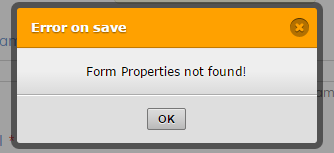 Page URL: https://form.jotform.com/53164074318958
Page URL: https://form.jotform.com/53164074318958 -
Ashwin JotForm SupportReplied on January 15, 2016 at 11:10 AM
Hello ConnorCrawford93,
I am not sure if I have understood the issue correctly. DO you mean to say that when you copy the content of "20 Expenses - Approver" email alert and paste it in a new autoresponder email alert, it shows the error message?
I did test this issue in your form and I am unable to replicate the issue you are having. I was able to add a new auto responder and paste the content there. Please check the screenshot below:

I would suggest you to please explain your issue a bit more in detail and we will surely help you.
We will wait for your response.
Thank you!
- Mobile Forms
- My Forms
- Templates
- Integrations
- INTEGRATIONS
- See 100+ integrations
- FEATURED INTEGRATIONS
PayPal
Slack
Google Sheets
Mailchimp
Zoom
Dropbox
Google Calendar
Hubspot
Salesforce
- See more Integrations
- Products
- PRODUCTS
Form Builder
Jotform Enterprise
Jotform Apps
Store Builder
Jotform Tables
Jotform Inbox
Jotform Mobile App
Jotform Approvals
Report Builder
Smart PDF Forms
PDF Editor
Jotform Sign
Jotform for Salesforce Discover Now
- Support
- GET HELP
- Contact Support
- Help Center
- FAQ
- Dedicated Support
Get a dedicated support team with Jotform Enterprise.
Contact SalesDedicated Enterprise supportApply to Jotform Enterprise for a dedicated support team.
Apply Now - Professional ServicesExplore
- Enterprise
- Pricing




























































