-
esticeAsked on January 15, 2016 at 9:38 AM
Hello,
I have created a form to collect info for a school application. The form looks fine when I am editing in JotForm, but one section (the Parent/Guardian section) of the form will not render correctly when I preview in the browser (I've tried Chrome, Firefox, Safari, and MS Edge). Please advise... I've attached screenshots.
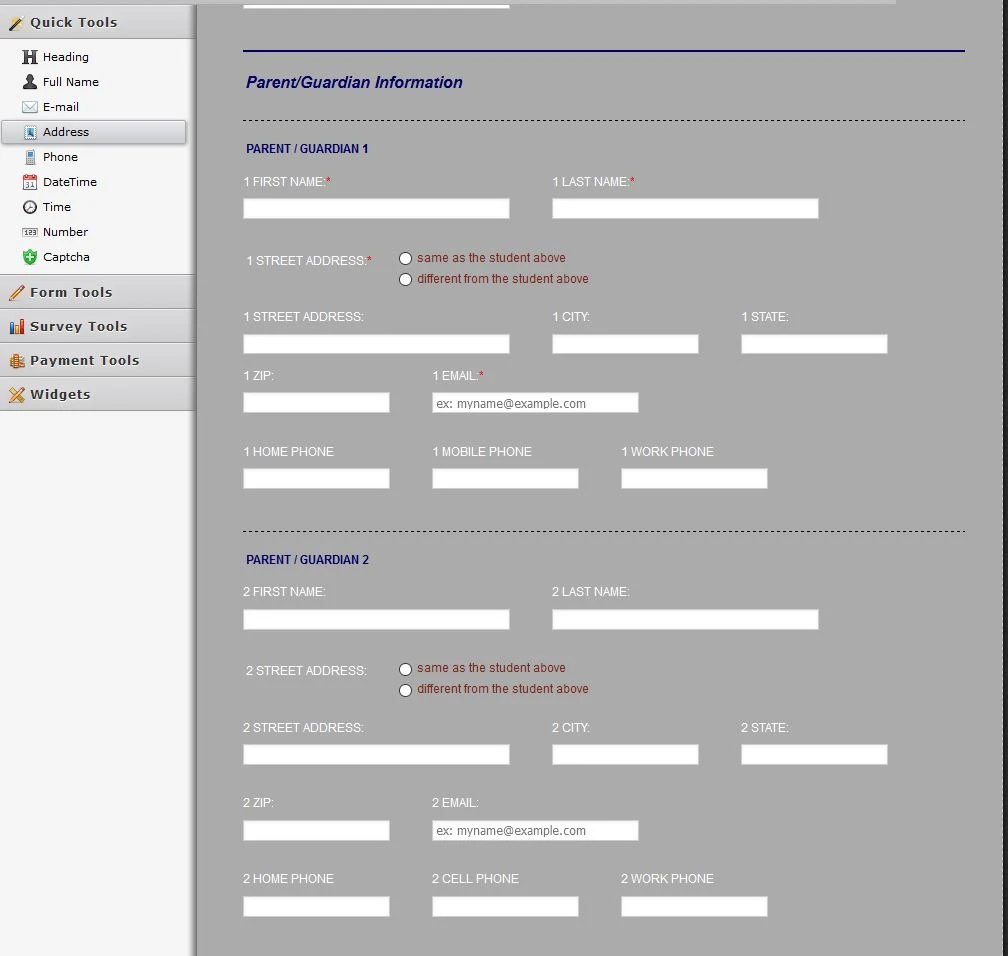
Form In Edit mode
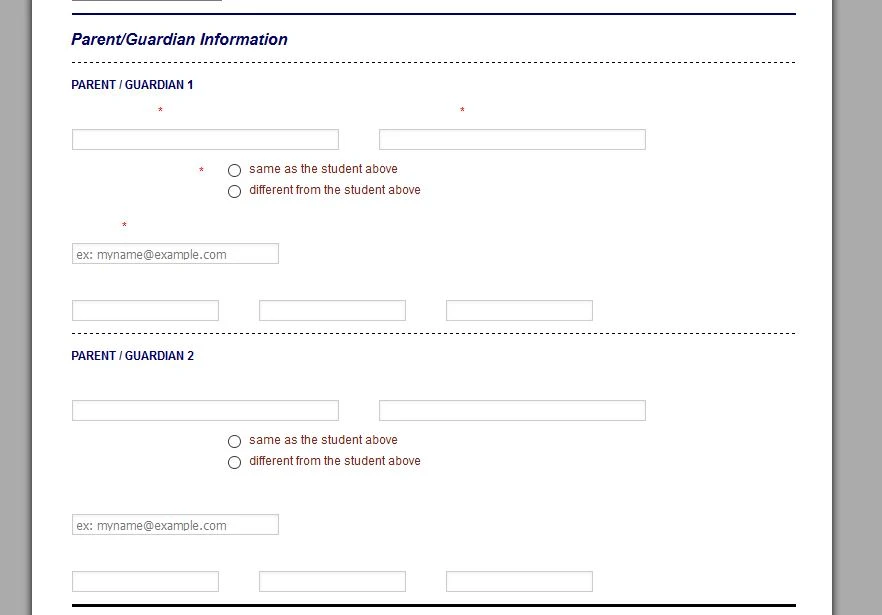
Form Rendered in FireFox
The form will eventually be embedded at this URL.
Thanks!
-
CharlieReplied on January 15, 2016 at 12:09 PM
May we know what is the correct styling you would like it to have? I see that you have custom CSS code in your form that is inserted and the Form Designer seems to be conflicting with the current design you have.
I have opened your form designer tool, and implemented the changes just like how it is shown in the form builder. Could you kindly check your form again. To make necessary adjustments, you can follow this guide on how to use it: http://www.jotform.com/help/300-Form-Designer-Tutorial-Let-s-create-fantastic-forms-
Let us know if that works.
-
esticeReplied on January 24, 2016 at 12:51 PM
Thanks Charlie,
Specifically, I am trying make the text in the "Parent" sections of the form the same color as the other text (NOT white), so that it will show with a white background. I have looked at the guide, and can't seem to get it. Any advice would be welcomed.
Thanks !
-
CarinaReplied on January 24, 2016 at 4:14 PM
Please try adding the following css code:
.form-label {
font-weight : 400;
color : rgb(121, 38, 23) !important;
}
As an alternative you can clone the demo form:
https://form.jotform.com/60236192965965
Let us know if we can assist you further.
- Mobile Forms
- My Forms
- Templates
- Integrations
- INTEGRATIONS
- See 100+ integrations
- FEATURED INTEGRATIONS
PayPal
Slack
Google Sheets
Mailchimp
Zoom
Dropbox
Google Calendar
Hubspot
Salesforce
- See more Integrations
- Products
- PRODUCTS
Form Builder
Jotform Enterprise
Jotform Apps
Store Builder
Jotform Tables
Jotform Inbox
Jotform Mobile App
Jotform Approvals
Report Builder
Smart PDF Forms
PDF Editor
Jotform Sign
Jotform for Salesforce Discover Now
- Support
- GET HELP
- Contact Support
- Help Center
- FAQ
- Dedicated Support
Get a dedicated support team with Jotform Enterprise.
Contact SalesDedicated Enterprise supportApply to Jotform Enterprise for a dedicated support team.
Apply Now - Professional ServicesExplore
- Enterprise
- Pricing




























































