-
rbeckAsked on January 15, 2016 at 3:59 PM
Hi,
I have a form (https://form.jotform.com/60104232552138), that i have tied it's answers to webmerge.net which in the end emails the customer a proposal.
I want to be able to include on the proposal an "order now" link. When the client clicks on that link, I would like that link to take them to a new Jotform, (which I have not created as yet). However I want this new Jot Form to populate with select information from the initial form.
My question is what is the smartest way to generate a unique link to embed into each generated proposal that when clicked brings the client back to a new form that has the unique order information presented, and can be edited for corrections?
Thanks.
Page URL: https://form.jotform.com/60104232552138 -
Welvin Support Team LeadReplied on January 19, 2016 at 11:59 AM
We support URL prepopulation so if Webmerge supports merging of tags, then you can do this in the proposal.
http://www.jotform.com/help/71-Prepopulating-fields-to-your-JotForm-via-URL-parameters
Just grab the new form URL, add the field parameters in the form URL.
Assuming this is your new form: https://form.jotform.com/60104232552138. You can do it as:
https://form.jotform.com/60104232552138?yourFirst=rbeck
yourFirst is the field name of the Your First Name field. Followed by an equal sign and then the data.
Here's how to get the field name: http://www.jotform.com/help/146-How-to-find-Field-IDs-Names.
Let us know if you need help with this.
-
rbeckReplied on January 19, 2016 at 1:26 PM
Hi Welvin,
Thanks for your help with this. I might need some more help with this:
1. The first form that will be filled out will be this one: https://form.jotform.com/60104232552138. This form is filled out by a third party on behalf of their client. When it's submitted certain fields are mapped to a document in webmerge. Then the document (the proposal) is emailed to the client who's information was provided by the third party. The client gets a the document, likes the proposal. WHAT I NEED: is for this form to pass a unique ID into the document, that is either a unique URL, or offers a way for that client to populate the information in the new form for ordering the product.
2. When they open the product order form (https://form.jotform.com/60146774741155) the relevant infomation from the proposal form (above) in populated, but can be adjusted if necessary for corrections.
Is what you said above, able to achieve this? If so, more details would be helpful.
Thanks.
John
-
Aytekin JotForm FounderReplied on January 19, 2016 at 4:07 PM
1. You can use the unique ID widget of JotForm.
http://www.jotform.com/help/79-Add-Custom-Unique-IDs-to-your-Form-Submissions
Ince you create a unique ID for a user, you can pre-populate it on other forms and then merge them using the ID later. Welvin already provided the information on how to prepopulate fields on a form.
2. Yes, you can populate the form with data. Here is an example:
https://form.jotform.com/60146774741155?clientsCompany367=ACME+Corporation&clientsStreet=123+Main+St
Note that when you are creating the pre-populated URLs, you should URL Encode the variable.
-
rbeckReplied on January 25, 2016 at 1:44 PM
So I understand how Welvin and you have created unique URL's that pre-populate the right data into the new form.
But what i am not understanding is how to automate that process so that hundreds of clients could use it in a relatively short span of time.
It seems I have to actually manually build the data into the url of each and every response, and then manually email that unique URL to the client to use.
Is there a way to do this so that it's completely automated, or am I just missunderstanding?
-
rbeckReplied on January 25, 2016 at 3:27 PM
I have been continuing researching the forum and found a similar challenge to the above with the difference being that I do not have a MySql database. I can map this data to a spreadsheet or google sheet however if that allows for me to automatically access the appropriate data and prepopulate a new form when needed:
Please let me know when you have a moment.
Many thanks.
-
Welvin Support Team LeadReplied on January 25, 2016 at 5:59 PM
The solution is actually automated. You are submitting the form and the Unique ID is automatically generated and pass over to Webmerge. You will just need to make sure that merge tags or fields are already added in your Order Link.
See this example:
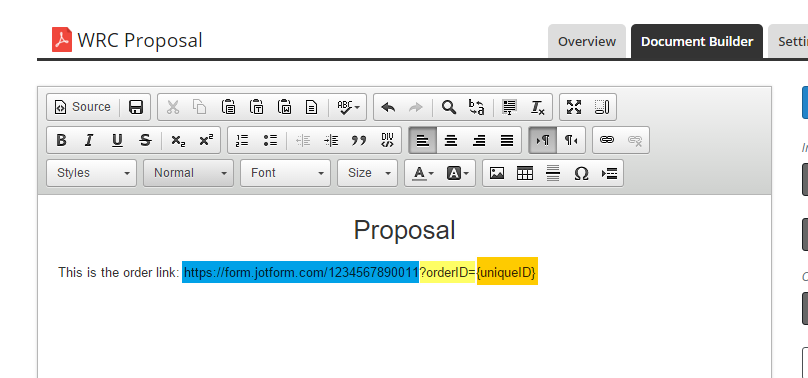
Blue - Your second form
Yellow - The field that will be automatically populated with a data from the first form. OrderID is the field name of the field.
Orange - The field name of the Unique ID field from the first form.
I hope this gives you the idea on how to automatically create the order URL. Let us know if you are confuse.
-
rbeckReplied on January 26, 2016 at 8:27 AM
Hi Welvin sorry for the continued questions and thanks so much for all your help:
A couple of things:
1. I started to create the URL to pass the fields and for some reason, my dropdowns (like states) & checkboxes were not being passed. Here is the URL that I started building: https://form.jotform.com/60146774741155??clientsFirst={clientsFirst}&clientsLast={clientsLast}&clientsEmail361={clientsEmail361}&clientsPhone={clientsPhone366}&clientsCompany367={clientsCompany367}&clientsStreet={clientsStreet}&city={city}&state={state}&zipCode={zipCode}&howmanyPhysical={howmanyPhysical}&howmanyVirtual={howmanyVirtual}&howmany={howmany}&TermDiscount={TermDiscount}
2. Where in that mess would I include the uniqe ID field and if I use the unique ID do I need to build all the fields into the URL as I have above?
Thanks for your patience and help.
-
rbeckReplied on January 26, 2016 at 8:33 AM
sorry.. 3rd question:
As you can see in the above URL I have added all the fields that I want passed from the first form to the second, but some fields other than dropdowns and checkboxes are not being passed as well, such as "howmanyVirtual" & 'howmanyphysical". Is there anyway you could just build me the correct URL to use?
-
Welvin Support Team LeadReplied on January 26, 2016 at 10:32 AM
You have to add the option number for the checkbox when prepopulating. I'll do my best to create the URL. But would you mind letting us know what fields to pass? Please do it in this format:
Form 1 field 1 to Form 2 field 1
Form 1 field 2 to Form 2 field 2
...and so on.
-
rbeckReplied on January 26, 2016 at 11:14 AM
Thanks Welvin:
I hope you can read this okay. I pasted a spreadsheet. First 2 colums are the question and input name for form 1, and second are the map-to fields for form 2.
Form 1: https://form.jotform.com/60214793916156\
Form 2: https://form.jotform.com/60146774741155
Form 1 (Proposal Form) Form 2 (Order Form) Question Answer Question Answer Client's First Name {clientsFirst} Your First Name {clientsFirst} Client's Last Name {clientsLast} Your Last Name {clientsLast} Client's Email {clientsEmail361} Your Email {clientsEmail361} Client's Phone number {clientsPhone} Phone number where we can reach you {clientsPhone366} Client's Company Name {clientsCompany367} Your Company Name {clientsCompany367} Client's Street Address {clientsStreet} Street Address {clientsStreet} City {city} City {city} State {state} State {state} Zip Code {zipCode} Zip Code {zipCode} How many physical servers are you backing up? {howmanyPhysical} The number below represents how many physical servers are going to be backed up: {howmanyPhysical} How many virtual servers are you backing up? {howmanyVirtual} The number below represents the number of virtual servers that will need to be backed up: {howmanyVirtual} How many total GB will be required to back up for the entire infrastructure? {howMany} The number below indicates how many total GB will be required to back up for the entire infrastructure: {howMany} Select which contract term agreement you would like to quote {TermDiscount} Your pricing was based on the selected term below. If you would like to change the term, just click on the new term you would like. {TermDiscount} -
Mike_G JotForm SupportReplied on January 26, 2016 at 3:37 PM
I have created a clone version of both forms you included in your last reply. Base on the information you have included (fields and field values that need to be passed from form 1 to form 2), I was able to generate a unique URL that when accessed, it will redirect you to the clone version of form 2 with its fields pre-populated.
Here's the unique URL:
On the clone version of Form 1, I have included the link in the Thank-You page message for testing purposes only.

When the clone version of Form 1 is populated and submitted(by the third party, let's just say), clicking the link from the Thank-You page will load the pre-populated Order Form(clone version of Form 2).

-
rbeckReplied on January 26, 2016 at 4:50 PM
That works perfectly! Thank you so so much. One question though..what field from form1 are you selecting that will populate the URL into the thank you page. I will need to merge that field into the proposal template to pass the unique URL into that.
Thanks again!
-
victorReplied on January 26, 2016 at 10:45 PM
I am assuming that you are referring the the following URL

All the fields that are in brackets {}, are the fields that are used to populate in the next form
clientsFirst={clientsFirst}&
clientsLast={clientsLast}&
clientsEmail361={clientsEmail361}&
clientsPhone366[area]={clientsPhone:area}&
clientsPhone366[phone]={clientsPhone:phone}&
clientsCompany367={clientsCompany367}&
clientsStreet={clientsStreet}&
city={city}&
state={state}&
zipCode={zipCode}&
howmanyPhysical={howmanyPhysical}&
howmanyVirtual={howmanyVirtual}&
howMany={howMany}&
TermDiscount={TermDiscount}
-
rbeckReplied on January 27, 2016 at 8:47 AM
Hi,
I'm sorry. I was not clear on my question. Let me try to rephrase:
I have to somehow use that unique url in a proposal.
The process (work flow)
The proposal is generated when a partner (3rd party) completes Form 1. When they hit submit, all the data is merged via Zapier to WebMerge.net. into a proposal format.
That proposal is then automatically emailed to the client.
The client, will see in the proposal an "Order Now" button. The order now button will be a link to the order form (Form 2). I need the order now button to have the unique URL as it's hyperlink.
To further explain it I can tell you briefly how webmerge works: I have uploaded a document in webmerge which integrates with Zapier. Zapier maps the JotForm fields to the document that I want the Jotform fields mapped to.
Example:
Jot Form Field-------Zapier----------->Document Field{clientsFirst}------Zapier----------->{$custFirstN}
Now, back to the "Order Now" button. In the WebMerge document I have created, to document field that I have created is {$uniqueURL}. Essentially the document is waiting for me to pass the unique url to it.
?? what Jot Form Field do I use to map the unique url to the webmerge document??:
Jot Form Field------------------>Document Field??????????---------Zapier---------->{$uniqueURL}
Does this help or clarify the point of my question?
-
Welvin Support Team LeadReplied on January 27, 2016 at 10:10 AM
You are linking the button to the Form so I'm not sure why you need to create a new URL. If you would like to pass the first form data to the Webmerge document, you have to paste the second form link there and map the fields through Zapier.
I think there's a confusion here so let me do my best to correct it. I'll get back to you later.
-
Welvin Support Team LeadReplied on January 27, 2016 at 10:23 AM
Can you share us your current ZAP here from Zapier? If you can also send the Proposal file from Webmerge, that would be great so I can just import it there for testing.
-
rbeckReplied on January 27, 2016 at 10:49 AM
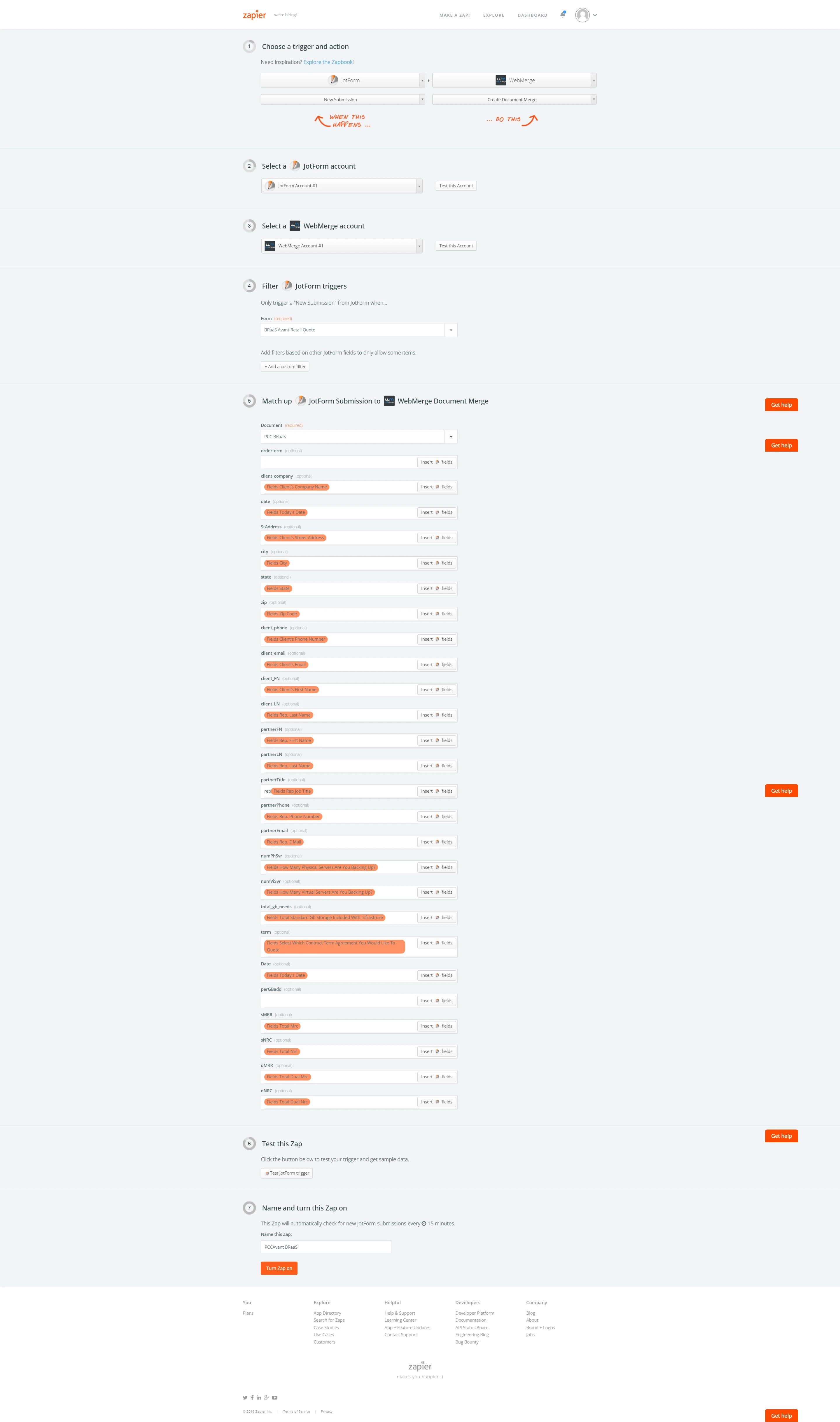
-
rbeckReplied on January 27, 2016 at 10:50 AM
Sorry not sure how to upload a document to this editor??
-
Welvin Support Team LeadReplied on January 27, 2016 at 12:14 PM
Please send it to support@jotform.com. Let us know here after so we can check it right away.
I'm thinking that you should pass the data first to Webmerge then use merge fields for passing the data to the second form.
-
rbeckReplied on January 27, 2016 at 4:01 PM
Hi Melvin...just sent you the word document with the merge fields to the email address above.
-
Mike_G JotForm SupportReplied on January 27, 2016 at 6:59 PM
If I understand your concern correctly, I think it would be best if the link is created within the first form and not generated somewhere else. Meaning, we will add a field to the first form and labeled it as Unique URL. That field will hold the value of the link that will be passed to the Document Field. The Unique URL field will be set as hidden so it will not show on the form for the third party to see.
Here's how we can create the link within the form using Form Calculation widget. (You can search the widget under Widgets of the form builder page.)
Also, just a reminder, this would mean that we need to change the Phone Number field for both forms to a single field and not separate Area Code and Phone Number. We can use a normal textbox field for the Phone Number field or enable the Phone Number field's input mask from its properties. We need to do this so it will be easy to pass the data needed for the Form Calculation widget since Form Calculation widget does not separate the value of Phone Number field's Area Code and Phone Number and just treat it as one.

Once you've done that for both Form 1 and Form 2, we then add the Form Calculation widget to Form 1 and create the calculation within it.
You can copy the new link after we changed the Phone Number field to a single field only to the Form Calculation widget.
From the link I have provided above, we will change the ones in brackets {} to tiles that will hold the value of the fields being passed in the Form Calculation widget.
{clientsFirst} ---------->

Remember that the tiles needs to be black and not orange so it will be treated as a string and not numbers. Below is how you can do it manually.

Or you can try to see if the fields value in brackets {} will automatically change to tiles by copying the link directly to Form Calculation widget. Click Finish and then click the wand icon again.

Once you've done that you can now hide the Unique URL field.

You now have a Unique URL field that will hold the value of the link that you need to pass to {$uniqueURL}
Here's a sample link that will be generated to the Unique URL field:
- Mobile Forms
- My Forms
- Templates
- Integrations
- INTEGRATIONS
- See 100+ integrations
- FEATURED INTEGRATIONS
PayPal
Slack
Google Sheets
Mailchimp
Zoom
Dropbox
Google Calendar
Hubspot
Salesforce
- See more Integrations
- Products
- PRODUCTS
Form Builder
Jotform Enterprise
Jotform Apps
Store Builder
Jotform Tables
Jotform Inbox
Jotform Mobile App
Jotform Approvals
Report Builder
Smart PDF Forms
PDF Editor
Jotform Sign
Jotform for Salesforce Discover Now
- Support
- GET HELP
- Contact Support
- Help Center
- FAQ
- Dedicated Support
Get a dedicated support team with Jotform Enterprise.
Contact SalesDedicated Enterprise supportApply to Jotform Enterprise for a dedicated support team.
Apply Now - Professional ServicesExplore
- Enterprise
- Pricing






































































