-
xianwuAsked on January 16, 2016 at 12:20 PM
I wanted to control operations with three buttons, to: submit, direct to a different web page, or to quit. I did this in a different version with radio buttons, but I have a download button on my web page that is improperly placed as the form pages progress. So I want to move to a different web page on my site, to keep the download button in a static and correct position, when and where I want it viewed.
Is there a way to use a button to direct to a different web page?
Can I have three buttons on a page, configured so that any selection moves me out of that page, either to submit, redirect to another page, or skip to a sign-off page?
Also, I tried to see if any of the conditional logic tools provided would accomplish any of these, but I noticed that the field options ended at field #79, but I have four more fields? Why are the remaining fields not listed? I remember having more fields listed in a different version of this form.
The form in question is: formID=60154565088156
The website in which it is embedded is: saludhs.com/employment
and the page to which I want do redirect is: saludhs.com/application
-
Kevin Support Team LeadReplied on January 17, 2016 at 2:00 AM
Hi,
Thank you for contacting us.
You may add buttons in your form, more than one or the needed buttons, but you can not use conditions to redirect to a webpage, I think you may show/hide them based on selections and then redirect to your website, to add the button just add the Text Field :
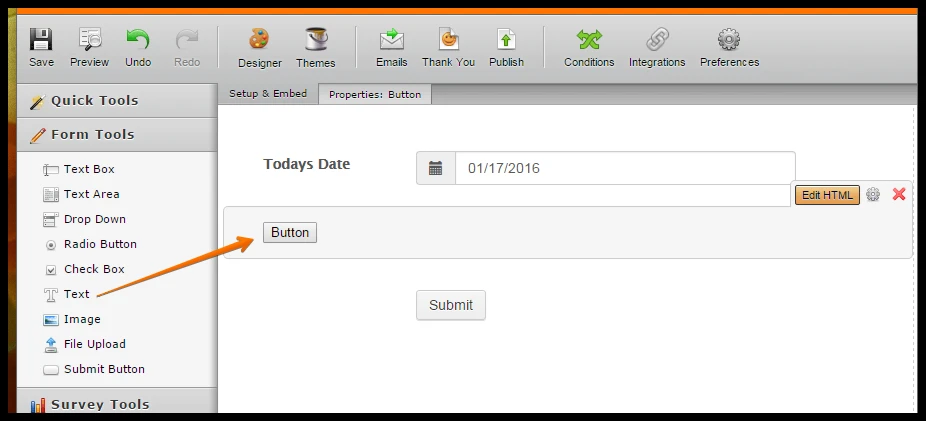
Then paste this HTML code :
<p><button>Button</button></p>
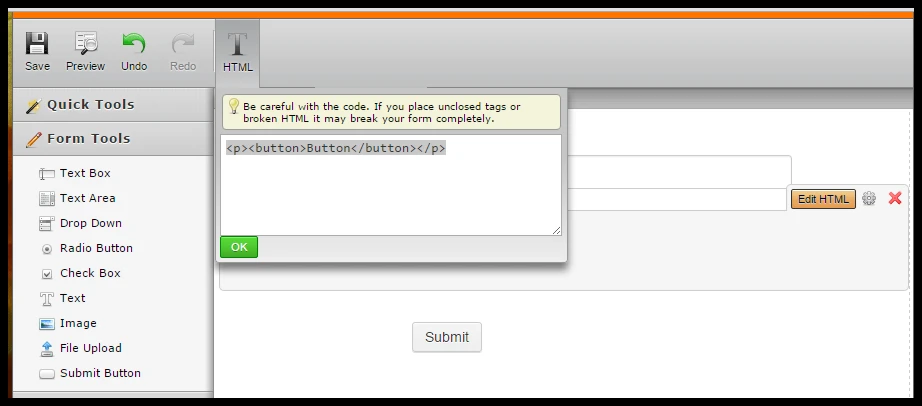
Do let us know if it helps, if not, please, provide us more details about your request.
Regards.
-
xianwuReplied on January 17, 2016 at 10:47 AMHi,
Thank you for your response about conditional operations on buttons.
My other question is a greater concern. Why was my list of fields limited to less than the count that I have in the form (while managing choices in the conditional operations writer)?
I have used this tool before with a greater count of fields available. But, this time, it was limited to a count of 79, though I have 4 more fields.
Any ideas?
Ian
... -
Kevin Support Team LeadReplied on January 17, 2016 at 12:11 PM
Hi,
Could you share us the link to your form please ?
And as far as I know there is not a limit in the number of conditions or fields that you can use, however, you have to take into account that every condition take some time to load and if you have a lot of conditions the form will load a bit slow.
Please, share us the link and we will take a look, you should be able to use all your fields and add all the conditions you want.
We will wait your response.
Thanks.
-
xianwuReplied on January 17, 2016 at 1:47 PMPlease see my original post for these details:
http://www.jotform.com/answers/746633-Is-there-a-limit-of-fields-And-can-buttons-be-used-for-conditional-operations#0
Thank you, again.
Ian
... -
Chriistian Jotform SupportReplied on January 18, 2016 at 12:47 AM
Hi,
I cloned your form and it appears that the 79th field that the conditions is referring to is the Terms and Conditions checkbox, which is found at the very bottom of the form. This means that every field is accounted for in the conditions selection.


Do inform us if you need further assistance,
Regards. -
xianwuReplied on January 18, 2016 at 11:47 AMThank you for your reply. However, there are four fields after that checkbox, and they do not appear on the list. This is what is curious to me, and confounding, because I am therefore not allowed to place conditions on those fields.
I would like to know why this is, at least for future information, but as it is, I reconfigured the form at the bottom, so that it achieves the direction I would like, But now, I have two remaining problems:1) At the bottom of my form, I have a radio field (id156), which instructs the page turner to direct me to one of three pages (SUBMIT, PRINT, or QUIT). If I choose SUBMIT or PRINT, then I end up on a page which leaves me unable to navigate on my website (see question 2 below). If I choose PRINT, then I have the same problem unless I click the link which takes me to another page on my website (DOWNLOAD page - saludhs.com/application), but then when I do navigate to any other page on the site, the images are cropped to the size of the form that I had on the DOWNLOAD page. This is a huge problem.
2) For the site I have the form embedded, after I leave the first page of the form, I lose the ability to navigate on my website. The menu bar and top of the page disappear. Why is this? It is also a huge problem.
The form is http://www.jotform.com/?formID=60173885597167#
The page on the site in which it is embedded is http://saludhs.com/employment
Help, please.
Ian
... -
Kevin Support Team LeadReplied on January 18, 2016 at 1:23 PM
Hi,
The fields that are after the radio button will not be displayed in conditions if you are trying use them on the if statement, this is because they can not trigger any action, however, the can be handled by events triggered for another fields, and they can be displayed or not based on selections on another fields, this is an image where the fields are displayed.
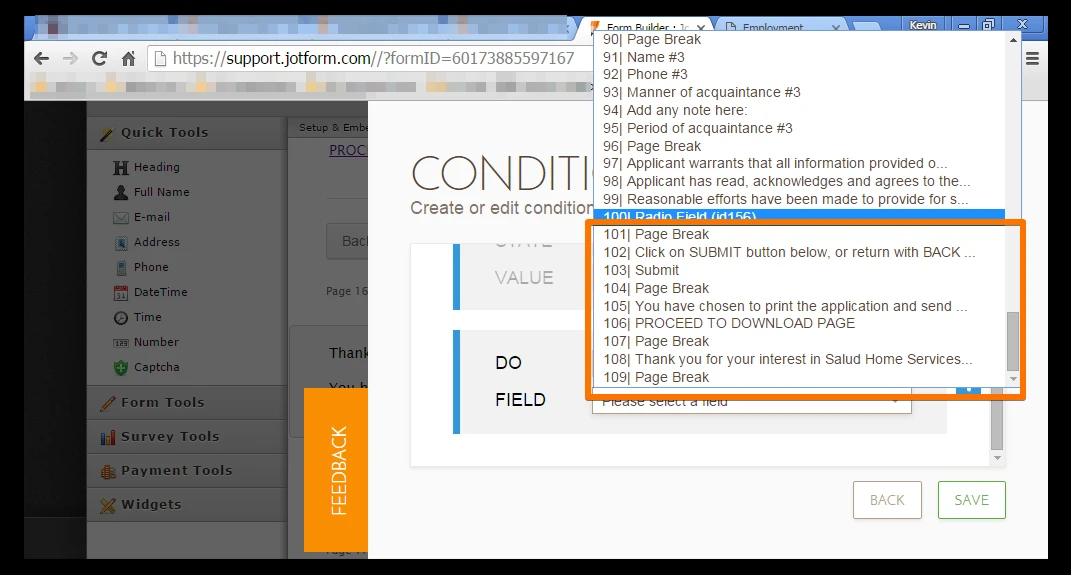
Now in regards to your second question, I have moved it to this thread, we will assist you there : http://www.jotform.com/answers/747643
Thanks.
-
xianwuReplied on January 18, 2016 at 3:47 PMPlease, if I cannot find a solution to the two problems I have listed, then l really don't see how I can use JotForm. If it interferes with the layout of other pages, or does not allow me to navigate in the website to which I embed my form, then I cannot use it. Have you a solution to these?
... -
Kevin Support Team LeadReplied on January 18, 2016 at 5:06 PM
Hi,
As I explained above, you can not find the fields after the radio button, because some are Text, buttons or Page Breaks, then these elements can not trigger an action, you can not use them for do an action and then trigger a condition, for example, you can use this Condition , If Text is Filled Then Show Button.
As you see you can only use those fields in the action, but not to trigger the condition, the condition used above does not work and it's for the same reason I explained.
In regards to the issue with your embedded form, we are assisting to you on that thread, and please, follow that case only on that thread, in order to assist you better and avoid to assist you about the same issue in different threads.
-
xianwuReplied on January 18, 2016 at 6:47 PMSorry. I will go over to that thread.
...
- Mobile Forms
- My Forms
- Templates
- Integrations
- INTEGRATIONS
- See 100+ integrations
- FEATURED INTEGRATIONS
PayPal
Slack
Google Sheets
Mailchimp
Zoom
Dropbox
Google Calendar
Hubspot
Salesforce
- See more Integrations
- Products
- PRODUCTS
Form Builder
Jotform Enterprise
Jotform Apps
Store Builder
Jotform Tables
Jotform Inbox
Jotform Mobile App
Jotform Approvals
Report Builder
Smart PDF Forms
PDF Editor
Jotform Sign
Jotform for Salesforce Discover Now
- Support
- GET HELP
- Contact Support
- Help Center
- FAQ
- Dedicated Support
Get a dedicated support team with Jotform Enterprise.
Contact SalesDedicated Enterprise supportApply to Jotform Enterprise for a dedicated support team.
Apply Now - Professional ServicesExplore
- Enterprise
- Pricing






























































