-
ANWOUhuruAsked on January 17, 2016 at 12:35 PM
Hello,
My first issue is that when I select "finish" on the Braintree configuration for jotform it doesn't clear the screen, which would indicate that the process was done.
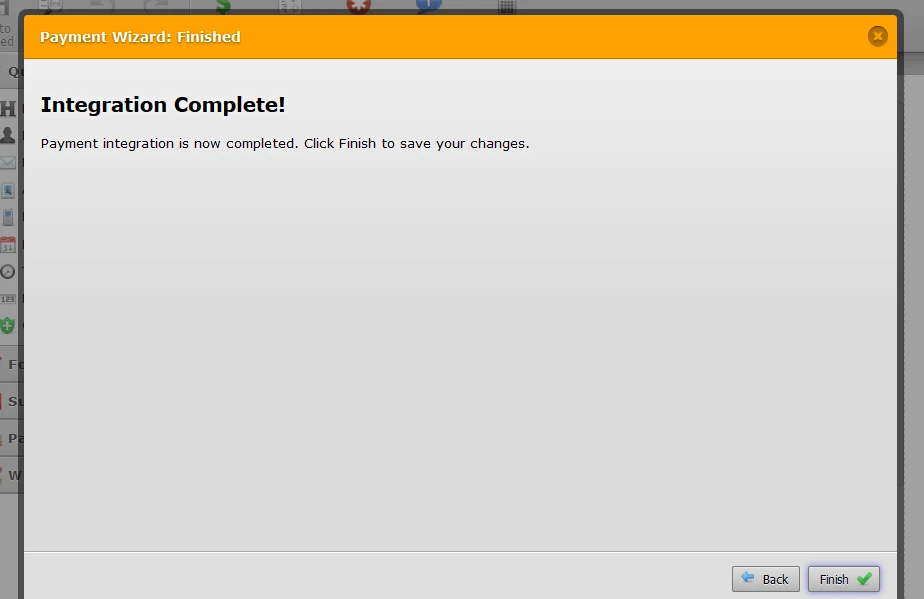
So when I check the form I get the error "Payment processing for this form will not work due to a Braintree configuration error. Please contact form owner for more assistance."
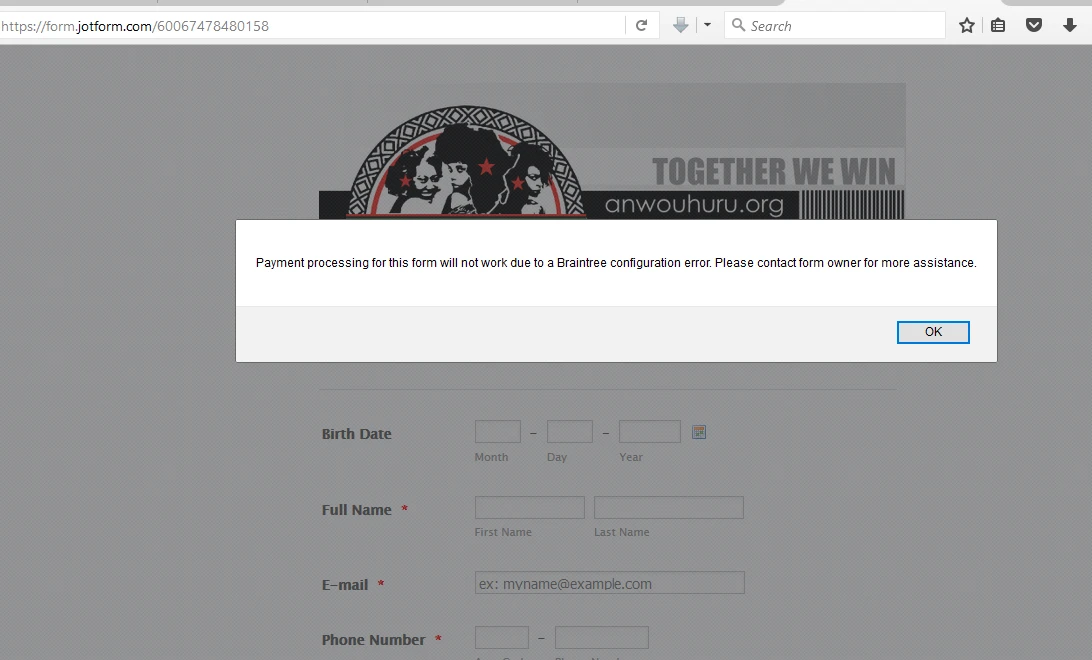
Please help.
Page URL: https://form.jotform.com/60067478480158 -
Chriistian Jotform SupportReplied on January 17, 2016 at 9:21 PM
Hi,
I can see that there is an error in the braintree configuration. However I'm afraid I cannot test it on my end as I do not have a braintree account. I could suggest you check if the form has the correct API key and merchant ID.
Do inform us how it goes,
Regards. -
ANWOUhuruReplied on January 18, 2016 at 10:21 AM
Yes I do. I copy and paste my braintree information to avoid any errors. It asks for my merchant, public and private keys in the set up. I've entered all of them. I think the issue is that I cannot finish the process to save any of my entries.
-
BenReplied on January 18, 2016 at 11:58 AM
Can you please tell us what happens for you on "Fetching plans..." screen?
Based on what I see I presume that this part is working fine for you, but just the Finish is the one that gives you issues?
If that is true - and it seems so based on what you have mentioned above, I would like to ask you to try to add your details to the payment processing tool directly - outside of the payment wizard.
To show you how to do that, I have made a quick screencap:

Text only steps would be:
1. Go to the Braintree field
2. click on it so it is selected
3. Click on Properties gear wheel at the top right corner
4. click on Edit Properties
5. Add your Braintree API details in the top 3 fields at the top (you will quickly see if there are any spaces at start or end of the added string - please do remove them)
6. Click on Close Settings button
7. Save your form
Do let us know how it goes after these steps.
PS: Do not try any other modifications at first, just to see if it would be working or not like that. If it does work, feel free to try and make any modifications through the wizard and do keep us updated on the outcome :)
-
ANWOUhuruReplied on January 18, 2016 at 12:18 PM
I've followed your directions to enter directly into the properties and save and that seems to have gotten rid of the error. Thank you. I'll be back if experience any issues.
Thank you.
-
ANWOUhuruReplied on January 18, 2016 at 12:39 PM
-
ANWOUhuruReplied on January 18, 2016 at 2:00 PM
This is the link to the new form that won't go past the fetch screen https://form.jotform.com/60175154192149
-
BenReplied on January 18, 2016 at 3:07 PM
I am glad to hear that you were able to add the API details to your Braintree payment integration through properties and that it is working for you there.
I am however sorry to hear that you are experiencing the new issue.
I have moved this to a new thread here: http://www.jotform.com/answers/747750 so that we can raise that to our developers to see what is going on.
I will follow up on the new thread shortly and raise it.
- Mobile Forms
- My Forms
- Templates
- Integrations
- INTEGRATIONS
- See 100+ integrations
- FEATURED INTEGRATIONS
PayPal
Slack
Google Sheets
Mailchimp
Zoom
Dropbox
Google Calendar
Hubspot
Salesforce
- See more Integrations
- Products
- PRODUCTS
Form Builder
Jotform Enterprise
Jotform Apps
Store Builder
Jotform Tables
Jotform Inbox
Jotform Mobile App
Jotform Approvals
Report Builder
Smart PDF Forms
PDF Editor
Jotform Sign
Jotform for Salesforce Discover Now
- Support
- GET HELP
- Contact Support
- Help Center
- FAQ
- Dedicated Support
Get a dedicated support team with Jotform Enterprise.
Contact SalesDedicated Enterprise supportApply to Jotform Enterprise for a dedicated support team.
Apply Now - Professional ServicesExplore
- Enterprise
- Pricing





























































