-
JuliaRogersAsked on January 17, 2016 at 2:59 PM
Hi, I thought I had changed the color of the all check boxes from white to black after the previous Dog Theme hijacked the color of the font even after I tried to remove the theme.
However the font for the time selector is still white and does not show against white background and the time does not appear on the actual form either. See image.
How do I fix this?
Please and thank you,
Julie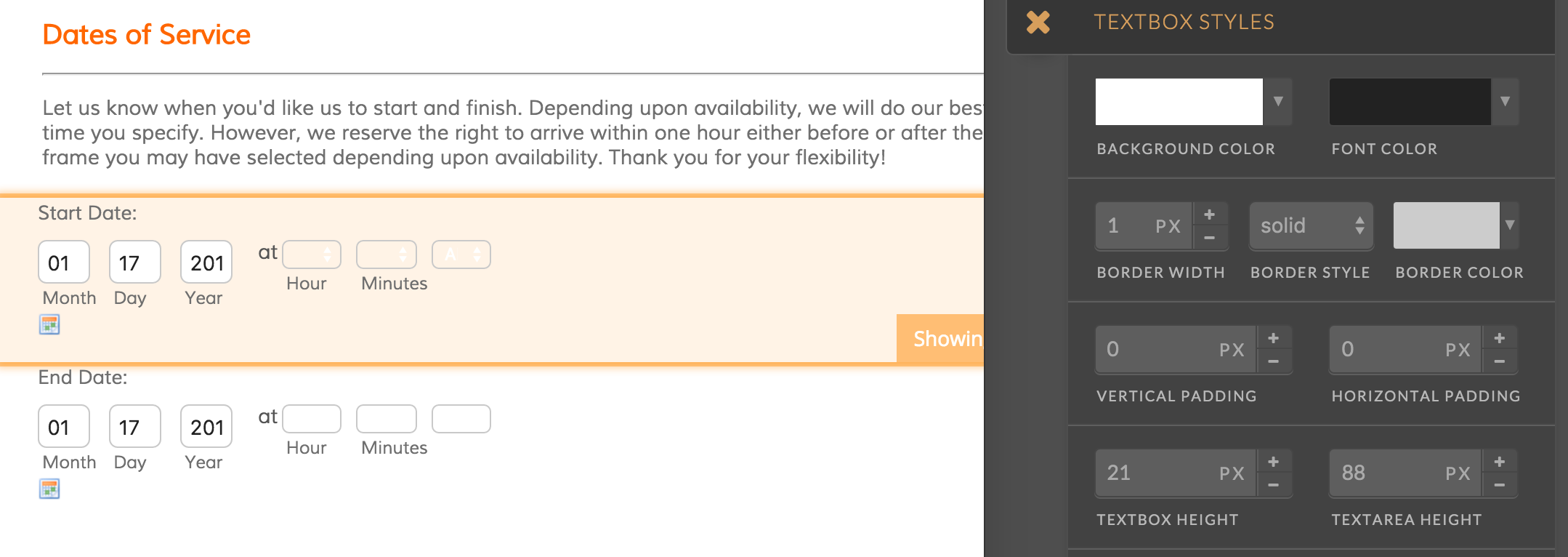 Page URL: https://form.jotform.com/41661137696158
Page URL: https://form.jotform.com/41661137696158 -
beril JotForm UI DeveloperReplied on January 18, 2016 at 3:06 AM
I am able to reproduced same issue that you are having in spite of adding CSS code on your form.
I will check it carefully to figure out why it happens. Then, I will get back to you soon.
Did you use the Pet-lover theme before?
-
beril JotForm UI DeveloperReplied on January 18, 2016 at 1:22 PM
You can solve that issue quickly from your dropdown styles as you see below.
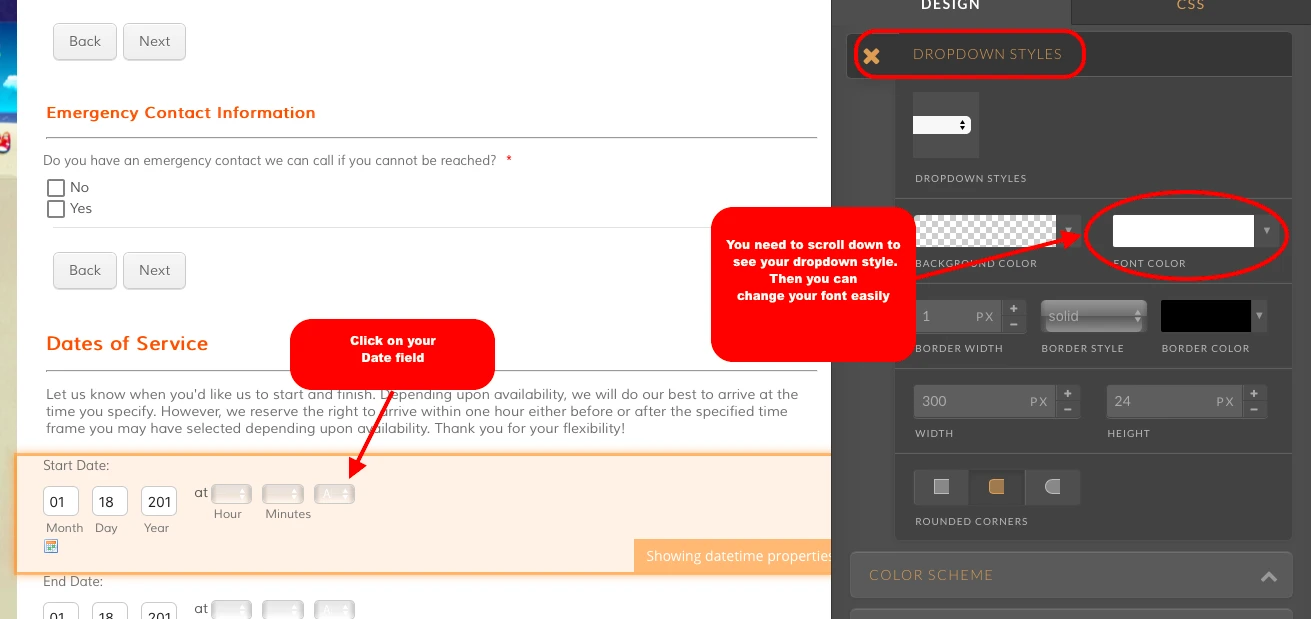
İn addition to that, we would appreciate it if you could add the CSS code below:
.allowTime-container {
width : 200px !important;
position : absolute;
margin-left : 10px;
}
#year_449 {
width : 50px !important;
}
.form-sub-label-container div {
width : 200px;
}
#year_448 {
width : 50px !important;
}
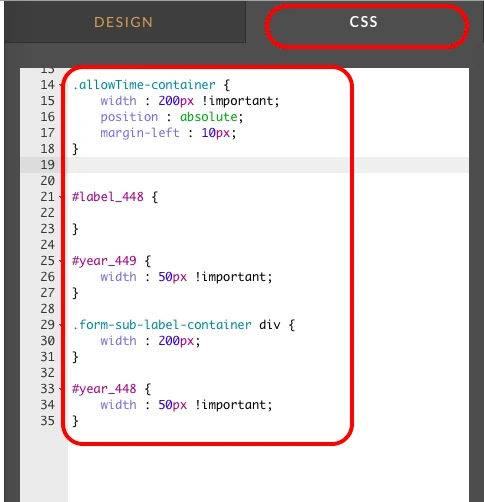
At that time, it will work as expected.
If you have any questıon or issues, please do not hesitate contacting us. We will be glad to assist you.
-
JuliaRogersReplied on January 30, 2016 at 11:52 AM
Excellent, thank you Team Jot
-
jonathanReplied on January 31, 2016 at 12:05 AM
On behalf of my colleague you are welcome!. :-)
Cheers
- Mobile Forms
- My Forms
- Templates
- Integrations
- INTEGRATIONS
- See 100+ integrations
- FEATURED INTEGRATIONS
PayPal
Slack
Google Sheets
Mailchimp
Zoom
Dropbox
Google Calendar
Hubspot
Salesforce
- See more Integrations
- Products
- PRODUCTS
Form Builder
Jotform Enterprise
Jotform Apps
Store Builder
Jotform Tables
Jotform Inbox
Jotform Mobile App
Jotform Approvals
Report Builder
Smart PDF Forms
PDF Editor
Jotform Sign
Jotform for Salesforce Discover Now
- Support
- GET HELP
- Contact Support
- Help Center
- FAQ
- Dedicated Support
Get a dedicated support team with Jotform Enterprise.
Contact SalesDedicated Enterprise supportApply to Jotform Enterprise for a dedicated support team.
Apply Now - Professional ServicesExplore
- Enterprise
- Pricing




























































