-
richiecon84gmailcomAsked on January 18, 2016 at 2:24 PM
Hello,
It says: "There's a limit of 10 recipients per notifiers and 2 for autoresponders."
When I try and add another email address for the autoresponder it only shows a drop down (see bottomw right hand corner where it says personal email:
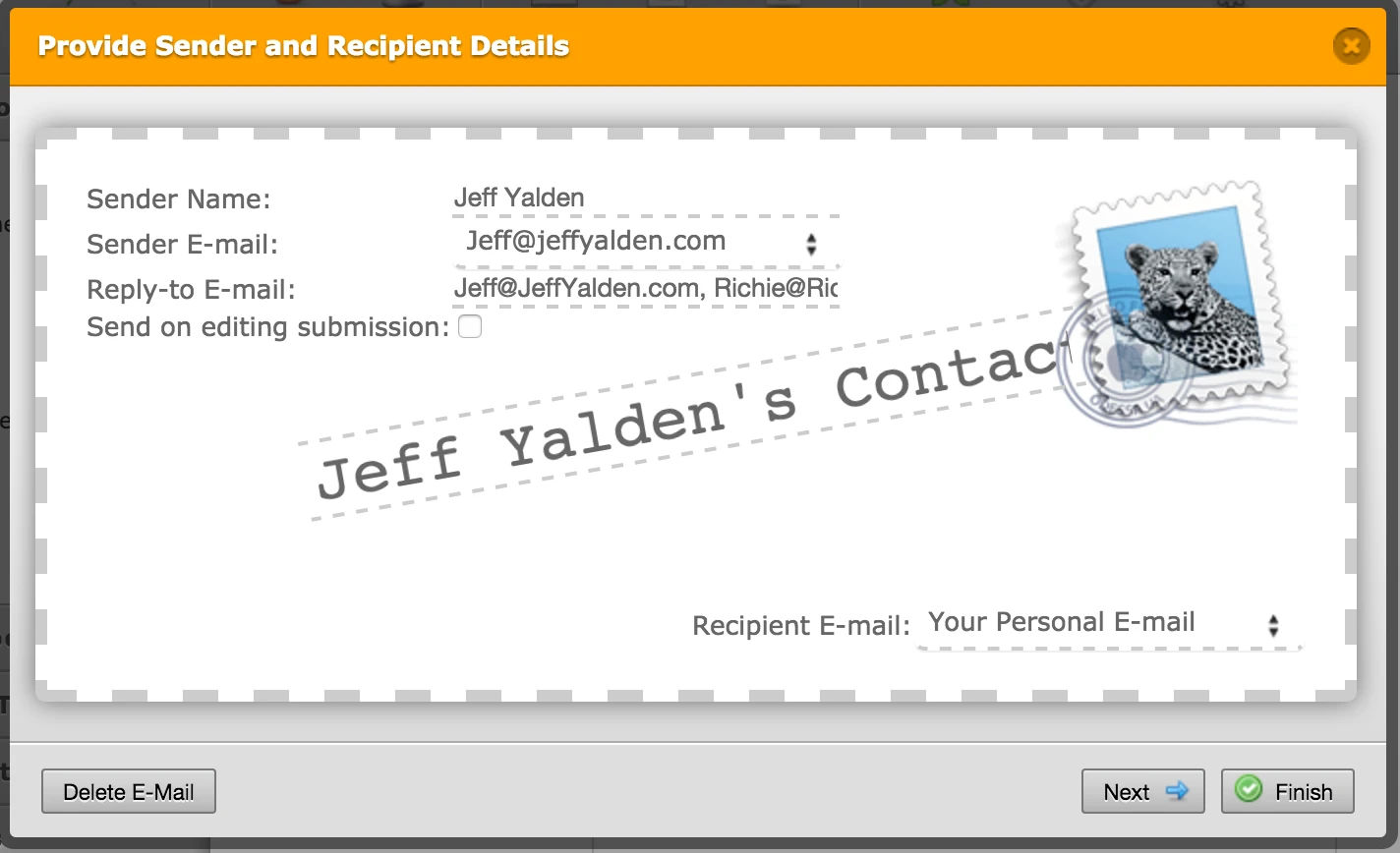
I do want it to send to their personal email but I also want it to send to another email address can I do this within the autoresponders that goes to the person who filed out the form?
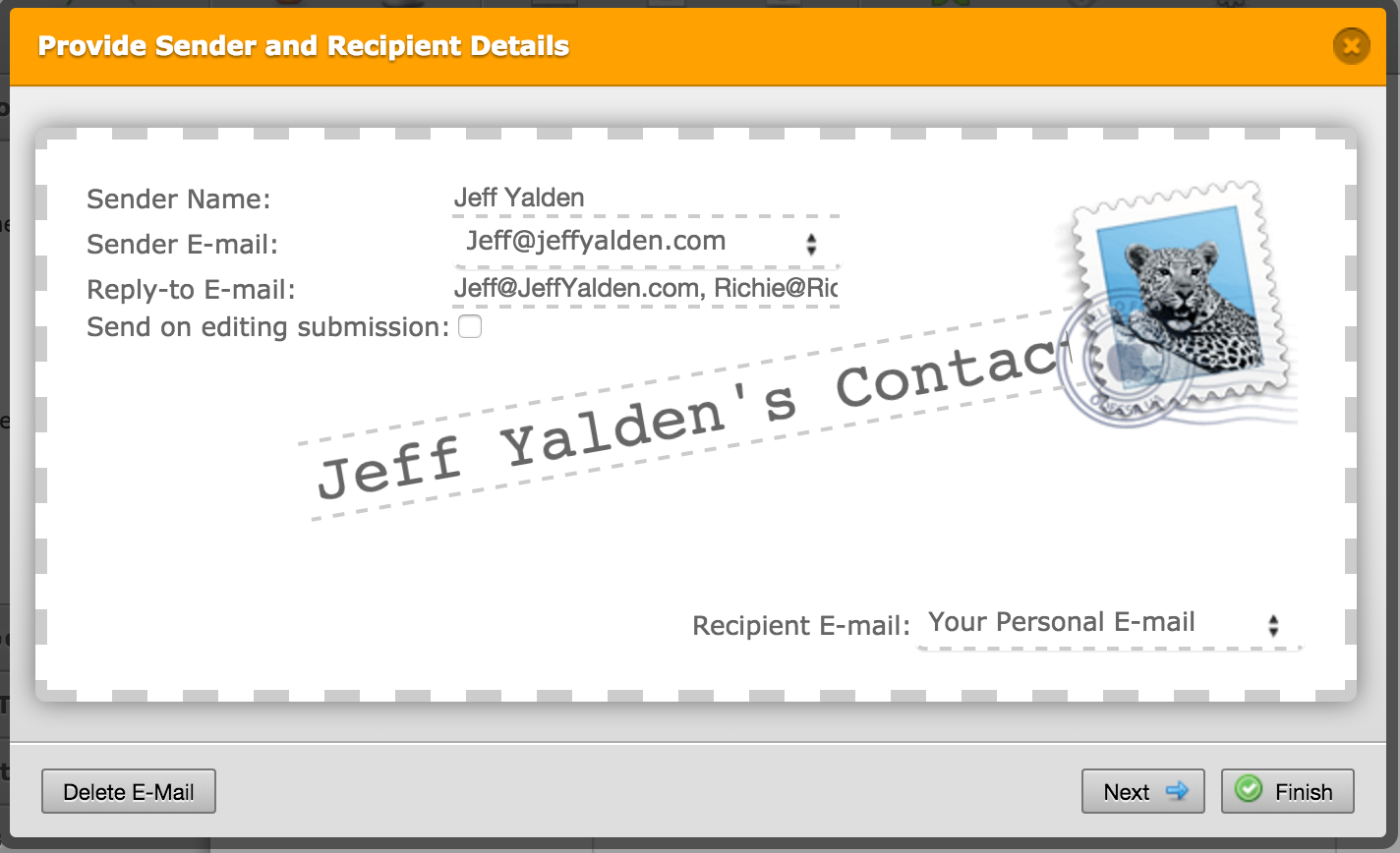
-
BenReplied on January 18, 2016 at 5:50 PM
To do that, you should create another email autoresponder. It would not be possible to select more than 1 field in the email autoresponsder since it is a dropdown - so only one option can be selected at a time.
Creating two autoresponders will however allow you to quickly set it all up and to send the emails to two different email addresses.
I am not quite sure where you got this from:
"There's a limit of 10 recipients per notifiers and 2 for autoresponders."
If you prefer, you could set up email notifiers to send emails as autoresponders would. Basically adding the email field tag instead of the email address would allow you to do that, and in the same time you could use 2 or more fields in the same time.
For example:
{personalEmail}, {businessEmail}You can find out the tags / names of the email fields by checking out the following guide: How to find Field IDs & Names
Alternatively, you can find the same in the email body.
Do let us know of course if you have any questions and if there is anything that we can be of assistance with and we would be happy to assist with the same.
- Mobile Forms
- My Forms
- Templates
- Integrations
- INTEGRATIONS
- See 100+ integrations
- FEATURED INTEGRATIONS
PayPal
Slack
Google Sheets
Mailchimp
Zoom
Dropbox
Google Calendar
Hubspot
Salesforce
- See more Integrations
- Products
- PRODUCTS
Form Builder
Jotform Enterprise
Jotform Apps
Store Builder
Jotform Tables
Jotform Inbox
Jotform Mobile App
Jotform Approvals
Report Builder
Smart PDF Forms
PDF Editor
Jotform Sign
Jotform for Salesforce Discover Now
- Support
- GET HELP
- Contact Support
- Help Center
- FAQ
- Dedicated Support
Get a dedicated support team with Jotform Enterprise.
Contact SalesDedicated Enterprise supportApply to Jotform Enterprise for a dedicated support team.
Apply Now - Professional ServicesExplore
- Enterprise
- Pricing



























































