-
kurlosAsked on January 19, 2016 at 12:01 PM
Hi. All of a sudden it asked me for a sitekey. I'm not sure if I'm supposed to use the same one as before or what, but I uploaded a picture and now all of the forms are encrypted and unreadable. What can be done? Thanks.
-
victorReplied on January 19, 2016 at 2:12 PM
Can you please indicate if you accidentally cleared your cache or cookies from your browser? The key is normally stored here. If you did, you would need to upload the key once more into your browser to view the submission information.
-
kurlosReplied on January 19, 2016 at 2:46 PMCookies were not reset. Does it have to be the same key? I have no idea
what key was used from this computer. How do I try another key?
*WE CANNOT GUARANTEE THE CONFIDENTIALITY OF ANY INFORMATION SENT BY EMAIL.
*Please be aware that email communication can be intercepted in
transmission or misdirected. Your use of email to communicate protected
health information indicates that you acknowledge and accept the possible
risks associated with such communication. Please consider communicating any
sensitive information by telephone, fax or mail.
Crisis Line: 211
Billing Questions: (425) 672-4323
Pay Bill Online
... -
Aytekin JotForm FounderReplied on January 19, 2016 at 5:23 PM
Unfortunately, the whole point of the Encrypted Forms is that the private key is only available to you and JotForm has no way to access your data.
Your data is lost without the private key. There is nothing we can do about it. You should disable the encryption so you do not lose future data as well.
-
kurlosReplied on January 19, 2016 at 5:45 PMHow do I change the key and use encryption going forward?
*WE CANNOT GUARANTEE THE CONFIDENTIALITY OF ANY INFORMATION SENT BY EMAIL.
*Please be aware that email communication can be intercepted in
transmission or misdirected. Your use of email to communicate protected
health information indicates that you acknowledge and accept the possible
risks associated with such communication. Please consider communicating any
sensitive information by telephone, fax or mail.
Crisis Line: 211
Billing Questions: (425) 672-4323
Pay Bill Online
... -
victorReplied on January 19, 2016 at 7:01 PM
You can always create a new encryption key from the Preference settings
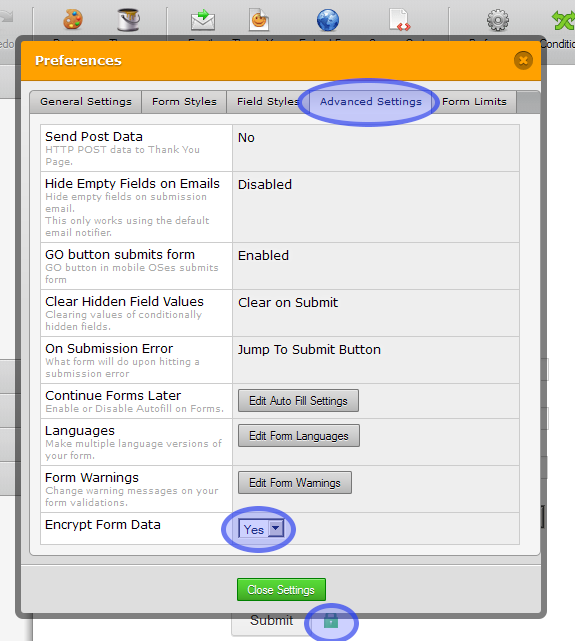
Unfortunately, this new key will only work for the new submission. Your old submission will not be able to be recovered. If you view our guide, Introducing Encrypted Forms The Ultimate in Online Form Security, you can see some limitation that this contains.
You are also welcome to view our users guide on how to create encryption keys
https://www.jotform.com/help/344-What-are-Encrypted-Forms-and-how-to-use-them-as-expert
- Mobile Forms
- My Forms
- Templates
- Integrations
- INTEGRATIONS
- See 100+ integrations
- FEATURED INTEGRATIONS
PayPal
Slack
Google Sheets
Mailchimp
Zoom
Dropbox
Google Calendar
Hubspot
Salesforce
- See more Integrations
- Products
- PRODUCTS
Form Builder
Jotform Enterprise
Jotform Apps
Store Builder
Jotform Tables
Jotform Inbox
Jotform Mobile App
Jotform Approvals
Report Builder
Smart PDF Forms
PDF Editor
Jotform Sign
Jotform for Salesforce Discover Now
- Support
- GET HELP
- Contact Support
- Help Center
- FAQ
- Dedicated Support
Get a dedicated support team with Jotform Enterprise.
Contact SalesDedicated Enterprise supportApply to Jotform Enterprise for a dedicated support team.
Apply Now - Professional ServicesExplore
- Enterprise
- Pricing




























































