-
KiddieCorpAsked on January 19, 2016 at 1:03 PM
Hello!
We recently switched to Jotform to handle our registration submissions. There seems to be an issue with the submission notification, it is not being sent to the designated inbox: registration@kiddiecorp.com
Each form has be edited by selecting "Emails" then "notification" ensuring noreply@jotform.com sends to registration@kiddiecorp.com - then save and exit.
Is there another step we need to take to have the notifications go to our reg. inbox? This is something another department checks each day and we have just realized the disconnect - we hope to get back up and running as needed ASAP.
Many thanks!
Libby Keating -
BJoannaReplied on January 19, 2016 at 3:20 PM
I have submitted your form http://www.jotform.us/form/53616807627159 Recipient email address of that form is registration@kiddiecorp.com
I have checked email log and my submission was sent successfully to mentioned email address.
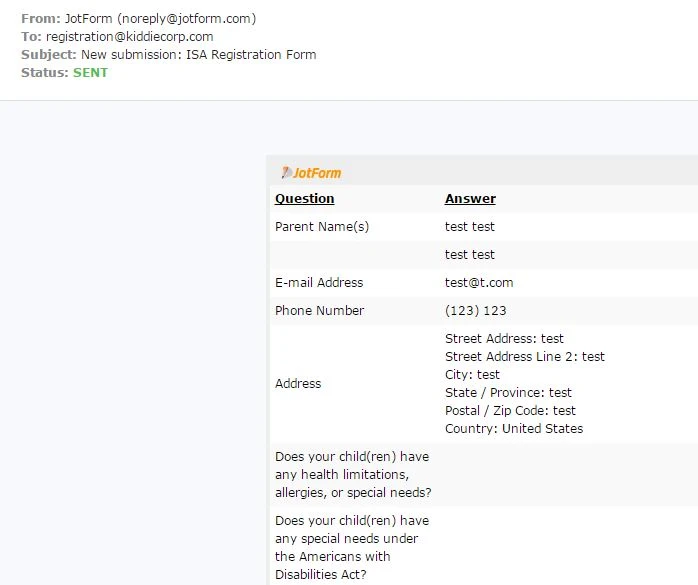
You can also check the email logs for yourself on this link:
http://www.jotform.com/help/293-How-to-view-all-your-form-Email-History
Also I have checked and your Email address is not on bounce list.
Please check spam, trash and bulk folders and if you find them there please mark them as not spam in order to not go into the folder any more.
To avoid it happening in future I would suggest checking this guide: Whitelisting JotMails IP Addresses
Also when I inspected your forms I noticed that you have fields that collect Credit Card information and that is against JotForm Terms of use.
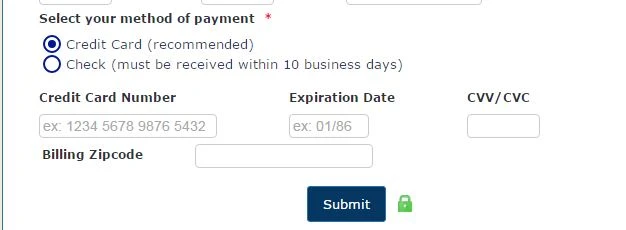
Card number, expiration date, security codes and card holder name are considered critical information and cannot be collected on plain text fields. The only services allowed to collect such data are those that are DSS/PCI certified.
Phishing - You agree that Company may terminate your JotForm Service immediately if a form is created or JotForm is found to be used to: Obtain credit cards sensitive information, get social security numbers, show content with child pornography. Or if a form was made to steal user login credentials. All these activities are considered as Phishing and any account along with the guilty forms will be suspended immediately.
I will remove credit card fields from all of your forms. If you add them back again your account will be suspended and you will not be able to use JotForm.
If you want to have payment fields inside of your form you have to use one of JotForm payment tools.
Inside of this articles you can find out more about payment tools and how to set payment form:
http://www.jotform.com/help/47-Order-Form-Basics
http://apps.jotform.com/category/payment_processing
http://www.jotform.com/help/165-Setting-Up-Your-First-Order-Form
Hope this will help. Let us know if you need further assistance.
- Mobile Forms
- My Forms
- Templates
- Integrations
- INTEGRATIONS
- See 100+ integrations
- FEATURED INTEGRATIONS
PayPal
Slack
Google Sheets
Mailchimp
Zoom
Dropbox
Google Calendar
Hubspot
Salesforce
- See more Integrations
- Products
- PRODUCTS
Form Builder
Jotform Enterprise
Jotform Apps
Store Builder
Jotform Tables
Jotform Inbox
Jotform Mobile App
Jotform Approvals
Report Builder
Smart PDF Forms
PDF Editor
Jotform Sign
Jotform for Salesforce Discover Now
- Support
- GET HELP
- Contact Support
- Help Center
- FAQ
- Dedicated Support
Get a dedicated support team with Jotform Enterprise.
Contact SalesDedicated Enterprise supportApply to Jotform Enterprise for a dedicated support team.
Apply Now - Professional ServicesExplore
- Enterprise
- Pricing



























































