-
TLGFormsAsked on January 19, 2016 at 3:15 PM
Do you offer any hands on help? I keep running into a brick wall with my form.
-
Aytekin JotForm FounderReplied on January 19, 2016 at 5:40 PM
Is it a specific problem? We usually don't provide hands on help, but our development team is also working on the form builder right now and if your issue is related to something they are working on, they might want to help you with it.
-
TLGFormsReplied on January 20, 2016 at 9:45 AM
We are trying to switch all of our forms to Jotform.
We are getting stuck with setting up a form that has hundreds of different decision paths.
Can anyone help?
-
TLGFormsReplied on January 20, 2016 at 9:48 AM
The problem is completely related to conditions. Certain conditions I set in place were blocking other conditions. Also, if you preview the form and run through it, you can not change your answer without the conditions doing something wacky. It's very hard to explain. I have tried to set this form up 3 different times, different ways. The most recent form I'm working on is titled "2-Premier Pain Specialists"
-
TLGFormsReplied on January 20, 2016 at 10:18 AM
Dependent on the "reason" the form will be emailed to a different set of people. For example: If "billing" is selected, the form will be filled out, then emailed to a set of email addresses. If Chiropractor is selected, the form will be emailed to a completely different set of email addresses...but this is also dependent on which location is selected. Also, some locations we will not take messages for, that's why the phone number is offered. And not every question needs to show for every reason. That's why I was trying to hide so many questions.
-
TLGFormsReplied on January 20, 2016 at 10:39 AM
Yes, that's actually a great idea. However...It is a bit more complicated than that. We will only offer phone support for certain locations, and certain reasons.
For example. If the location is Chicago, and the message is about an appointment, they need to call the office. BUT if the location is Chicago, and the message is NOT about an appointment, we can take a message.
Sorry this is so confusing!
-
TLGFormsReplied on January 20, 2016 at 10:47 AM
This is very helpful! Thanks a lot Omur! I will try this now.
-
TLGFormsReplied on January 20, 2016 at 12:02 PM
Starting to get stuck again. On the page "existing patients" (page 3 I believe)...the conditions are not working the way I want them to. What am I doing wrong? form name 2-Premier Pain Specialists.
-
TLGFormsReplied on January 20, 2016 at 12:30 PM
Sorry for not explaining the "how"...I used your approach and the "new patient" option is working just fine. The problem is on the existing patient option.
When a specific location is selected (ex: Berwyn) AND the reason is equal to "non medical patient matters" AND "are you calling about an appointment" is equal to YES, the entire form should be hidden except for "Berwyn - Cold Transfer - phone number"
If I change the reason box to something different these phone numbers are still showing up.I'm afraid if I try to "hide" them they will not show up correctly.
-
TLGFormsReplied on January 20, 2016 at 12:37 PM
If "are you calling about an appointment" is equal to NO then non of the Cold Transfer phone numbers should show. And If I go back and change my answer I still want it to function properly.
-
TLGFormsReplied on January 20, 2016 at 1:00 PM
Ok, I think maybe having all of this on the same page is a bad idea. But if I put it on seperate pages it becomes hard to set up the email notification the way I want it. Example: If i have "Name" on every page I need to select the correct name box otherwise it will show up blank.
I have been working on this for weeks now and keep running into issues. Starting to go crazy.
Thanks for your help, I'll keep trying.
-
schoolgovernanceReplied on January 20, 2016 at 1:07 PM
I need help. Not sure where to turn. I have a form already created in word and I want to upload it to jot form so I can edit and create. Can I do that? If so, how?
-
David JotForm SupportReplied on January 20, 2016 at 1:24 PM
My best suggestion would be to take the opposite approach with your conditions. Rather than hiding everything, if you show certain fields when a condition is met instead, they will remain hidden until the condition is met.
For example, you When a specific location is selected (ex: Berwyn) AND the reason is equal to "non medical patient matters" AND "are you calling about an appointment" is equal to YES, the entire form should be hidden except for "Berwyn - Cold Transfer - phone number"
If Location is equal to Berywin
If Reason is equal to "non medical patient matters"
If "are you calling about an appointment" is equal to YES
If ALL conditions are met
Show Cold Transfer - phone number
Since the Cold Transfer - phone number field is conditionally shown, it will automatically be hidden until the condition is met. This eliminates the need to conditionally hide it. The same would be true for other fields. You would end up with several much smaller conditional statements with no need to attempt to hide any fields. Each time you set up a condition that would show a field when met, it will be hidden from the form.
I set up a few test conditions in a clone of your form to show you how it would work:
https://form.jotform.com/60194779389979
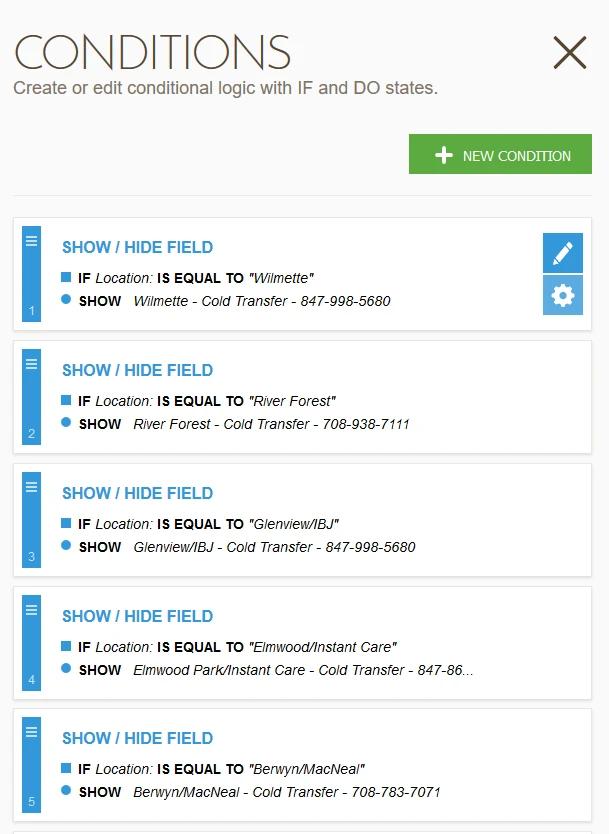
In my conditions, I do not have anything hidden at all. But since each of the fields is conditionally shown, it will not be shown unless a condition is met. No more overlapping of hide conditions.
You can clone my copy to your account if you would like to have a closer look:
http://www.jotform.com/help/42-How-to-Clone-an-Existing-Form-from-a-URL
-
TLGFormsReplied on January 20, 2016 at 1:29 PM
That makes more sense and sounds much less confusing. I will try this!
Thanks David!
-
David JotForm SupportReplied on January 20, 2016 at 2:30 PM
You are very welcome, if you have any further trouble with setting up your form, let us know and we will be happy to help.
-
TLGFormsReplied on January 21, 2016 at 4:12 PM
Hi, I finally figured out my form thanks to your help...however, we have a new issue now.
The persons receiving the "notifier" emails are complaining because they are not coming as a group message. They want to be able to "reply all" to the email and let the other's know who is handling the submission. With the email going to 5 separate people in different emails they have no idea 'who' is handling 'what'. They work in separate offices so it is important to them to have a group message. Any way to solve this?
-
David JotForm SupportReplied on January 21, 2016 at 6:20 PM
Since your new question is unrelated to the original I have moved it to a thread of its own. We will answer your new question in the following thread shortly:
- Mobile Forms
- My Forms
- Templates
- Integrations
- INTEGRATIONS
- See 100+ integrations
- FEATURED INTEGRATIONS
PayPal
Slack
Google Sheets
Mailchimp
Zoom
Dropbox
Google Calendar
Hubspot
Salesforce
- See more Integrations
- Products
- PRODUCTS
Form Builder
Jotform Enterprise
Jotform Apps
Store Builder
Jotform Tables
Jotform Inbox
Jotform Mobile App
Jotform Approvals
Report Builder
Smart PDF Forms
PDF Editor
Jotform Sign
Jotform for Salesforce Discover Now
- Support
- GET HELP
- Contact Support
- Help Center
- FAQ
- Dedicated Support
Get a dedicated support team with Jotform Enterprise.
Contact SalesDedicated Enterprise supportApply to Jotform Enterprise for a dedicated support team.
Apply Now - Professional ServicesExplore
- Enterprise
- Pricing





























































