-
terrimillerphotosAsked on January 19, 2016 at 6:09 PM
I'm trying to embed a form on a page at Zenfolio. In the past I have used the iframe code and adjusted the width and height to accommodate both computers and mobile devices. However, that tweak isn't working.... What's my next step?
Thank YouTerri
-
Aytekin JotForm FounderReplied on January 19, 2016 at 8:03 PM
Change this:
width:100%;
to something else:
width:700px;
-
terrimillerphotosReplied on January 19, 2016 at 9:14 PM
I have tried that. It's worked before, but not this time. Below is what it looks like with the width set at 700px or at 900 px. If I have to, I'll just link back to the form on the JotForm site, but I'd prefer to have it on my branded page on my website.
-
Chriistian Jotform SupportReplied on January 20, 2016 at 2:44 AM
Hi,
I checked your website using the developer option in chrome and it looks like the iframe doesn't have a width in the styles. The width becomes 300px because there is no fixed width in the styles of the iframe.

When I added the 700px in the developer mode, I can see the full width of the form in the website.

Do inform us if you need further assistance,
Regards. -
Chriistian Jotform SupportReplied on January 20, 2016 at 2:49 AM
Hello again,
Just to clarify, you will change the width in the iFrame embed code.
Here's a snippet of an iFrame embed code:
<iframe id="JotFormIFrame" onDISABLEDload="window.parent.scrollTo(0,0)" allowtransparency="true" src="https://form.jotform.com/60190942026955" frameborder="0" style="width:100%; height:539px; border:none;" scrolling="no"> </iframe>
The highlighted part of the code is what should be edited from 100% to 700px
Cheers.
-
omer Jotform SupportReplied on January 20, 2016 at 4:18 AM
Hi terrimillerphotos,
There are two parent elements of iframe.
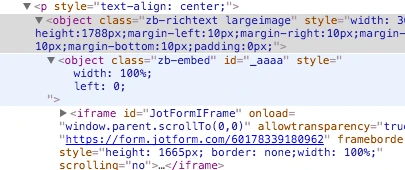
The first one has "zb-richtext largeimage" classes and its style contains "width: 300px" property. The width value should be 100% of this element.
The second parent element with "zb-embed" has absolute positioning, so its width, left and top values should be declared.
And please leave iframe width as 100%.
So final styles should be like this:
zb-richtext largeimage => width: 100%;
zb-embed => left: 0; width: 100%;
iframe => width: 100%;
If your problem still stands, please let us know.
- Mobile Forms
- My Forms
- Templates
- Integrations
- INTEGRATIONS
- See 100+ integrations
- FEATURED INTEGRATIONS
PayPal
Slack
Google Sheets
Mailchimp
Zoom
Dropbox
Google Calendar
Hubspot
Salesforce
- See more Integrations
- Products
- PRODUCTS
Form Builder
Jotform Enterprise
Jotform Apps
Store Builder
Jotform Tables
Jotform Inbox
Jotform Mobile App
Jotform Approvals
Report Builder
Smart PDF Forms
PDF Editor
Jotform Sign
Jotform for Salesforce Discover Now
- Support
- GET HELP
- Contact Support
- Help Center
- FAQ
- Dedicated Support
Get a dedicated support team with Jotform Enterprise.
Contact SalesDedicated Enterprise supportApply to Jotform Enterprise for a dedicated support team.
Apply Now - Professional ServicesExplore
- Enterprise
- Pricing































































