-
PatriciaRochaAsked on January 19, 2016 at 8:44 PM
Every time I try to publish my form on FB it publishes a previous form I created????
-
Chriistian Jotform SupportReplied on January 20, 2016 at 2:17 AM
Hi,
I checked your account and there seems to be only one form in it.
Have you tried embedding the form to facebook using one of these methods?
Adding Form to Facebook Custom iFrame App
Do inform us if you were able to embed your form to facebook,
Regards. -
PatriciaRochaReplied on January 20, 2016 at 5:45 PMI know there is only one form, this is why I am confused. When I go to publish to FB or any other social media it is using a form that was once used but has been deleted.
Patricia Rocha
Realty World All Stars
DRE#01280072
877-989-4114
866-343-3896 fax
... -
Chriistian Jotform SupportReplied on January 20, 2016 at 8:32 PM
Hi,
Can you try clearing your browser cache as well as your form cache then publish it again on facebook? Perhaps that will fix the issue.
Do let us know how it goes,
Regards. -
PatriciaRochaReplied on January 20, 2016 at 9:45 PMIt does it from different computers
... -
Chriistian Jotform SupportReplied on January 20, 2016 at 10:56 PM
Hi,
I see that it is not related to the browser cache. Have you tried clearing the form cache? Here's a guide on how you can clear your form cache: How to Clear your Form Cache
Let me know if the issue persists after clearing the form cache,
Regards. -
PatriciaRochaReplied on January 20, 2016 at 11:45 PMI did that and it is still publishing and old deleted form
... -
Chriistian Jotform SupportReplied on January 21, 2016 at 12:55 AM
Hi,
I can't seem to find your old deleted form in the trash folder. Can you provide us with some screenshots of when you're publishing the form so that we can further investigate your issue? Here's how you can add screenshots in the forum: How to add screenshots images to questions in support forum
I will wait for your reply,
Regards. -
PatriciaRochaReplied on January 21, 2016 at 2:45 AM
Patricia Rocha
909-731-6559
... -
Chriistian Jotform SupportReplied on January 21, 2016 at 4:06 AM
Hi,
Sorry for the inconvenience but I'm afraid I cannot see your reply.
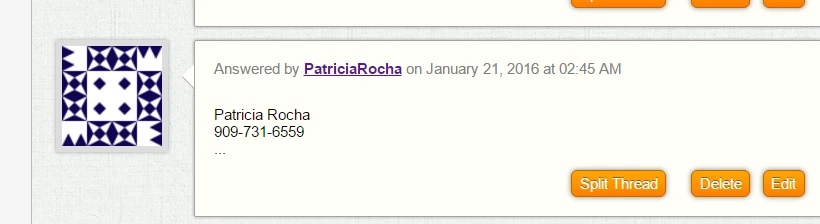
Can you try posting your reply on this link so we can see it? http://www.jotform.com/answers/749941
Regards.
- Mobile Forms
- My Forms
- Templates
- Integrations
- INTEGRATIONS
- See 100+ integrations
- FEATURED INTEGRATIONS
PayPal
Slack
Google Sheets
Mailchimp
Zoom
Dropbox
Google Calendar
Hubspot
Salesforce
- See more Integrations
- Products
- PRODUCTS
Form Builder
Jotform Enterprise
Jotform Apps
Store Builder
Jotform Tables
Jotform Inbox
Jotform Mobile App
Jotform Approvals
Report Builder
Smart PDF Forms
PDF Editor
Jotform Sign
Jotform for Salesforce Discover Now
- Support
- GET HELP
- Contact Support
- Help Center
- FAQ
- Dedicated Support
Get a dedicated support team with Jotform Enterprise.
Contact SalesDedicated Enterprise supportApply to Jotform Enterprise for a dedicated support team.
Apply Now - Professional ServicesExplore
- Enterprise
- Pricing



























































