-
AlanComberAsked on January 21, 2016 at 7:24 AM
I think others have this problem but not sure.
There is a posting similar to my issue -[Sub Accounts] Submission entries are blank
However in my instance for a previously set up sub account (KesgraveBeavers) they can still see sumission entries and if I create a new form and give them view or edit permissions they can see entries.
However for a newly created sub account (GrundisburghScoutGroup) they can only see the date of submission for all entries. all other data entered for the forms is blank.
I am not sure whether this helps but there are two differences I have noted. The new sub account (GrundisburghScoutGroup) has the Store my data only in Europe (Germany) - BETA ticked and the account is a free account.
For the previously set up working sub account (KesgraveBeavers) the store data in Europe is unticked and the account type is sub user.
My account is AlanComber
Can you please look into this asap. Thanks
Please let me know if I need to provide anything else.
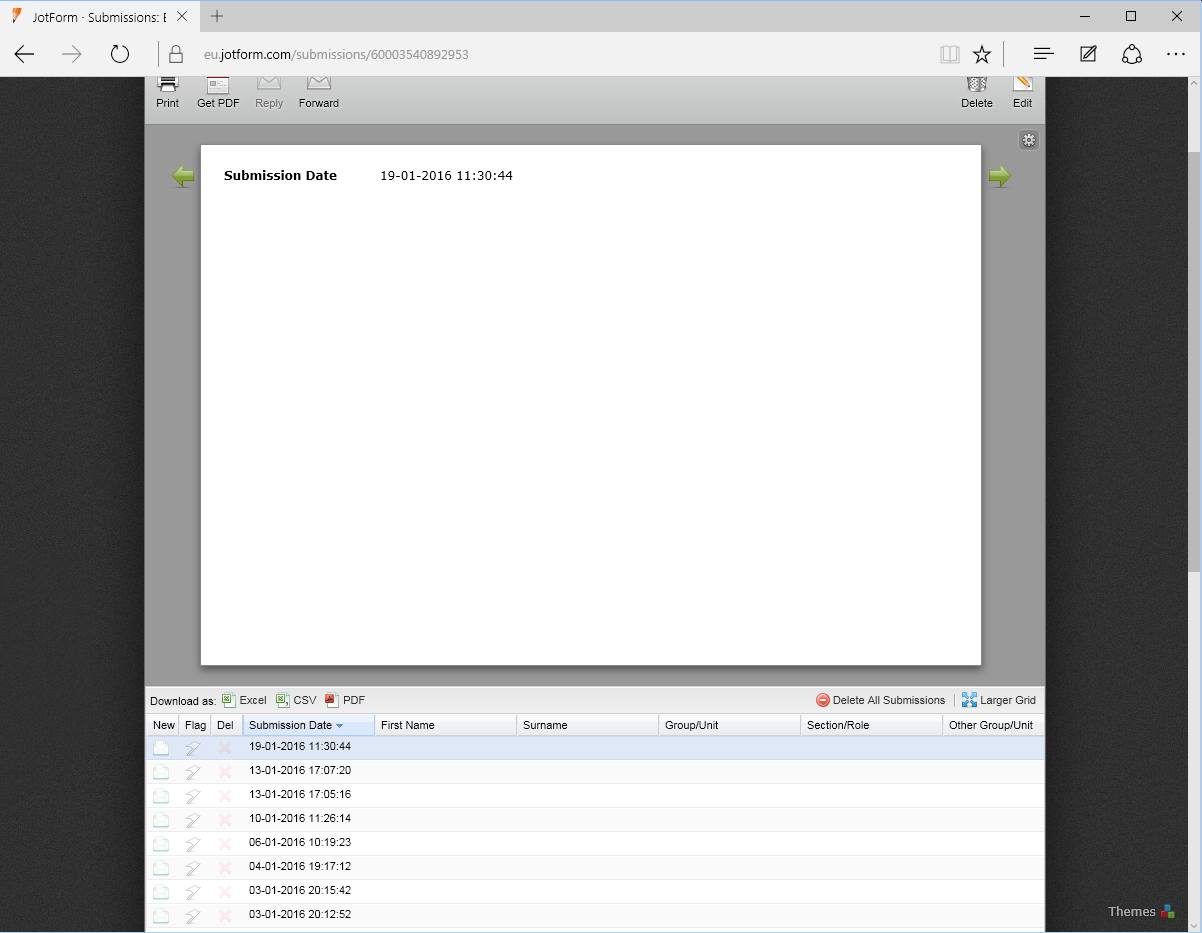
-
victorReplied on January 21, 2016 at 12:44 PM
Than you for contacting us. Your assumption is correct. Since he is using our EU servers, he will not be able to view submission forms that are not using this server. He does not need to go back to our servers. If he has full permission to your form, once he logs into his account, please ask him to verify that the URL he is using is the same as yours. He should not be using https://eu.jotform.com
He should change this to the URL you are using.
If he still not able to view forms, please let us know and we will be glad to take a deeper look.
-
AlanComberReplied on January 21, 2016 at 1:31 PM
Thanks for getting back.
If I login at https://www.jotform.com/myforms using the GrundisburghScoutGroup account all that happens is that the url gets redirected to https://eu.jotform.com/myforms and I still can't see the data.
Do I need to untick the 'move the store data in Europe' box on that account to move theaccount data storage back to the US? although this feel like a bit of a work around. I can't beleive there won't be others wanting to share forms where some are US based accounts and some EU based accounts - the screen lists the number of entries I have but I can only see dates/time of the entries not anything else.
-
victorReplied on January 21, 2016 at 2:45 PM
Since he is using our EU server, the URL will automatically change and use "http://eu.jotform.com". He can un-check the option to use our UE server, this will make him use our US server by default.
If he un-checks, all the submission he received from his forms (in his account only) will not be seen. He will again have to change the URL to point to our EU servers. If he does not have any forms created in his account and did not receive any submission. I would not worry. He can just un-check the option to use our EU server.
The best option, for me would be to just modify the URL. After he logs in, he just need to manually change the URL from https://eu.jotform.com to https://www.jotform.com.
Please let us know if this helps.
-
AlanComberReplied on January 22, 2016 at 10:42 AM
It have tried your solution of modifying the url. it just switches back to eu.jotform.com and still doesn't display the full details just the submission date and time for each entry.
This may be of use.
If I try and download an excel spreadshet or CSV file all I get is the submission date and time listed for each entry. However if I select to download a pdf file I get all the data for each entry (although it's in multiple files of 20 entries per file). Hence the data is clearly available it's just not rendered for the normal submission view and excel/csv download.
Does this help?
-
BenReplied on January 22, 2016 at 12:16 PM
AlanComber - EU
KesgraveBeavers - EU
GrundisburghScoutGroup - EU
All 3 accounts are on EU servers so there should be no issue for each to see the others data if they access their account over https://eu.jotform.com
Do I need to untick the 'move the store data in Europe' box on that account to move theaccount data storage back to the US? although this feel like a bit of a work around. I can't beleive there won't be others wanting to share forms where some are US based accounts and some EU based accounts
Based on EU laws and regulations (since there is no Safe Harbor), all data collected in EU, must be processed by people from EU and it can not go into US for by human processing, batch or any form of automated processing. As such, if you have a sub account user from US - he/she should not be allowed to see your data if you are in EU.
Now the actual issue here is that your account is set to store the data in US, not in EU - so you can access submission details in both now:
http://www.jotform.com/submissions/60003540892953
http://eu.jotform.com/submissions/60003540892953
The other accounts the form is shared with - in this case only GrundisburghScoutGroup, they can not, since their account is in EU.
So you will need to either move both accounts into EU or both accounts outside of EU servers.
As soon as you do (and the forms are transferred), you will be able to see the data in both.
I do however strongly suggest transferring all accounts accessed from EU to be on EU servers to avoid any issues in the future cause of the same.
-
AlanComberReplied on January 22, 2016 at 6:17 PM
Thank you for the suggestion. I have now transferred all the accounts to the EU server and it all seems okay. I will check with the account holders tomorrow to make sure everything is in order.
Thank you for your quick support on this issue.
-
Mike_G JotForm SupportReplied on January 23, 2016 at 1:12 AM
On behalf of my colleagues who helped you with your concern, you're most welcome! Please feel free to get back to us should you have any other questions or concerns. Thank you.
- Mobile Forms
- My Forms
- Templates
- Integrations
- INTEGRATIONS
- See 100+ integrations
- FEATURED INTEGRATIONS
PayPal
Slack
Google Sheets
Mailchimp
Zoom
Dropbox
Google Calendar
Hubspot
Salesforce
- See more Integrations
- Products
- PRODUCTS
Form Builder
Jotform Enterprise
Jotform Apps
Store Builder
Jotform Tables
Jotform Inbox
Jotform Mobile App
Jotform Approvals
Report Builder
Smart PDF Forms
PDF Editor
Jotform Sign
Jotform for Salesforce Discover Now
- Support
- GET HELP
- Contact Support
- Help Center
- FAQ
- Dedicated Support
Get a dedicated support team with Jotform Enterprise.
Contact SalesDedicated Enterprise supportApply to Jotform Enterprise for a dedicated support team.
Apply Now - Professional ServicesExplore
- Enterprise
- Pricing





























































