-
mikroshaAsked on January 21, 2016 at 9:59 AM
I love the Unique ID widget, but I wish there was a way to return the value created by Unique ID to the customer vie the Autoresponder email - is there a way to do this?
I am attaching both the email I get when a customer fills out the form (where I do see the Unique ID) and the one they get via autoresponder, where I wish they could see their Unique ID, either at the bottom of the table like it is in the email that I get from JotForm, or in the body of the "thank you" section.
Thank you,
-Sergey
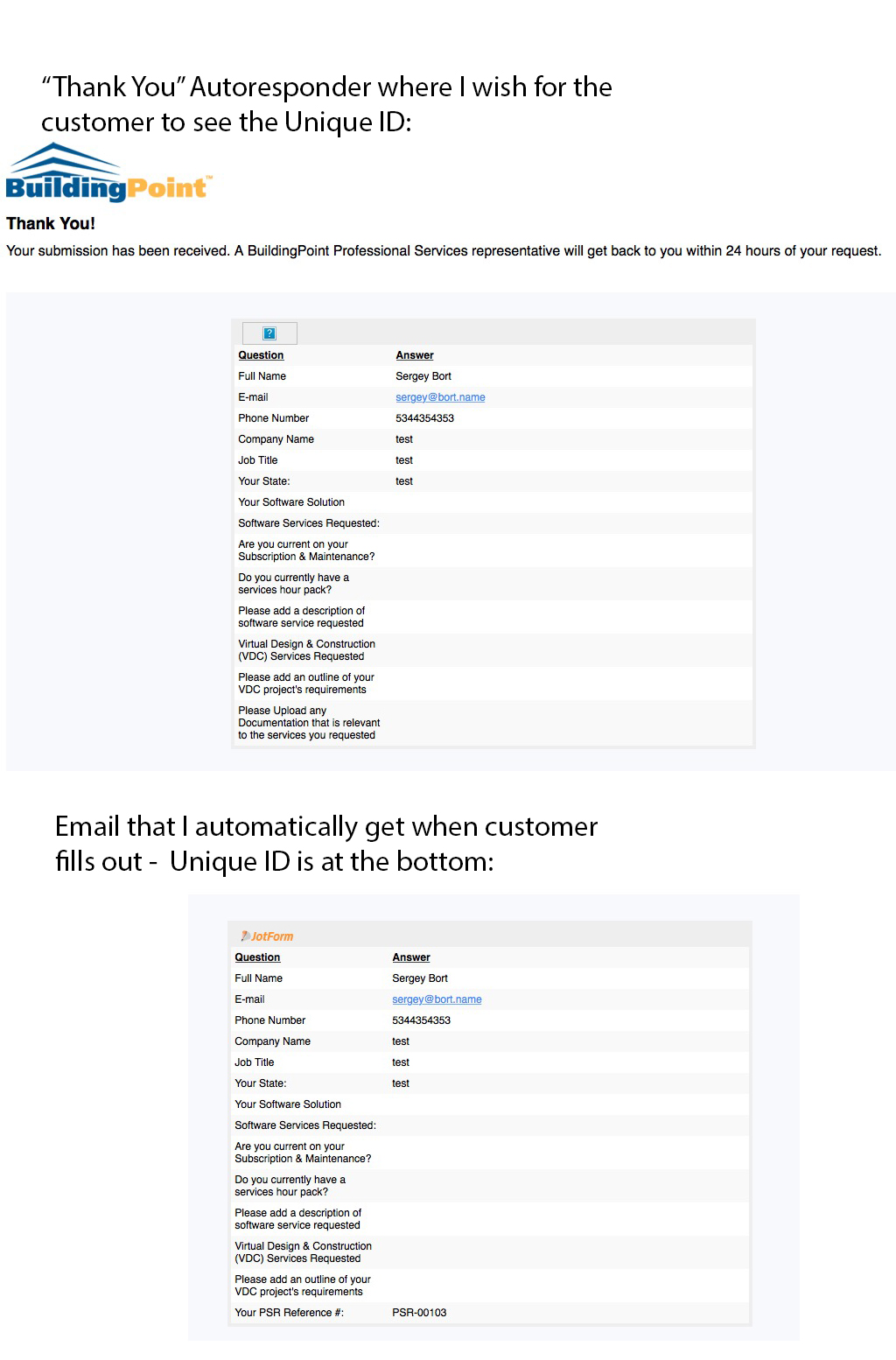
-
CharlieReplied on January 21, 2016 at 11:29 AM
I checked your autoresponder and it seems like you have already fixed the issue?
I checked one of your autoresponder message and it shows that the unique ID is now showing in your emails for your users.
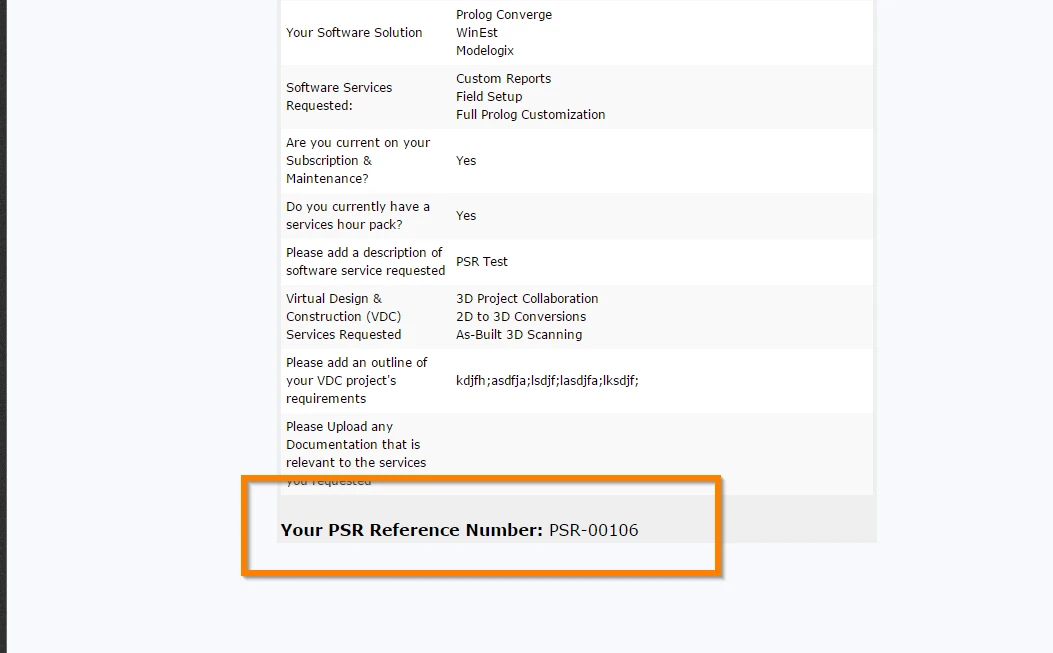
When a form field value is not showing in the email, it is most probably because the field name tag is incorrect.
You can edit your email notifications/autoresponders under the "Emails" setting.
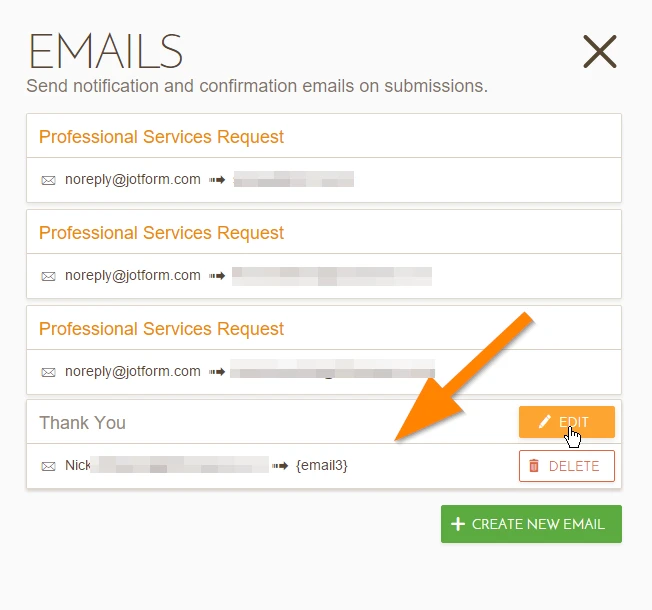
From there, you can click the form field at the right panel list to make sure you are using the correct field tag.
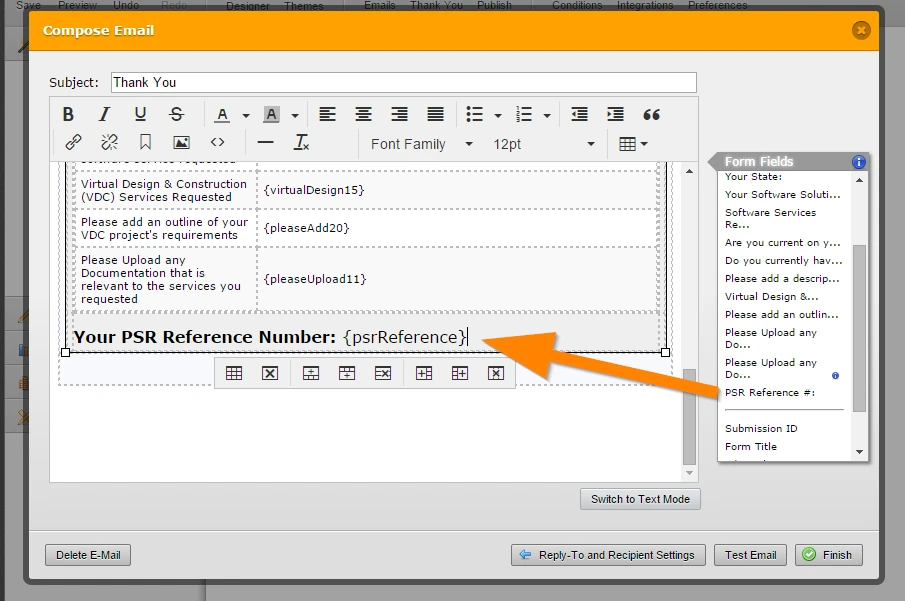
In your case, the correct field tag should be {psrReference}.
If you are still having problems on this, please do let us know.
-
mikroshaReplied on January 21, 2016 at 11:31 AM
Yeah I totally figured it out after doing more research - forgot to delete the question from here, my bad. Thank you!
-S
-
CharlieReplied on January 21, 2016 at 12:52 PM
I'm glad you have finally resolved the problem. Should you need our assistance again, please do not hesitate to open a new thread here in the forum.
Cheers!
- Mobile Forms
- My Forms
- Templates
- Integrations
- INTEGRATIONS
- See 100+ integrations
- FEATURED INTEGRATIONS
PayPal
Slack
Google Sheets
Mailchimp
Zoom
Dropbox
Google Calendar
Hubspot
Salesforce
- See more Integrations
- Products
- PRODUCTS
Form Builder
Jotform Enterprise
Jotform Apps
Store Builder
Jotform Tables
Jotform Inbox
Jotform Mobile App
Jotform Approvals
Report Builder
Smart PDF Forms
PDF Editor
Jotform Sign
Jotform for Salesforce Discover Now
- Support
- GET HELP
- Contact Support
- Help Center
- FAQ
- Dedicated Support
Get a dedicated support team with Jotform Enterprise.
Contact SalesDedicated Enterprise supportApply to Jotform Enterprise for a dedicated support team.
Apply Now - Professional ServicesExplore
- Enterprise
- Pricing



























































