-
provision_01Asked on January 21, 2016 at 10:57 AM
When I add the Google reCaptcha widget, it just shows up as an asterisk (which I'm assuming is the required field symbol). It allows me to choose the CSS when I add it, but will not show in the Form builder or when I preview (It just shows a blank area). I tried on Chrome and it showed up fine. I am currently running Firefox 43.0.4.
-
provision_01Replied on January 21, 2016 at 11:01 AM"Google reCaptcha NOT displaying in Firefox" should be the title. Sorry, but it will not let me edit my post either.
-
CarinaReplied on January 21, 2016 at 1:58 PM
I tested and it is displaying Google reCaptcha on Firefox version 43.0.4. Which version are you using?
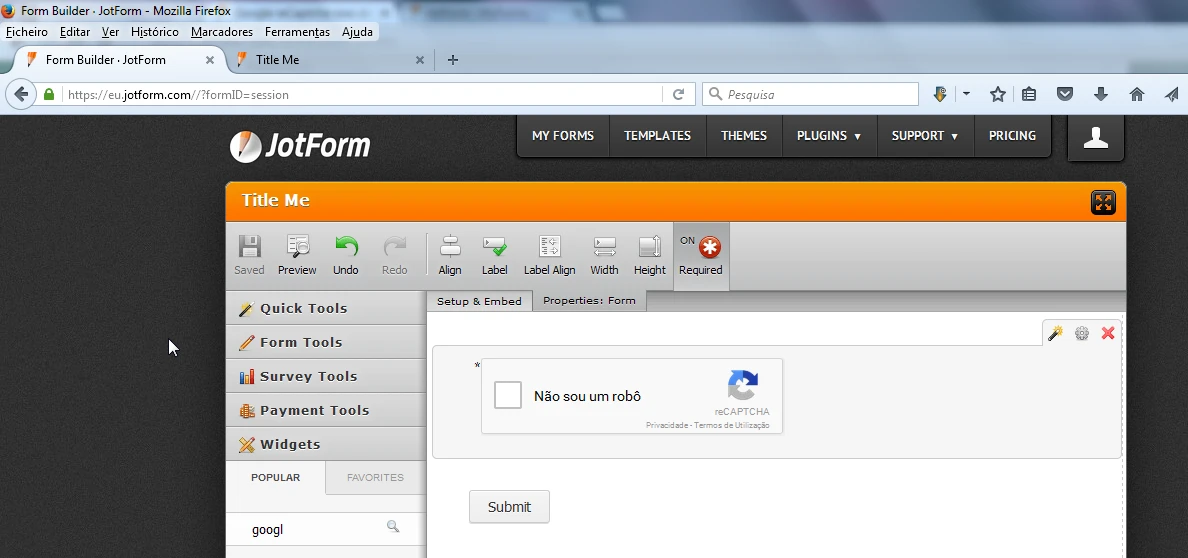
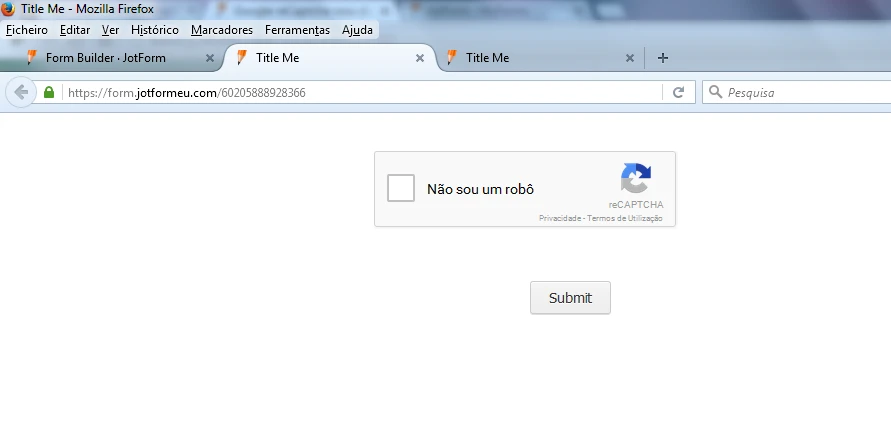
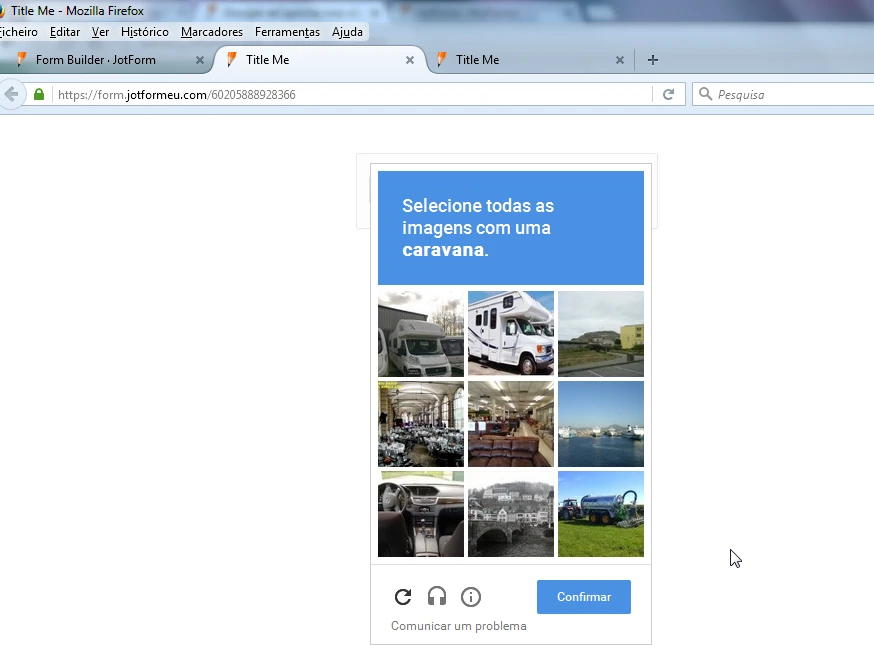
Let us know if the problem persists
-
provision_01Replied on January 21, 2016 at 4:59 PM
Thank you Carina for your reply.
I figured out why, it was because I was running an AdBlocker that stopped it from appearing. Once I turned it off it appeared fine.
-
CarinaReplied on January 21, 2016 at 6:48 PM
Thank you for the update. If you need additional assistance please let us know.
- Mobile Forms
- My Forms
- Templates
- Integrations
- INTEGRATIONS
- See 100+ integrations
- FEATURED INTEGRATIONS
PayPal
Slack
Google Sheets
Mailchimp
Zoom
Dropbox
Google Calendar
Hubspot
Salesforce
- See more Integrations
- Products
- PRODUCTS
Form Builder
Jotform Enterprise
Jotform Apps
Store Builder
Jotform Tables
Jotform Inbox
Jotform Mobile App
Jotform Approvals
Report Builder
Smart PDF Forms
PDF Editor
Jotform Sign
Jotform for Salesforce Discover Now
- Support
- GET HELP
- Contact Support
- Help Center
- FAQ
- Dedicated Support
Get a dedicated support team with Jotform Enterprise.
Contact SalesDedicated Enterprise supportApply to Jotform Enterprise for a dedicated support team.
Apply Now - Professional ServicesExplore
- Enterprise
- Pricing



























































