-
KingswayChristianAsked on January 21, 2016 at 10:13 PM
If I go to submissions there is no data as I have just created it and I don't want client details to be included.
Please advise, Thanks, Ruston
-
BorisReplied on January 22, 2016 at 5:21 AM
When you have existing submissions made on a form, you can export the CSV format of submissions that were made on your form by following this guide:
https://www.jotform.com/help/44-How-to-Export-Form-Data-to-Excel
In the last step, instead of clicking on Excel, please click on CSV and your submissions will be downloaded in CSV format:
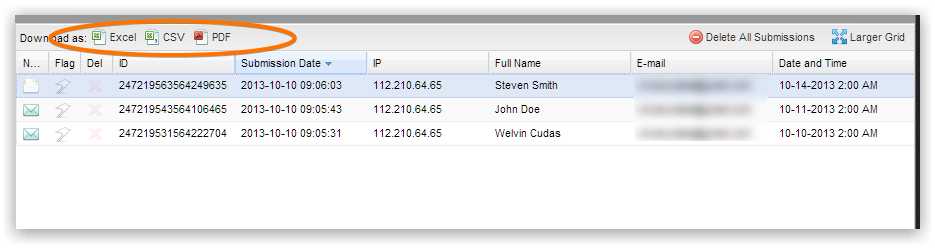
The above will only work if you have at least one submission made on the form, because otherwise there is no data to be populated in the CSV file. The only two workarounds would be to either (1) make a dummy submission, so that you there is data that can be exported to the CSV file, or to (2) temporarily create a CSV report even when there are no submissions yet made on your form.
The second method will allow you to download the CSV file of your current submissions, even if there are no submissions yet made on the form. Upon downloading the empty CSV file, you may want to remove the online CSV report.
Please let us know if you need further clarifications or assistance, and we will be happy to help.
- Mobile Forms
- My Forms
- Templates
- Integrations
- INTEGRATIONS
- See 100+ integrations
- FEATURED INTEGRATIONS
PayPal
Slack
Google Sheets
Mailchimp
Zoom
Dropbox
Google Calendar
Hubspot
Salesforce
- See more Integrations
- Products
- PRODUCTS
Form Builder
Jotform Enterprise
Jotform Apps
Store Builder
Jotform Tables
Jotform Inbox
Jotform Mobile App
Jotform Approvals
Report Builder
Smart PDF Forms
PDF Editor
Jotform Sign
Jotform for Salesforce Discover Now
- Support
- GET HELP
- Contact Support
- Help Center
- FAQ
- Dedicated Support
Get a dedicated support team with Jotform Enterprise.
Contact SalesDedicated Enterprise supportApply to Jotform Enterprise for a dedicated support team.
Apply Now - Professional ServicesExplore
- Enterprise
- Pricing



























































