-
DirassistAsked on January 22, 2016 at 9:01 AM
Hello Jotform Team,
I have been trying to modify a form so that when my costumers complete the question below, all fields are pre-poulated with zeros. I want it to be pre-populated because if they type 100 in the first box, the form will show errors until they input zeros in the other boxes.
I've tried managing the properties but it doesn't show (as it does with other regular text boxes) because these ones sum up the values until completing 100%. I've also tried to pre-populate the fields modifying the Url and it hasn't worked (I assume this is the case because this is no regular text box).
Any ideas of going around this issue would be greatly appreciated.

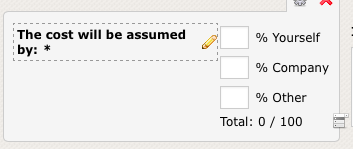
-
MikeReplied on January 22, 2016 at 11:54 AM
Thank you for contacting us.
Unfortunately, it does not look like that we can automatically prepopulate blank inputs of the Grading widget field when user input 100 into one of the items.
However, prepopulation by form URL is possible. You can populate mentioned boxes with comma separated values.
Example:
http://form.jotformpro.com/form/60214153280948?grading=0,0,0
If you need any further assistance, please let us know.
-
DirassistReplied on January 26, 2016 at 2:36 PM
Thank you for your answer. Indeed, it did work by modifying de URL.
- Mobile Forms
- My Forms
- Templates
- Integrations
- INTEGRATIONS
- See 100+ integrations
- FEATURED INTEGRATIONS
PayPal
Slack
Google Sheets
Mailchimp
Zoom
Dropbox
Google Calendar
Hubspot
Salesforce
- See more Integrations
- Products
- PRODUCTS
Form Builder
Jotform Enterprise
Jotform Apps
Store Builder
Jotform Tables
Jotform Inbox
Jotform Mobile App
Jotform Approvals
Report Builder
Smart PDF Forms
PDF Editor
Jotform Sign
Jotform for Salesforce Discover Now
- Support
- GET HELP
- Contact Support
- Help Center
- FAQ
- Dedicated Support
Get a dedicated support team with Jotform Enterprise.
Contact SalesDedicated Enterprise supportApply to Jotform Enterprise for a dedicated support team.
Apply Now - Professional ServicesExplore
- Enterprise
- Pricing




























































