-
corrine1968Asked on January 22, 2016 at 11:46 AM
Hello,
How can I make everything closer together? Is there a padding feature? Or a resize tool that I missed in the form builder? Thank you!
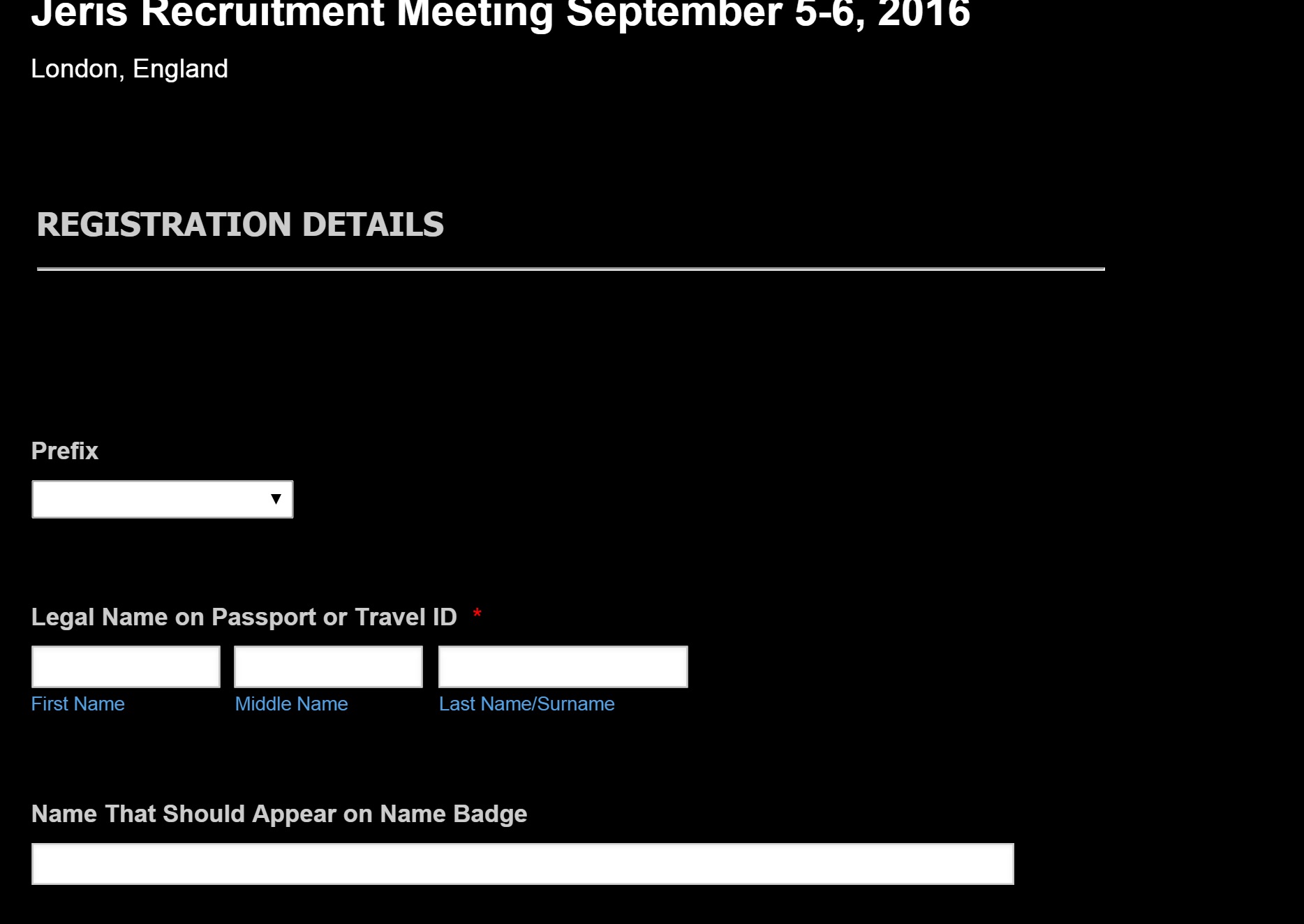
-
David JotForm SupportReplied on January 22, 2016 at 12:52 PM
Hi,
While editing your form, click on the "Designer" tab:
Once your form it opened in the designer, click on the "Line Layout" tab:
From there, you can adjust the line spacing and padding. Here is what your form would look like with both set to "0":
https://form.jotform.com/60215147961958
If you have any further questions, let us know and we will be happy to help.
- Mobile Forms
- My Forms
- Templates
- Integrations
- INTEGRATIONS
- See 100+ integrations
- FEATURED INTEGRATIONS
PayPal
Slack
Google Sheets
Mailchimp
Zoom
Dropbox
Google Calendar
Hubspot
Salesforce
- See more Integrations
- Products
- PRODUCTS
Form Builder
Jotform Enterprise
Jotform Apps
Store Builder
Jotform Tables
Jotform Inbox
Jotform Mobile App
Jotform Approvals
Report Builder
Smart PDF Forms
PDF Editor
Jotform Sign
Jotform for Salesforce Discover Now
- Support
- GET HELP
- Contact Support
- Help Center
- FAQ
- Dedicated Support
Get a dedicated support team with Jotform Enterprise.
Contact SalesDedicated Enterprise supportApply to Jotform Enterprise for a dedicated support team.
Apply Now - Professional ServicesExplore
- Enterprise
- Pricing



























































