-
duqadminAsked on January 22, 2016 at 12:27 PM
I just recently added a third signature area "associate dean"
Once the two other sections are filled, it should send an email the associate dean, requesting their signature, but it isn't being sent. After the dean signs the document, it should send a final notification.
Thanks.
Page URL: https://form.jotform.com/60204454665958 -
BJoannaReplied on January 22, 2016 at 2:09 PM
I cloned and tested your form and I was able to replicate mentioned issue. Associate Dean conditional Notification was not sent. I am not sure why this is happening.
I was able to resolve this issue on my cloned form by deleting Associate Dean Notification and creating new one. I use same conditions just new Notification.
Also set Sender email to noreply@jotform.com inside of you email Notifications.
Here is my cloned form where I deleted Associate Dean Notification and added new one:
https://form.jotform.com/60215435764959
Feel free to clone it and test it.
Hope this will help. Let us know if you need further assistance.
-
duqadminReplied on January 22, 2016 at 2:55 PM
I just tested your clone and I'm still not getting the email to the associate dean.
-
BJoannaReplied on January 22, 2016 at 3:25 PM
Did you clone my form to your account and tested your cloned form?
I have checked your account and I did not find my cloned form. You would need to clone my form to your account and then to test your cloned form.
On my form all Notifications have my email address and because of that you did not receive email when you submitted mine form.
When you clone my form to your account, your cloned form will have email address of your account on all Notifications, so it will be easy to test it. Inside of this guide you can find out how to Clone an Existing Form from a URL:
http://www.jotform.com/help/42-How-to-Clone-an-Existing-Form-from-a-URL
Hope this will help. Let us know if you need further assistance.
-
duqadminReplied on January 22, 2016 at 3:26 PM
Yes, I cloned it and then updated my email address to my personal account to test.
-
BJoannaReplied on January 22, 2016 at 3:56 PM
I would like to apologize for not noticing this earlier.
Associate Dean is Autoresponder and I thought it was Notification.
All you need to do on your original form is to open Associate Dean Autoresponder Email and check option Send on editing submission.
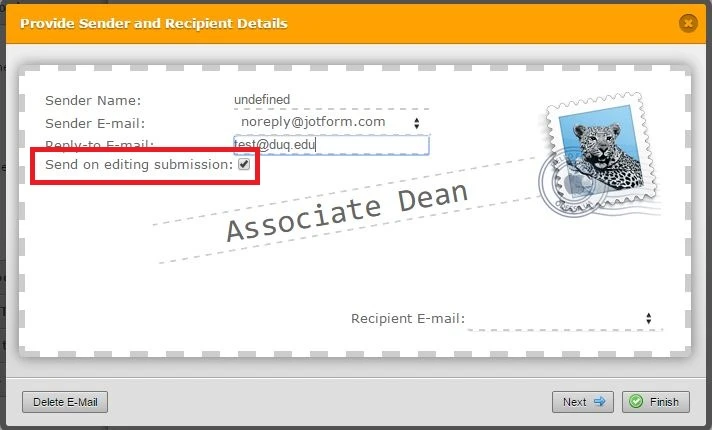
Hope this will help. Let us know if you need further assistance.
-
duqadminReplied on January 22, 2016 at 3:57 PM
Great! Thanks!
-
BJoannaReplied on January 22, 2016 at 3:59 PM
You're welcome.
Feel free to contact us if you have any other questions.
- Mobile Forms
- My Forms
- Templates
- Integrations
- INTEGRATIONS
- See 100+ integrations
- FEATURED INTEGRATIONS
PayPal
Slack
Google Sheets
Mailchimp
Zoom
Dropbox
Google Calendar
Hubspot
Salesforce
- See more Integrations
- Products
- PRODUCTS
Form Builder
Jotform Enterprise
Jotform Apps
Store Builder
Jotform Tables
Jotform Inbox
Jotform Mobile App
Jotform Approvals
Report Builder
Smart PDF Forms
PDF Editor
Jotform Sign
Jotform for Salesforce Discover Now
- Support
- GET HELP
- Contact Support
- Help Center
- FAQ
- Dedicated Support
Get a dedicated support team with Jotform Enterprise.
Contact SalesDedicated Enterprise supportApply to Jotform Enterprise for a dedicated support team.
Apply Now - Professional ServicesExplore
- Enterprise
- Pricing



























































