-
EflaEflaAsked on January 22, 2016 at 2:02 PM
-
BenReplied on January 22, 2016 at 2:06 PM
As mentioned on the previous thread, there are several causes of the same.
To best assist you I would like to ask you to let us know what is the form and if the last name field falls into the next line when you view your form on the mobile device or when the form is embedded into a page?
If the second, do let us know what is the link to the same so that we can check it out and see what happens and offer our suggestion on resolving the same.
-
EflaEflaReplied on January 25, 2016 at 3:35 AM
Hi Ben
Here's a sample form with that problem.
https://eu.jotform.com/themes/#form/60241375309350
It appears after I apply a theme on my form. So I guess something's wrong in my theme but I can't find what parameter to change to get it right !
Thanks
-
mert JotForm UI DeveloperReplied on January 25, 2016 at 9:53 AM
Hi there,
To achieve the scenario that you are talking about, you need to inject some custom CSS codes to your form. Below, you will see the code that makes the your "Full Name" field align in one line.
.form-sub-label-container{
width: 90px !important;
}
After adding this code, your form will look like the below:
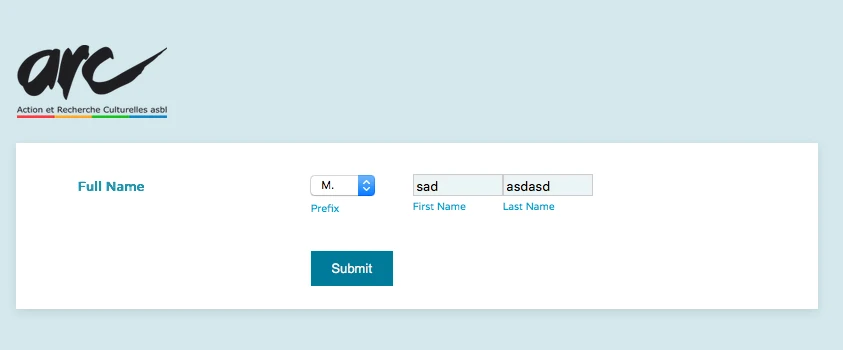
Please, try this one and let us know the results.
Thanks.
- Mobile Forms
- My Forms
- Templates
- Integrations
- INTEGRATIONS
- See 100+ integrations
- FEATURED INTEGRATIONS
PayPal
Slack
Google Sheets
Mailchimp
Zoom
Dropbox
Google Calendar
Hubspot
Salesforce
- See more Integrations
- Products
- PRODUCTS
Form Builder
Jotform Enterprise
Jotform Apps
Store Builder
Jotform Tables
Jotform Inbox
Jotform Mobile App
Jotform Approvals
Report Builder
Smart PDF Forms
PDF Editor
Jotform Sign
Jotform for Salesforce Discover Now
- Support
- GET HELP
- Contact Support
- Help Center
- FAQ
- Dedicated Support
Get a dedicated support team with Jotform Enterprise.
Contact SalesDedicated Enterprise supportApply to Jotform Enterprise for a dedicated support team.
Apply Now - Professional ServicesExplore
- Enterprise
- Pricing




























































