-
h00pakAsked on January 22, 2016 at 3:32 PM
Good afternoon. I'm wondering if I can customize the notification email that lets me know when someone fills out a form. I'm hoping to have the reply to address filled in with the email address entered from my form.
Please let me know if that's possible.
Thanks and have a great weekend,
Robby
-
David JotForm Support ManagerReplied on January 22, 2016 at 4:28 PM
In order to edit your notification, please follow these steps:
1. Access your my forms page and select the form you want to update its recipient's email address and click the "Edit Form" button: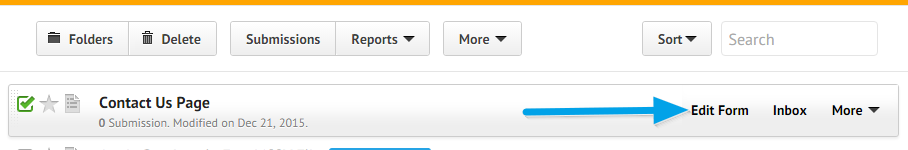 2. In the form builder, click the "Emails" button on the form builder toolbar:
2. In the form builder, click the "Emails" button on the form builder toolbar: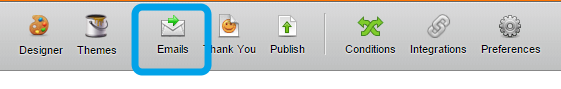 3. In the email configuration window, the email address of the form recipient is visible in the area. If you want to change it, simply hover your mouse to the notification and click the edit in pencil icon:
3. In the email configuration window, the email address of the form recipient is visible in the area. If you want to change it, simply hover your mouse to the notification and click the edit in pencil icon: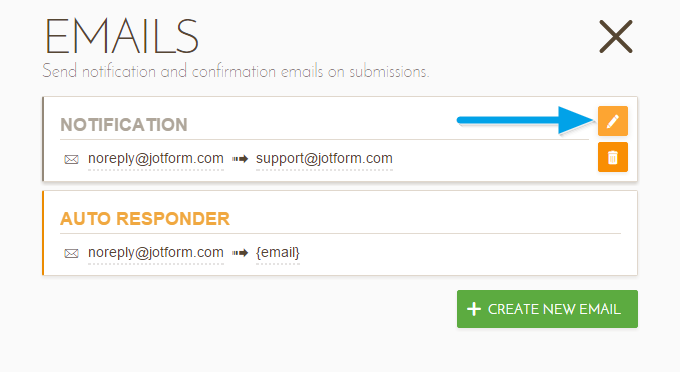 4. Click on the "Reply-To and Recipient Settings" button:
4. Click on the "Reply-To and Recipient Settings" button: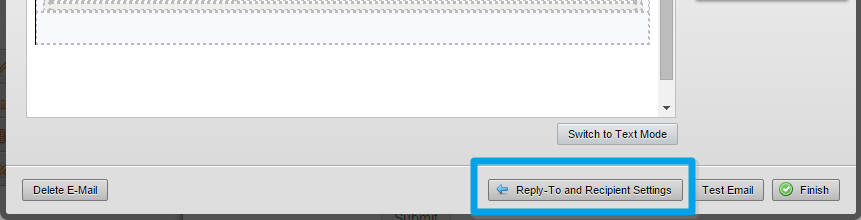
I can see the field where your form inputs his email addressed is the one assigned in the Reply-to Email field, however, the Sender E-mail is missing, use noreply@jotform.com or you can use your own custom sender: https://www.jotform.com/help/238-How-to-Add-a-Custom-Sender-Address-to-an-Email-Alert

Let us know if you have more questions.
-
h00pakReplied on January 22, 2016 at 4:45 PMPerfect. Thank you.
I noticed the other similar questions posed after I sent mine.
Sorry.
... -
David JotForm Support ManagerReplied on January 22, 2016 at 5:00 PM
You are welcome! If you need anything else, pleas open a new thread, we will be glad to assist you.
- Mobile Forms
- My Forms
- Templates
- Integrations
- INTEGRATIONS
- See 100+ integrations
- FEATURED INTEGRATIONS
PayPal
Slack
Google Sheets
Mailchimp
Zoom
Dropbox
Google Calendar
Hubspot
Salesforce
- See more Integrations
- Products
- PRODUCTS
Form Builder
Jotform Enterprise
Jotform Apps
Store Builder
Jotform Tables
Jotform Inbox
Jotform Mobile App
Jotform Approvals
Report Builder
Smart PDF Forms
PDF Editor
Jotform Sign
Jotform for Salesforce Discover Now
- Support
- GET HELP
- Contact Support
- Help Center
- FAQ
- Dedicated Support
Get a dedicated support team with Jotform Enterprise.
Contact SalesDedicated Enterprise supportApply to Jotform Enterprise for a dedicated support team.
Apply Now - Professional ServicesExplore
- Enterprise
- Pricing



























































