-
nousernamesleftAsked on January 23, 2016 at 3:24 PM
I used some of the address fields in a form & altered which one's would show up in the form. This looks fine in the form itself, but when it is filled in the submission database shows the unused fields? How can I get rid of these? Thanks.
-
JanReplied on January 24, 2016 at 2:48 AM
Sorry but it is not recommended to use the address tool for that question. It is the reason why the other question or fields is showing in the email notification.

Pleae use the "Shrink" function if you want to achieve a 3 column element that has the product item, wholesale price and retail price.
I created 1 text field and 2 text boxes.

After that, I use the "Shrink" function to make them small and aligned in 1 row.

Let us know if you need any help. Thank you.
-
nousernamesleftReplied on January 24, 2016 at 6:14 AM
Thanks for your help. Unfortunately that creates another issue. The text box doesn't show up in the excel spreadsheet & therefor all the products are no longer labeled. This makes the data unusable as its no longer relevant to a particular product.
I have tried a widget which allows you to create multiple text fields, but unfortunately it places all the info in one cell in excel which makes the functionality of a spreadsheet impossible.
Is there a better way of creating a form where the data set is usable by a spreadsheet & properly labeled?
Thanks.
-
David JotForm Support ManagerReplied on January 24, 2016 at 12:15 PM
What you can do is to implement what my colleague suggested, labeled the fields, and hide them with custom CSS, example:
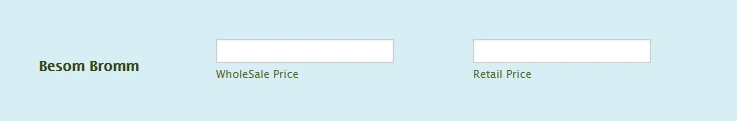
Spreadsheet:
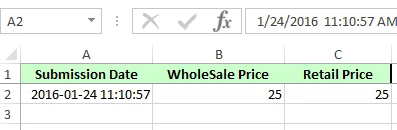
Here is my example form: https://form.jotform.com/60234538149961, this is the injected CSS applied: http://www.jotform.com/help/117-How-to-Inject-Custom-CSS-Codes
#label_54,#label_55{
display: none !important;
}
You may clone it to inspect further: http://www.jotform.com/help/42-How-to-Clone-an-Existing-Form-from-a-URL
-
nousernamesleftReplied on January 24, 2016 at 1:15 PM
Thanks, as I mentioned previously, this method is not then labeled correctly in excel submissions. As per your image.
I don't understand what the URL cloning is about? or how it relates to this issue.
What is required is either a labeled table or multiple fields that enter data into single cells that are labeled in excel. Thanks.
- Mobile Forms
- My Forms
- Templates
- Integrations
- INTEGRATIONS
- See 100+ integrations
- FEATURED INTEGRATIONS
PayPal
Slack
Google Sheets
Mailchimp
Zoom
Dropbox
Google Calendar
Hubspot
Salesforce
- See more Integrations
- Products
- PRODUCTS
Form Builder
Jotform Enterprise
Jotform Apps
Store Builder
Jotform Tables
Jotform Inbox
Jotform Mobile App
Jotform Approvals
Report Builder
Smart PDF Forms
PDF Editor
Jotform Sign
Jotform for Salesforce Discover Now
- Support
- GET HELP
- Contact Support
- Help Center
- FAQ
- Dedicated Support
Get a dedicated support team with Jotform Enterprise.
Contact SalesDedicated Enterprise supportApply to Jotform Enterprise for a dedicated support team.
Apply Now - Professional ServicesExplore
- Enterprise
- Pricing































































