-
johnbwardAsked on January 24, 2016 at 11:11 AM
What are the codes in the field names for Capitalising and Uppercase i.e. First field name, First Name "John" second field name, Last Name "WARD" Some respondents are entering in lower case and I would like the submission to be uniform.
Thanks John Ward
-
Elton Support Team LeadReplied on January 24, 2016 at 1:40 PM
Hi John,
If you want it to be capitalized on the email notifications, just insert a CAPITALIZE prefix on the field tag you want its first letter to have a capital letter.
Example:
{CAPITALIZE:fullName3}
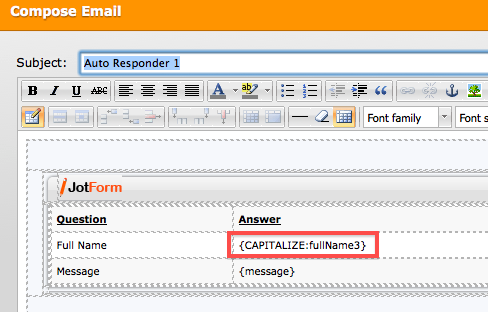
If you need further assistance or if you have more questions, let us know here.
Regards!
-
Elton Support Team LeadReplied on January 24, 2016 at 1:46 PM
By the way, if you want all letters to be in uppercase on email, just wrap the field tag with the code below on the email source code. Example:
<span style="text-transform: uppercase;">{name}</span>
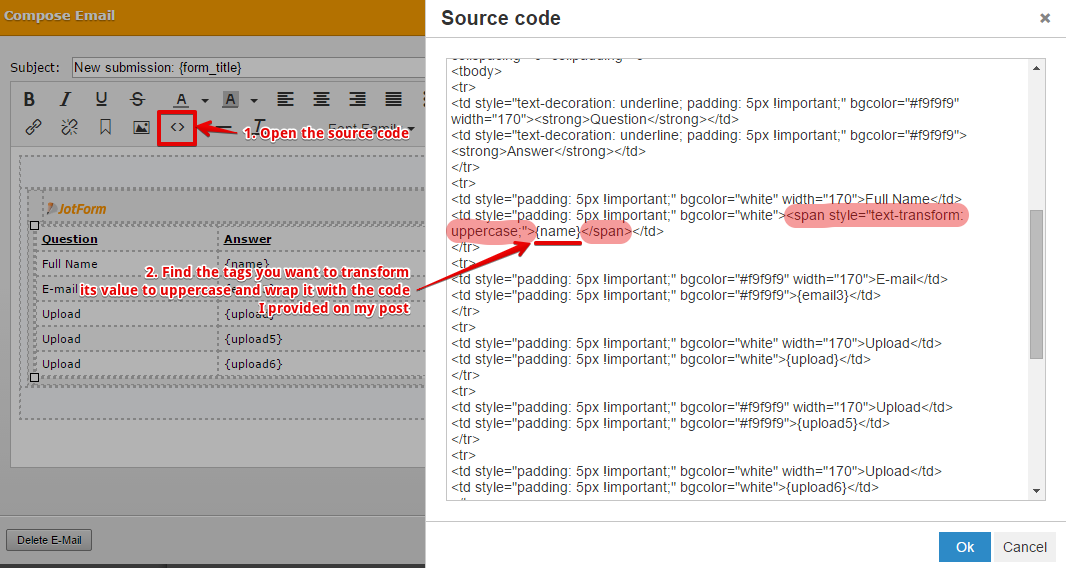
Hope this helps!
-
johnbwardReplied on January 25, 2016 at 6:45 AMThanks for your reply.
What I wanted to know was how to capitalise and force uppercase when downloading the submissions as an Excel file and a PDF file not the email notifications.
thank you. John Ward
... -
Elton Support Team LeadReplied on January 25, 2016 at 10:02 AM
Hi John,
Unfortunately, there's no direct solution for that. You have to implement this function within the form level using a custom script so the entered data will be corrected first within the form before it gets submitted to the server. You will be able to achieve this when you use your form source code. http://www.jotform.com/help/104-How-to-Download-a-Source-Code-of-your-Form
Here's an example. This script will transform all the string into uppercase.
<script type="text/javascript">
var input = $('input_3'); //change with the field ID
input.onkeyup = function(){
input.value = input.value.toUpperCase();
}
</script>
Just change the field ID input_3 with the field ID you want to transfer the text into uppercase.
If you only want to capitalize the first letter, you can use this method http://stackoverflow.com/questions/1026069/capitalize-the-first-letter-of-string-in-javascript.
If you need further assistance, do let us know.
- Mobile Forms
- My Forms
- Templates
- Integrations
- INTEGRATIONS
- See 100+ integrations
- FEATURED INTEGRATIONS
PayPal
Slack
Google Sheets
Mailchimp
Zoom
Dropbox
Google Calendar
Hubspot
Salesforce
- See more Integrations
- Products
- PRODUCTS
Form Builder
Jotform Enterprise
Jotform Apps
Store Builder
Jotform Tables
Jotform Inbox
Jotform Mobile App
Jotform Approvals
Report Builder
Smart PDF Forms
PDF Editor
Jotform Sign
Jotform for Salesforce Discover Now
- Support
- GET HELP
- Contact Support
- Help Center
- FAQ
- Dedicated Support
Get a dedicated support team with Jotform Enterprise.
Contact SalesDedicated Enterprise supportApply to Jotform Enterprise for a dedicated support team.
Apply Now - Professional ServicesExplore
- Enterprise
- Pricing



























































