-
girlspursuingscienceAsked on January 24, 2016 at 1:22 PM
-
cvelekvReplied on January 24, 2016 at 4:21 PM
Hello,
You can use Autoresponder, the mail will go to a person when they fill and submit your form.
To do that you click on your button section and than settings button - Edit properties:
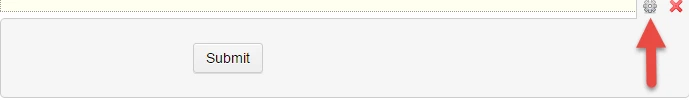
After that, click on E-Mail Settings, where you can create new email:
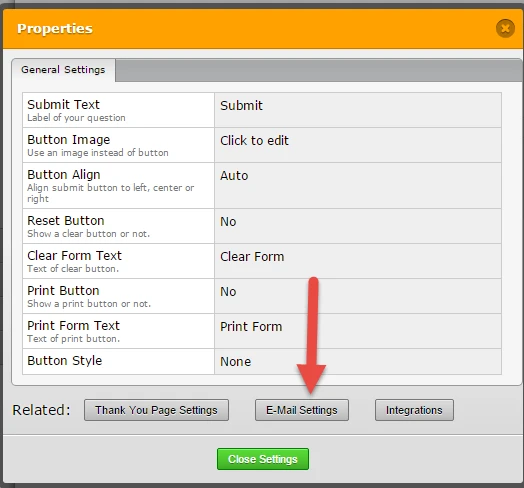
The Email Wizard will open where you select Autoresponder:
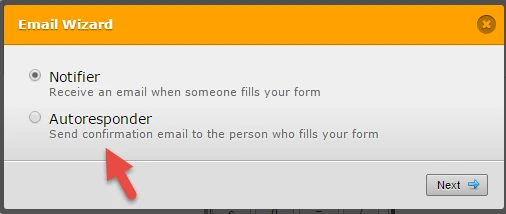
The Details window will open where you set from which email the reply will come, to which email etc.
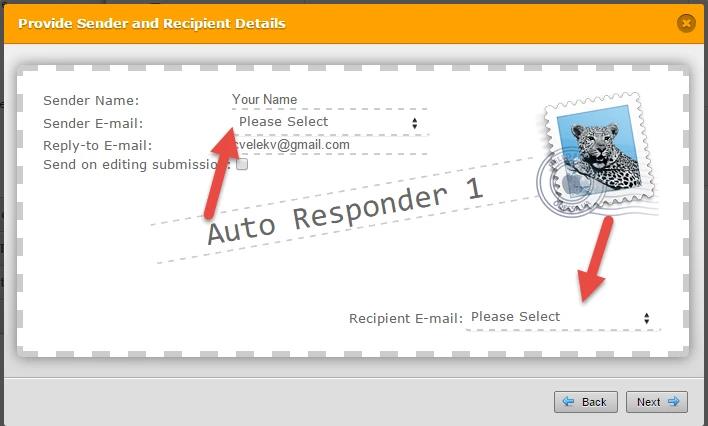
Please let me know if this helps you or if you have any other question.
Thank you.
-
Chriistian Jotform SupportReplied on January 25, 2016 at 1:36 AM
Hi,
I can see that another user has already answered your concern. For more information about Autoresponders, you can check out these articles below:
Notification Autoresponder Email Details
Let us know if you need further assistance,
Regards.
- Mobile Forms
- My Forms
- Templates
- Integrations
- INTEGRATIONS
- See 100+ integrations
- FEATURED INTEGRATIONS
PayPal
Slack
Google Sheets
Mailchimp
Zoom
Dropbox
Google Calendar
Hubspot
Salesforce
- See more Integrations
- Products
- PRODUCTS
Form Builder
Jotform Enterprise
Jotform Apps
Store Builder
Jotform Tables
Jotform Inbox
Jotform Mobile App
Jotform Approvals
Report Builder
Smart PDF Forms
PDF Editor
Jotform Sign
Jotform for Salesforce Discover Now
- Support
- GET HELP
- Contact Support
- Help Center
- FAQ
- Dedicated Support
Get a dedicated support team with Jotform Enterprise.
Contact SalesDedicated Enterprise supportApply to Jotform Enterprise for a dedicated support team.
Apply Now - Professional ServicesExplore
- Enterprise
- Pricing




























































