-
olesyanovikAsked on January 24, 2016 at 5:35 PM
Tried all the solutions offered on the forum... still not working...
When a client fills out a form. We get notified and the attatched PDF is not fully displaying.. the questions and results are all getting cut off if longer than one sentence.
Please help,
Thanks
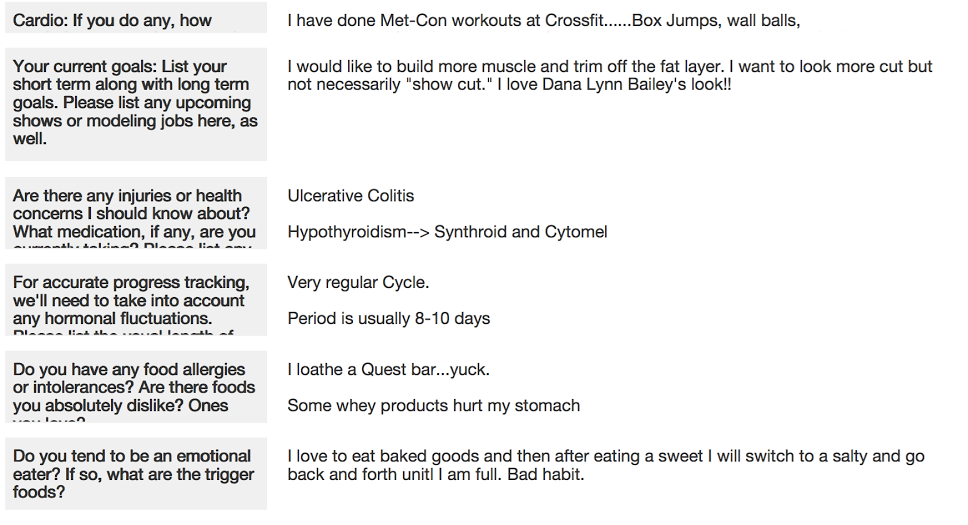
-
cvelekvReplied on January 24, 2016 at 6:20 PM
Hello,
I just tested, and if it works for you could use text area as a input text. Because you can increase the number of rows that your clients are inputting, that will be default what they see on the screen, but they can type more than defined number rows of course, it will expand automatically.

I tested and received PDF that is fully readable, no cut offs.
Please let me know if this works for you.
Thank you.
-
olesyanovikReplied on January 24, 2016 at 6:43 PM
My apologies... didnt mean the question area (in bold).. meant the text area as indicated here (attached)
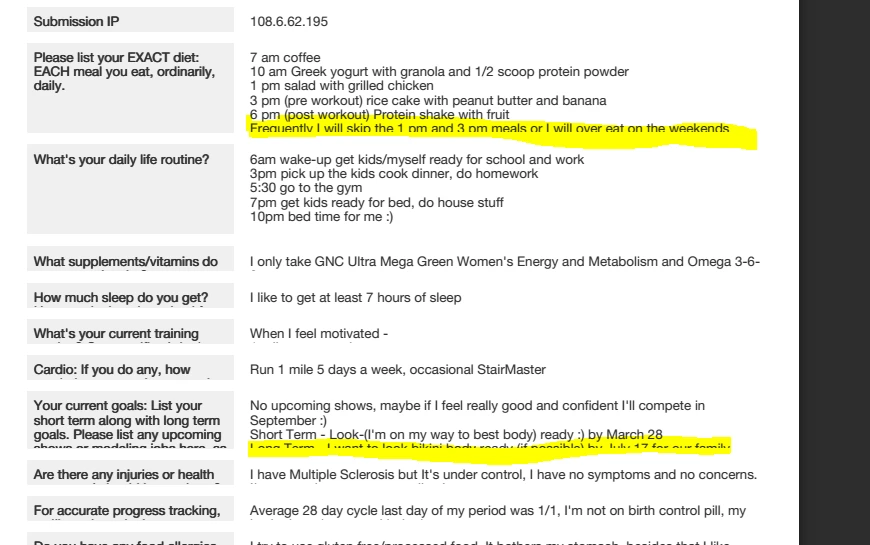
-
cvelekvReplied on January 25, 2016 at 2:19 AM
Thank you,
Sorry, we misunderstood.
Could you try following, go to your Forms and than Submissions.

After that, please click Get PDF - Customize PDF

On next screen just click on Reset button and confirm that you want to reset PDF layout.

After that do not save just close that tab. That will put default PDF layout, it will reset whatever changes you made when designing PDF, field positions etc. and probably solve the issue you have.
Please let me know if that worked out for your issue.
Thank you.
- Mobile Forms
- My Forms
- Templates
- Integrations
- INTEGRATIONS
- See 100+ integrations
- FEATURED INTEGRATIONS
PayPal
Slack
Google Sheets
Mailchimp
Zoom
Dropbox
Google Calendar
Hubspot
Salesforce
- See more Integrations
- Products
- PRODUCTS
Form Builder
Jotform Enterprise
Jotform Apps
Store Builder
Jotform Tables
Jotform Inbox
Jotform Mobile App
Jotform Approvals
Report Builder
Smart PDF Forms
PDF Editor
Jotform Sign
Jotform for Salesforce Discover Now
- Support
- GET HELP
- Contact Support
- Help Center
- FAQ
- Dedicated Support
Get a dedicated support team with Jotform Enterprise.
Contact SalesDedicated Enterprise supportApply to Jotform Enterprise for a dedicated support team.
Apply Now - Professional ServicesExplore
- Enterprise
- Pricing































































