-
aea1023Asked on January 24, 2016 at 6:39 PM
-
beril JotForm UI DeveloperReplied on January 25, 2016 at 4:23 AM
We are sorry for the inconvenience that may have caused.
Your email address, info@ae-invitations.com is NOT in our bounce list.
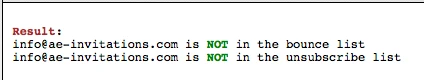
I've also checked your Mail Logs. It seems [2016-01-24 18:41:03] Submission #329488062424630369 Form #60219430026141 SENT to info@ae-invitations.com from noreply@jotform.com via AMAZONSES

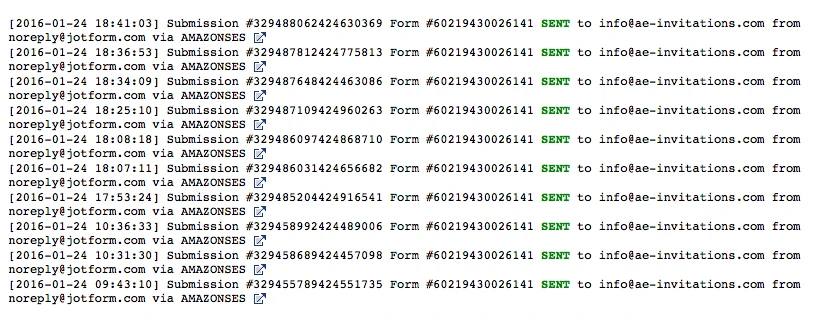
I also checked your notification settings. Can you make the arrangements as you see below:
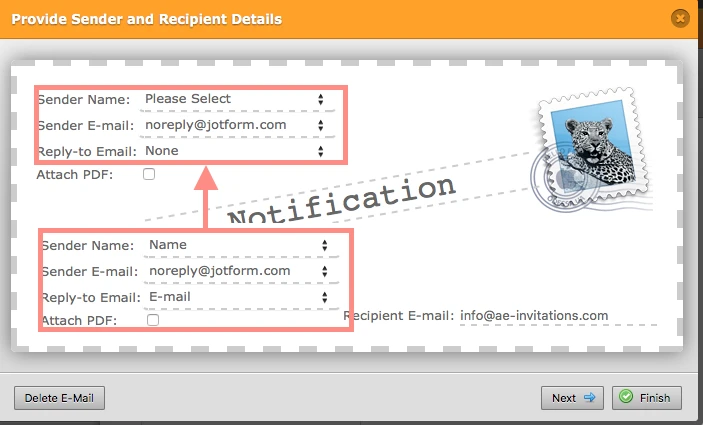
Please, check the guide below also:
https://www.jotform.com/help/208-How-to-setup-email-alerts-to-prevent-email-bouncing-related-issues.
Could you please check your spam, trash and bulk folders? If you find them there, please mark them as not spam in order to not go into the folder any more.
Lastly, you are currently using a custom sender email address through verification method. If this is not working to some of your forms, I would suggest using our SMTP method(s):
http://www.jotform.com/help/244-How-to-Setup-SMTP-for-a-Form
http://www.jotform.com/help/236-How-to-use-Mandrill-to-Send-Emails-From-Your-Own-Email-Address.
I hope that works.
If you have any question or issues, please do not hesitate contacting us. We will be glad to assist you.
- Mobile Forms
- My Forms
- Templates
- Integrations
- INTEGRATIONS
- See 100+ integrations
- FEATURED INTEGRATIONS
PayPal
Slack
Google Sheets
Mailchimp
Zoom
Dropbox
Google Calendar
Hubspot
Salesforce
- See more Integrations
- Products
- PRODUCTS
Form Builder
Jotform Enterprise
Jotform Apps
Store Builder
Jotform Tables
Jotform Inbox
Jotform Mobile App
Jotform Approvals
Report Builder
Smart PDF Forms
PDF Editor
Jotform Sign
Jotform for Salesforce Discover Now
- Support
- GET HELP
- Contact Support
- Help Center
- FAQ
- Dedicated Support
Get a dedicated support team with Jotform Enterprise.
Contact SalesDedicated Enterprise supportApply to Jotform Enterprise for a dedicated support team.
Apply Now - Professional ServicesExplore
- Enterprise
- Pricing



























































