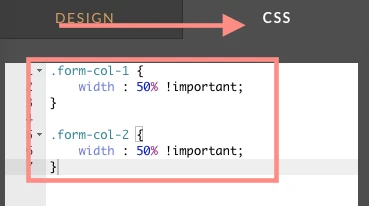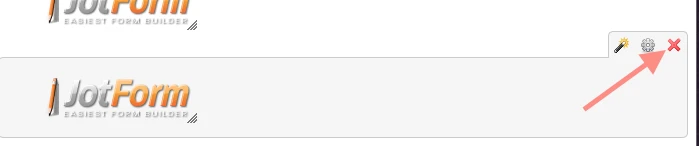-
InformationSPFAsked on January 25, 2016 at 3:32 AM1.The art needs to appear on the left and the description on the right. Now
the art is on top and the description below. Perhaps it will align if I can
change the width of the description but the only width I see to adjust is
for the image.
2. A lot of junk appears on the form. The junk has "Jot Form" appearing all
over the place. How do I remove this stuff?
Thank you, -
beril JotForm UI DeveloperReplied on January 25, 2016 at 3:47 AM
If you want to align image and text side by side, please add the CSS code below on designer.
.form-col-1{
width: 50% !important;
}
.form-col-2{
width: 50% !important;
}
A lot of junk appears on the form. The junk has "Jot Form" appearing all
over the place. How do I remove this stuff?I assume that you are mentioning the images of JotForm. You can delete them as you see below:
If you have any question or issues, please do not hesitate contacting us. We will be glad to assist you.
- Mobile Forms
- My Forms
- Templates
- Integrations
- INTEGRATIONS
- See 100+ integrations
- FEATURED INTEGRATIONS
PayPal
Slack
Google Sheets
Mailchimp
Zoom
Dropbox
Google Calendar
Hubspot
Salesforce
- See more Integrations
- Products
- PRODUCTS
Form Builder
Jotform Enterprise
Jotform Apps
Store Builder
Jotform Tables
Jotform Inbox
Jotform Mobile App
Jotform Approvals
Report Builder
Smart PDF Forms
PDF Editor
Jotform Sign
Jotform for Salesforce Discover Now
- Support
- GET HELP
- Contact Support
- Help Center
- FAQ
- Dedicated Support
Get a dedicated support team with Jotform Enterprise.
Contact SalesDedicated Enterprise supportApply to Jotform Enterprise for a dedicated support team.
Apply Now - Professional ServicesExplore
- Enterprise
- Pricing