-
afckredietenAsked on January 25, 2016 at 6:41 AM
Hello
I was wondering how i can resolve my problem.
I embed this form in my wordpress site, (everything works) but now at the end there is a thank you redirect link to a seccond form, with prepolated fields (submission from form 1 that i take with to form 2).
That works fine, but the problem offcourse is tha where form 1 is embedded form 2 is not, it is a jotform url.
And that is a problem, i don't wan"'t that this url is visible, visitors must have the idea that there still on my domain/website.
How can i resolve this?
The form i embed
Form1
https://form.jotformeu.com/60234004998355
The thank you redirect i use (for populating some fields on form 2 ) is
Form 2 is https://form.jotformeu.com/53405202406341
So one visitors hit go ahead 'vraag dit krediet" button on form 1 they go away from my website.
How i can resolve this? So that people go forward to form 2 but they still are on my www.domain.com
And a seccond question
A workaround could if i could use my subdomain that i linked as suggested
http://aanvraag.afckredieten.be
So that form 1 looks like something like aanvraag.kredieten.be/form1
ant the rest accordingly
Thanks for you reply
-
BenReplied on January 25, 2016 at 10:56 AM
Technically if you are using iframe embed code for your form 1 you should only experience redirects within that iframe - so the entire form space would shown another form, while your website should not be redirected from.
However if you are already using iframe code and this happens, do let us know to check it out for you.
You can see how to get iframe embed code: How to get the jotform iFrame Code
Now if this does not work, then another approach can be made. Simply create a blank page (not a WordPress page) on your website and place the form embed code withing the same.
Now create iframe element that will be pointed towards that new page (with form).
As such, the form should only cause the redirect to be made on that document. However do let us know how it goes and as always, it would be best to include the link to the page where we can check it all out, allowing us to be able to properly assist you with the same.
-
afckredietenReplied on January 28, 2016 at 1:43 PM
Hello
I've tested some ways, but i can't get it working. First i thought it was the theme used in wordpress, so i tried it on another wordpress install, with different iframe plugins, non of that worked, i kept going ,after hitting the blue or green button at the botom,to form 2 at url:jotform
I even tried like you said with a blank html page with my first form on my server and embeding link off the html in wordpress, nada
But for some reason the wordpress.org link works fine, i stay on my domain.com when going to the second form the first time .
I had this also with iframe methode, yesterday is succeeded on going true to form 2 in my domain.
But today nothing seemed to work
you find some tests on this site (sorry most it is in dutch)
http://www.afc.dyniakredieten.be/AFCKREDIETEN
How can i resolve this? i wanne stay on my domain when going from form 1 to form 2
because form 2 has more than 400 fields i think, and some 100 conditions so when i merge both i can rebuild 100 conditions, and my form will slow down
-
BenReplied on January 28, 2016 at 4:19 PM
I have nothing against Dutch, so no need to be sorry for having the page written in it :)
When I checked your website I see that you have a Feedback button at the bottom of the page, but it is trying to call the following code:
<script type="text/javascript">
new JotformFeedback({
formId : "",
buttonText : "Feedback",
base : "http://www.jotform.com/",
background : "#F59202",
fontColor : "#FFFFFF",
buttonSide : "bottom",
buttonAlign: "center",
type : "1",
width : "700",
height : "500",
});
</script>Please do note that that is not a good / valid code and you will be experiencing issues with it.
The reason is that there is no form ID specified in the formId parameter and it will cause the form call to be made in a wrong manner and not display the same.
To fix this, just grab the new Feedback embed code.
- This is associated with orange button that says FEEDBACK. If you have the form under something else (I was not able to see) do let us know what we should click on and we would happy to investigate it further.
-
afckredietenReplied on January 28, 2016 at 4:22 PM
Sorry
The feedback button is the least of my problems, the problem where from before i tested the feedback button. But ok i removed the link from it, that's correct
here another wordpress install with the same problems what jotform concerns
http://130.211.108.21/
-
afckredietenReplied on January 28, 2016 at 4:25 PM
The problems are on page
http://130.211.108.21/insurances/auto-test2/
one you click on the green button which has the following link
I leave my website, the goal is to stay on my site
and iframe doesn't doe the trick.
Like i said i tried several iframe plugins, even a blank html page with i embeded in the wordpress site
-
BenReplied on January 28, 2016 at 5:42 PM
I see now what you mean. The iframe will show you the thank you page within the iframe, that part works properly, the issue is that the redirection is trying to navigate your top level navigation instead so this would always try to redirect the entire page.
What you could do is to redirect to another page on your website - for example:
http://130.211.108.21/insurances/auto-test2/step2/
And have the data passed to it instead:
This would then make it possible for you to capture the same values and pass it onto the next form easily if you use js embed code embed (it should do that for you), but it is easy to do a bit of codding to pass the value from URL to the iframe as well.
Would something like that work for you?
-
afckredietenReplied on January 29, 2016 at 3:53 AM
Hello,
I've tried something like that before, but it didn't work.
1. i linked my domain to jotform
http://aanvraag.afckredieten.be/
This brings me to my jotform admin panel, but not in stealth way, meaning jotforms shows up in the url bar in my browser.
I even tried to put my form at the end, like this http://aanvraag.afckredieten.be/53405202406341??kostprijsVan900={kostprijsVan}&betaaldVoorschot901={voorschot}&welkBedrag={teLenen}&jkp={hetJkp}&looptijd903={looptijdVeld}&maandelijkseAflossing={maandelijkseAflossing}&totaalbedragOp={opEinddatum}
but this is not working.
The way it works, i don't care, workarond, redirect or what way ...the goal is tha customers stay on my domain, prefebably on my website, but if the already stay in for instance
www.appflicationform.Dyniakrediten.be in the url bar, it's good for me, this let people believe they still are on my site, instead of somewhere else.
So what do you propose?
-
CharlieReplied on January 29, 2016 at 10:15 AM
I checked this website: http://aanvraag.afckredieten.be/, it actually navigates to www.jotform.com which you have mentioned. And is not a valid form link. Are you using DNS and CNAME on this? Something similar to this guide: http://www.jotform.com/help/144-How-to-use-Custom-Domains-with-Jotform?
As suggested by may colleague, prepopulating on an embedded website should be possible on Wordpress, here's a sample setup I made.
1. First, I added my Form 1 (https://form.jotform.com/60284446719967) to my Wordpress site page 1.
Here's my sample link: http://localhost:1234/wordpress/page-1/ (it won't work in your end because it is in my localhost). I embedded this form using the iFrame embed code.

2. I then created page 2 in my website where Form 2 (https://form.jotform.com/60283602799968) is setup.
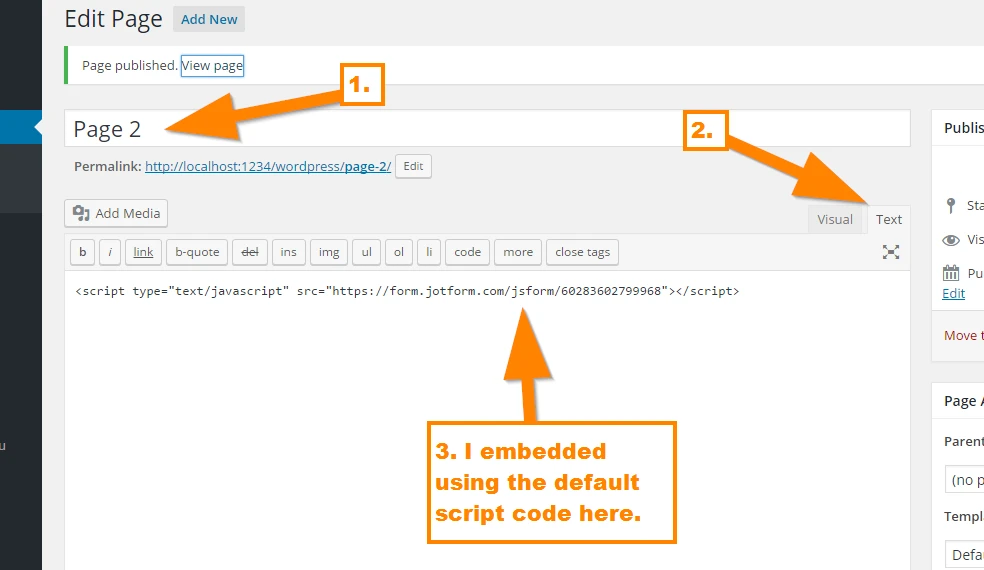
3. Here's my page 2 link: http://localhost:1234/wordpress/page-2/
How do I redirect from page 1 to page 2 and at the same time prepopulating the form?
I'll have this as the redirect link:
http://localhost:1234/wordpress/page-2/?kostprijsVan900={kostprijsVan}&betaaldVoorschot901={voorschot}&welkBedrag={teLenen}&jkp={hetJkp}&looptijd903={looptijdVeld}&maandelijkseAflossing={maandelijkseAflossing}&totaalbedragOp={opEinddatum}
Basically, you can prepopulate a form embedded on your wordpress website if it is embedded using the script code. I believe it won't work if Form 2 is embedded using iFrame.
Yellow highlight: wordpress page where the form is embedded (using default script code)
Green highlight: the prepopulate parameters, no need to add the form ID or link.
4. Here's how it works, noticed that when I submitted the form in page 1, I was redirected to page 2 with the prepopulated link.

I am redirected to Form 2 but I am still on the same domain. I am not sure if this is the solution that you are looking for, but I hope that helps.
-
afckredietenReplied on January 29, 2016 at 12:52 PM
Ok, indeed i see that my colleg did a forward to custom.jotform2.com instead of cname reccord.
I changed it already to the correct dns/cname settings.Unfortenatly i can't see you work live.
But i will give it a go, hopefully i can get it working
- Mobile Forms
- My Forms
- Templates
- Integrations
- INTEGRATIONS
- See 100+ integrations
- FEATURED INTEGRATIONS
PayPal
Slack
Google Sheets
Mailchimp
Zoom
Dropbox
Google Calendar
Hubspot
Salesforce
- See more Integrations
- Products
- PRODUCTS
Form Builder
Jotform Enterprise
Jotform Apps
Store Builder
Jotform Tables
Jotform Inbox
Jotform Mobile App
Jotform Approvals
Report Builder
Smart PDF Forms
PDF Editor
Jotform Sign
Jotform for Salesforce Discover Now
- Support
- GET HELP
- Contact Support
- Help Center
- FAQ
- Dedicated Support
Get a dedicated support team with Jotform Enterprise.
Contact SalesDedicated Enterprise supportApply to Jotform Enterprise for a dedicated support team.
Apply Now - Professional ServicesExplore
- Enterprise
- Pricing





























































