-
panther759000Asked on January 25, 2016 at 9:49 AM
I click the print button on the apps, like I have before and the printing is so small, I can barely read it. I have not changed any settings on my printers and have tried 2 different printers. How can the print size be adjusted?
-
BJoannaReplied on January 25, 2016 at 1:33 PM
I have inspected both of your forms and you did not add print button on your forms. Inside of this guide you can find out how to add Print button to your form:
http://www.jotform.com/help/24-Print-Button-on-Forms
If you are using Print option on submission page, you can use plus sign (+) on printing page to increase size of your text.
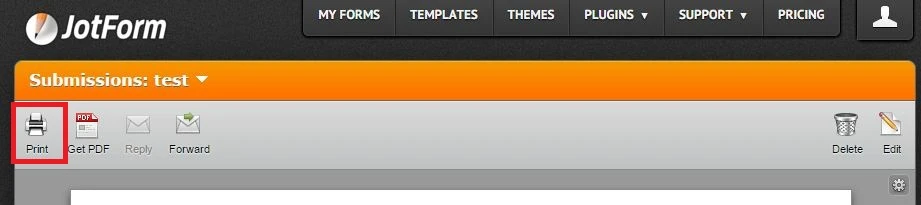
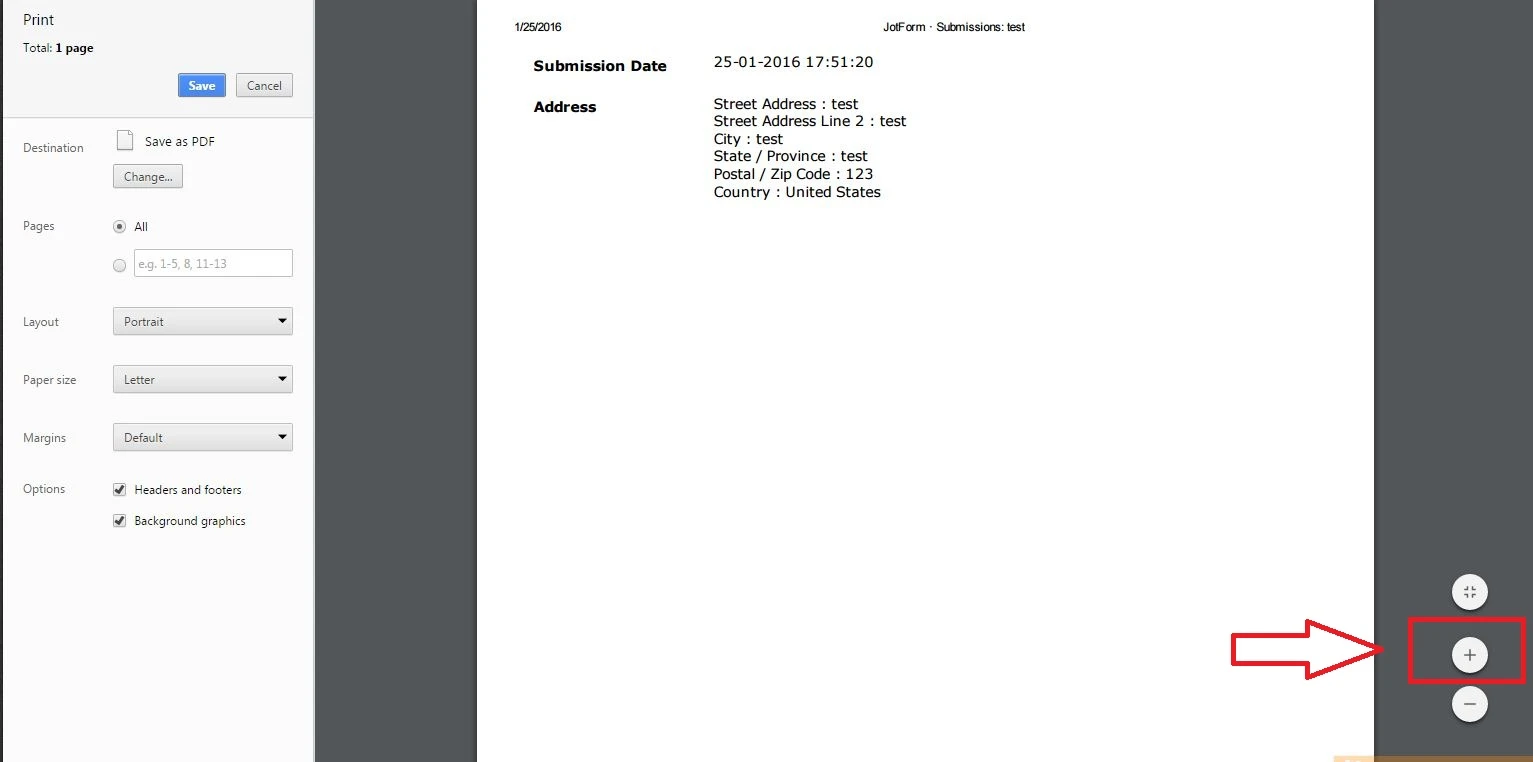
Inside of this article you can also find how to change browser print settings:
http://www.helpteaching.com/help/print/index.htm
If you are trying to achieve something else, please provide us more details about you issue and we will be happy to assist you.
Let us know if you need further assistance.
- Mobile Forms
- My Forms
- Templates
- Integrations
- INTEGRATIONS
- See 100+ integrations
- FEATURED INTEGRATIONS
PayPal
Slack
Google Sheets
Mailchimp
Zoom
Dropbox
Google Calendar
Hubspot
Salesforce
- See more Integrations
- Products
- PRODUCTS
Form Builder
Jotform Enterprise
Jotform Apps
Store Builder
Jotform Tables
Jotform Inbox
Jotform Mobile App
Jotform Approvals
Report Builder
Smart PDF Forms
PDF Editor
Jotform Sign
Jotform for Salesforce Discover Now
- Support
- GET HELP
- Contact Support
- Help Center
- FAQ
- Dedicated Support
Get a dedicated support team with Jotform Enterprise.
Contact SalesDedicated Enterprise supportApply to Jotform Enterprise for a dedicated support team.
Apply Now - Professional ServicesExplore
- Enterprise
- Pricing



























































