-
ArtyProfAsked on January 25, 2016 at 9:58 AM
Hello! Please see this screencast: https://yadi.sk/d/4ne4vC7DniHVv
error then i create a formula- open again - and vuala! work is gone
-
David JotForm SupportReplied on January 25, 2016 at 1:31 PM
Hi,
My apologies, your screencast is a flash file and since it is from an unknown source, it is not something we can open. If you wouldn't mind letting us know which form you are having trouble with and how to recreate the issue, we will be happy to have a look.
-
ArtyProfReplied on January 25, 2016 at 1:56 PM
well! Don't know whether there will be error again, although I once stumbled on it! today, however, often saw her, and decided to record..sorry for the swf! The error is - in calculator, write formula after clicking OK, everything is gone! Again when you go to the calculator - it is empty, no formulas ... no one! Twice worked with calculators! I think the error in the calculator
Problem:



Is the uppper form in myy accaunt if you want to see
-
David JotForm SupportReplied on January 25, 2016 at 3:20 PM
I am able to reproduce the issue on my end, it seems specific to using certain fields. For example, if I use this field in any equation:
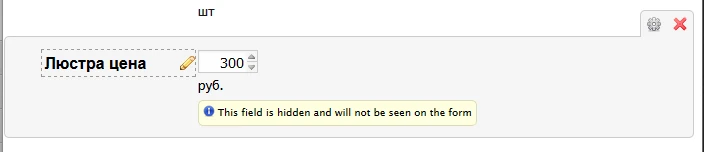
It causes all equations to be blank after saving. I will look in to this a bit more to see what specifically may be causing the issue.
-
David JotForm SupportReplied on January 25, 2016 at 3:27 PM
I am unable to recreate this issue in any other form, is this the only form that this is happening with?
-
ArtyProfReplied on January 25, 2016 at 3:58 PM
Not the only one! were the form with the calculation, which was the same problem! But I don't know what the problem is! Used form a bit later and it worked...
-
David JotForm SupportReplied on January 25, 2016 at 6:24 PM
It looks to be due to some of the spinner fields. When I replaced the spinner fields with new ones, the calculation worked once again. However, each time I tried to include one of the original, all calculation were removed. If you can replace your spinner fields with new ones, the form will likely function properly once again.
-
ArtyProfReplied on January 26, 2016 at 1:09 AM
Thank so lot David! I try this!
Anyway I'll let you know!
-
ArtyProfReplied on January 26, 2016 at 2:08 AM
YESS! I did it!
than all i needed is to set spinner value field instead! The value (number) not always properly considered in the calculator! Although my project is just a numeric field and they normally read in the calculator!!
-
David JotForm SupportReplied on January 26, 2016 at 11:30 AM
Glad to hear things are now working once again. If there is anything else we can assist you with, let us know and we will be happy to help.
- Mobile Forms
- My Forms
- Templates
- Integrations
- INTEGRATIONS
- See 100+ integrations
- FEATURED INTEGRATIONS
PayPal
Slack
Google Sheets
Mailchimp
Zoom
Dropbox
Google Calendar
Hubspot
Salesforce
- See more Integrations
- Products
- PRODUCTS
Form Builder
Jotform Enterprise
Jotform Apps
Store Builder
Jotform Tables
Jotform Inbox
Jotform Mobile App
Jotform Approvals
Report Builder
Smart PDF Forms
PDF Editor
Jotform Sign
Jotform for Salesforce Discover Now
- Support
- GET HELP
- Contact Support
- Help Center
- FAQ
- Dedicated Support
Get a dedicated support team with Jotform Enterprise.
Contact SalesDedicated Enterprise supportApply to Jotform Enterprise for a dedicated support team.
Apply Now - Professional ServicesExplore
- Enterprise
- Pricing






























































