-
tonyowendesignAsked on January 25, 2016 at 1:39 PM
Yes, When performing addition, why aren't the elements sumed up?
Page URL: https://form.jotform.com/60236589921159 -
victorReplied on January 25, 2016 at 4:49 PM
While reviewing your form I notice that your are trying to add a value to nothing. I am assuming that you are trying to increment the result of the calculation field with the the values in the condition.

The condition you are creating will not work. I suggest you create hidden text fields and store the values you wish to add here. Once the user made all the proper selection, create another condition where it will read and add all the hidden fields.
Please let us know if this helps.
-
tonyowendesignReplied on January 25, 2016 at 4:57 PM
How can I read and add all hidden fields using a conditional statement?
-
victorReplied on January 25, 2016 at 9:41 PM
After reviewing your form again, I think I found a better solution instead of adding hidden fields. I noticed that you are trying to place a value on each selection of the check boxes. In the properties you may add a value to each answer.
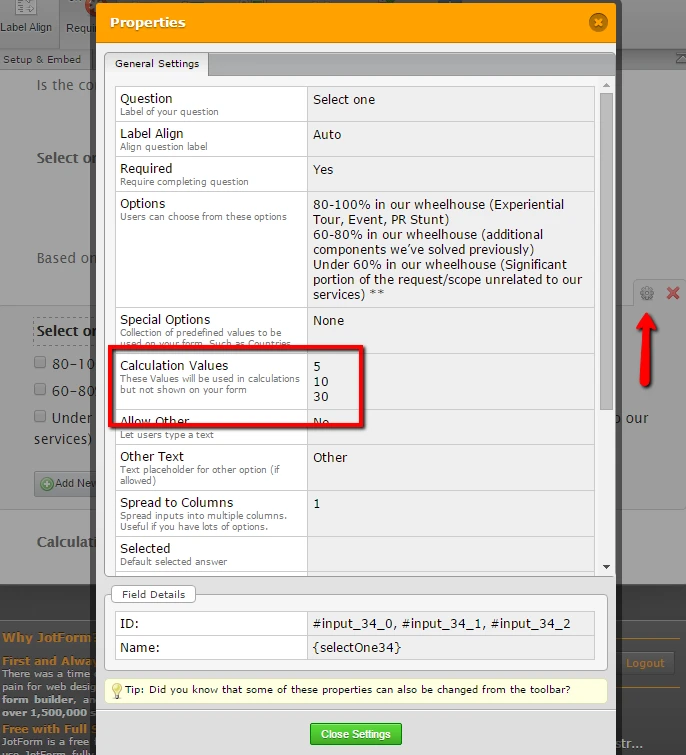
Once you have place a value for each selection, you can just create one big condition adding all the select one fields.
I would recommend using RADIO FIELDS instead of check boxes, because this will only let user to select one option. The check boxes enable users to select more than one option. This might confuse your users and could give you an incorrect result.
-
tonyowendesignReplied on January 26, 2016 at 3:05 AM
Thanks for all your help I was able to get this working properly. I appreciate you!
-
tonyowendesignReplied on January 26, 2016 at 3:22 AM
-
victorReplied on January 26, 2016 at 8:20 AM
Glad we were able to help. If you have any other question or issue, please let us know. We will be glad to assist.
- Mobile Forms
- My Forms
- Templates
- Integrations
- INTEGRATIONS
- See 100+ integrations
- FEATURED INTEGRATIONS
PayPal
Slack
Google Sheets
Mailchimp
Zoom
Dropbox
Google Calendar
Hubspot
Salesforce
- See more Integrations
- Products
- PRODUCTS
Form Builder
Jotform Enterprise
Jotform Apps
Store Builder
Jotform Tables
Jotform Inbox
Jotform Mobile App
Jotform Approvals
Report Builder
Smart PDF Forms
PDF Editor
Jotform Sign
Jotform for Salesforce Discover Now
- Support
- GET HELP
- Contact Support
- Help Center
- FAQ
- Dedicated Support
Get a dedicated support team with Jotform Enterprise.
Contact SalesDedicated Enterprise supportApply to Jotform Enterprise for a dedicated support team.
Apply Now - Professional ServicesExplore
- Enterprise
- Pricing




























































