-
clarkschoolAsked on January 25, 2016 at 2:05 PM
Hi, is there a way to remove the colored block that appears when a person is completing my form?
I've uploaded a screen shot here.
I want to remove the yellow color completely. I also want to make sure that the block is gone so that whatever is left does not bleed into the red border.
EDITED: I found the hex color in my code to change the yellow to white, but the block still bleeds into the red. I can't find the code that dictates block width, so that's where I need your assistance.
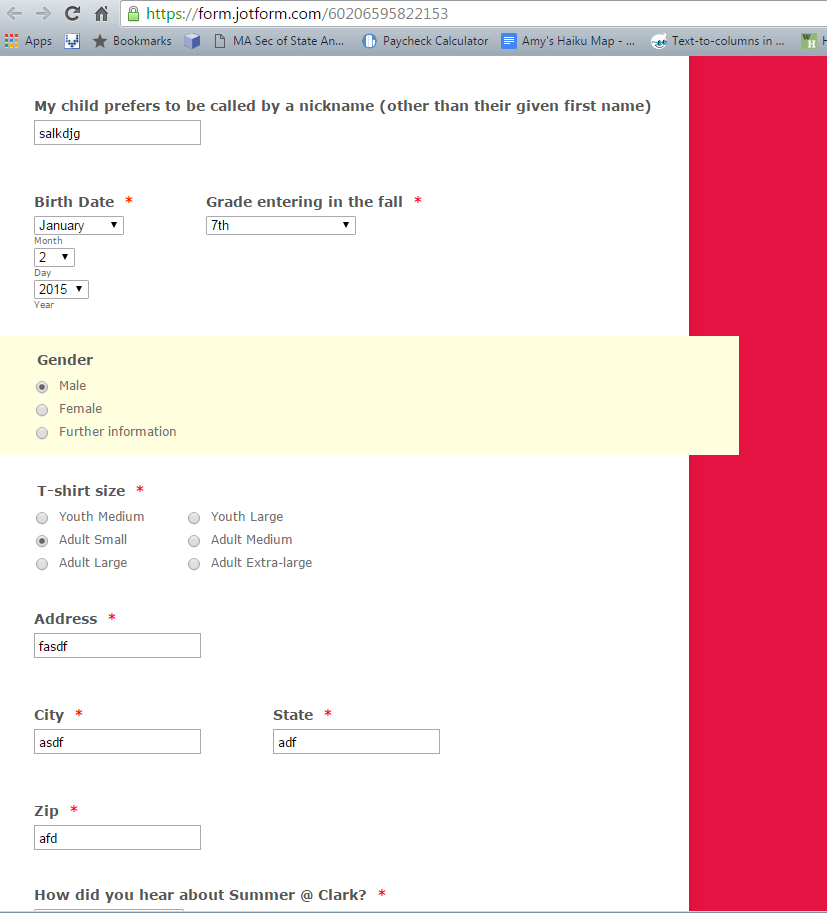 Page URL: https://form.jotform.com/60206595822153
Page URL: https://form.jotform.com/60206595822153 -
Jeanette JotForm SupportReplied on January 25, 2016 at 8:46 PM
To remove the Highlight effect, just go to Preferences, Form Styles tab and then set the Highlight effect as disabled :

-
clarkschoolReplied on January 26, 2016 at 8:57 AM
Thank you! That fixed my issue.
- Mobile Forms
- My Forms
- Templates
- Integrations
- INTEGRATIONS
- See 100+ integrations
- FEATURED INTEGRATIONS
PayPal
Slack
Google Sheets
Mailchimp
Zoom
Dropbox
Google Calendar
Hubspot
Salesforce
- See more Integrations
- Products
- PRODUCTS
Form Builder
Jotform Enterprise
Jotform Apps
Store Builder
Jotform Tables
Jotform Inbox
Jotform Mobile App
Jotform Approvals
Report Builder
Smart PDF Forms
PDF Editor
Jotform Sign
Jotform for Salesforce Discover Now
- Support
- GET HELP
- Contact Support
- Help Center
- FAQ
- Dedicated Support
Get a dedicated support team with Jotform Enterprise.
Contact SalesDedicated Enterprise supportApply to Jotform Enterprise for a dedicated support team.
Apply Now - Professional ServicesExplore
- Enterprise
- Pricing




























































