-
rhydburg11Asked on January 26, 2016 at 12:21 AM
hi below is snap of integration window. it does not show up anything...i have changed my laptop, my browser, cleared history and everything else that should be done but this problem has started coming up quite often.
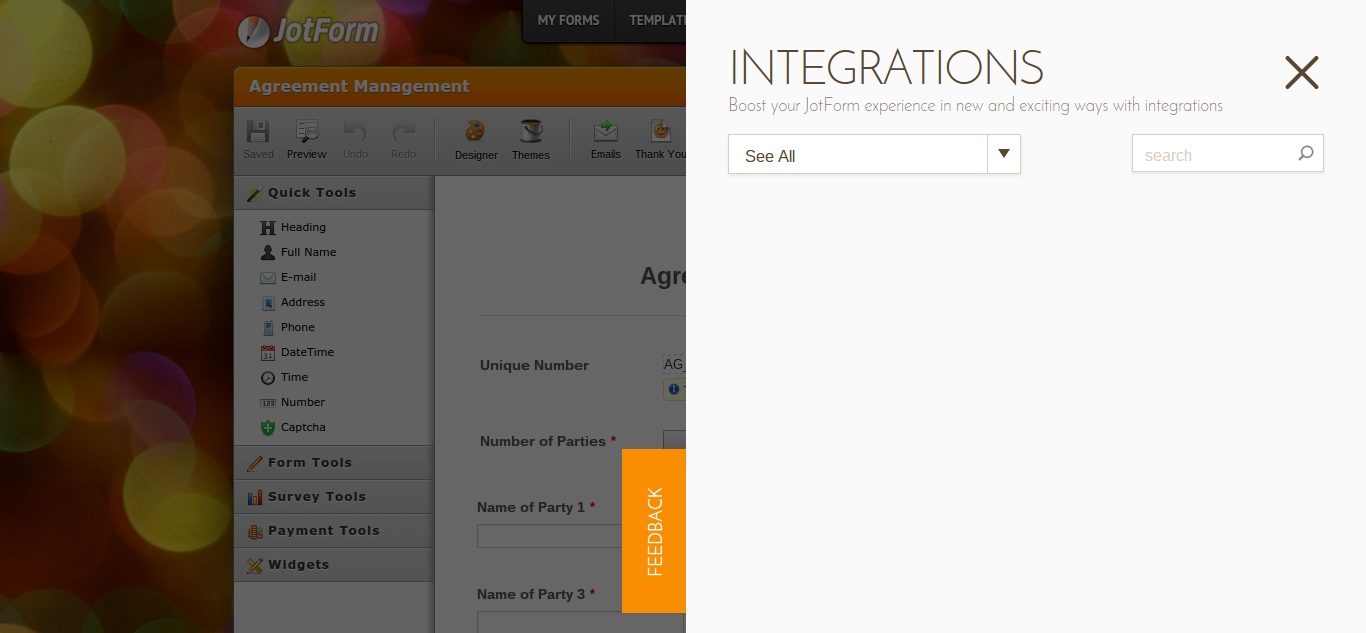
-
Welvin Support Team LeadReplied on January 26, 2016 at 9:06 AM
The integration is up to my end. If you are still not able to pull the icons, please do the following:
1. Press "F12" in your keyboard to open the Developers tool.
2. Find and click "Console" in the developers tool window.
3. Check for the errors in red and take a screenshot. Upload it here after. Here's our guide on how to upload to a screenshot to this support forum: http://www.jotform.com/answers/277033.
-
rhydburg11Replied on January 26, 2016 at 11:50 PM
Hi
I am using chromebook, how to open developers tool in here. there is no F12 key
-
jonathanReplied on January 27, 2016 at 3:51 AM
While in the Chrome browser, you can also press simultaneously the keys CTRL+SHIFT+J to open the browser console.
I did checked the issue reported on your jotform http://www.jotform.me/form/42213826283452 but I could not reproduce the same issue on my side.
When I test on your account, the integration wizard is available and I also see existing integrations already on your form.
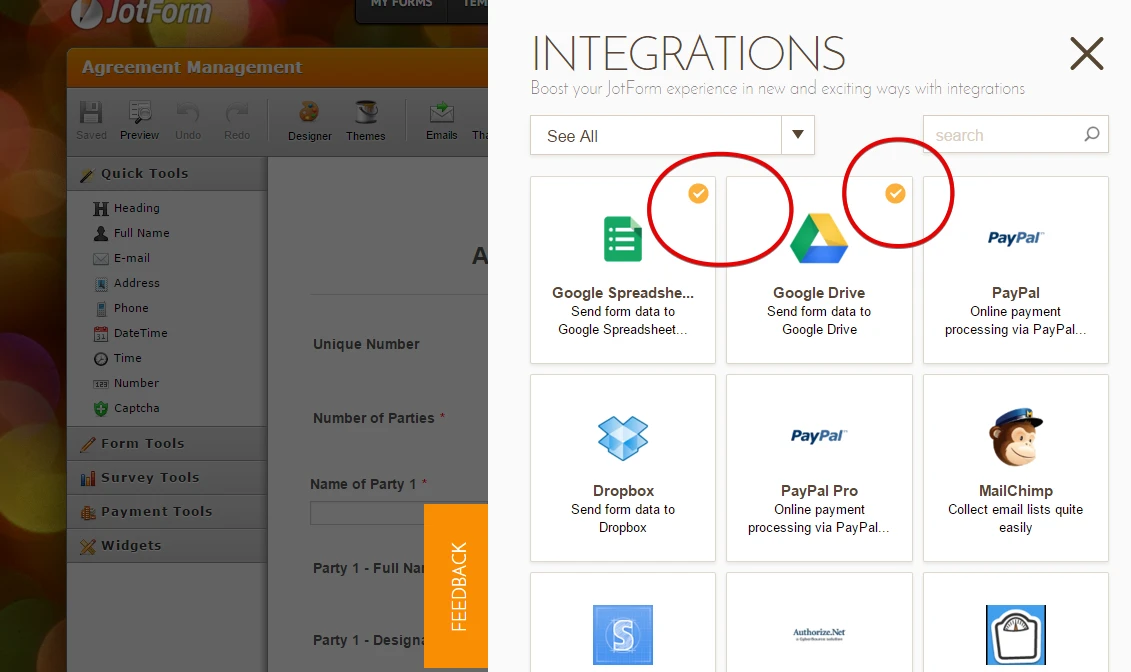
Let us know if issue still persist.
-
rhydburg11Replied on February 1, 2016 at 11:30 AM
it is still there
-
BJoannaReplied on February 1, 2016 at 1:48 PM
I was also not able to replicate mentioned issue when I logged to your account. I was able to see Integration icons when I opened Integration wizard.
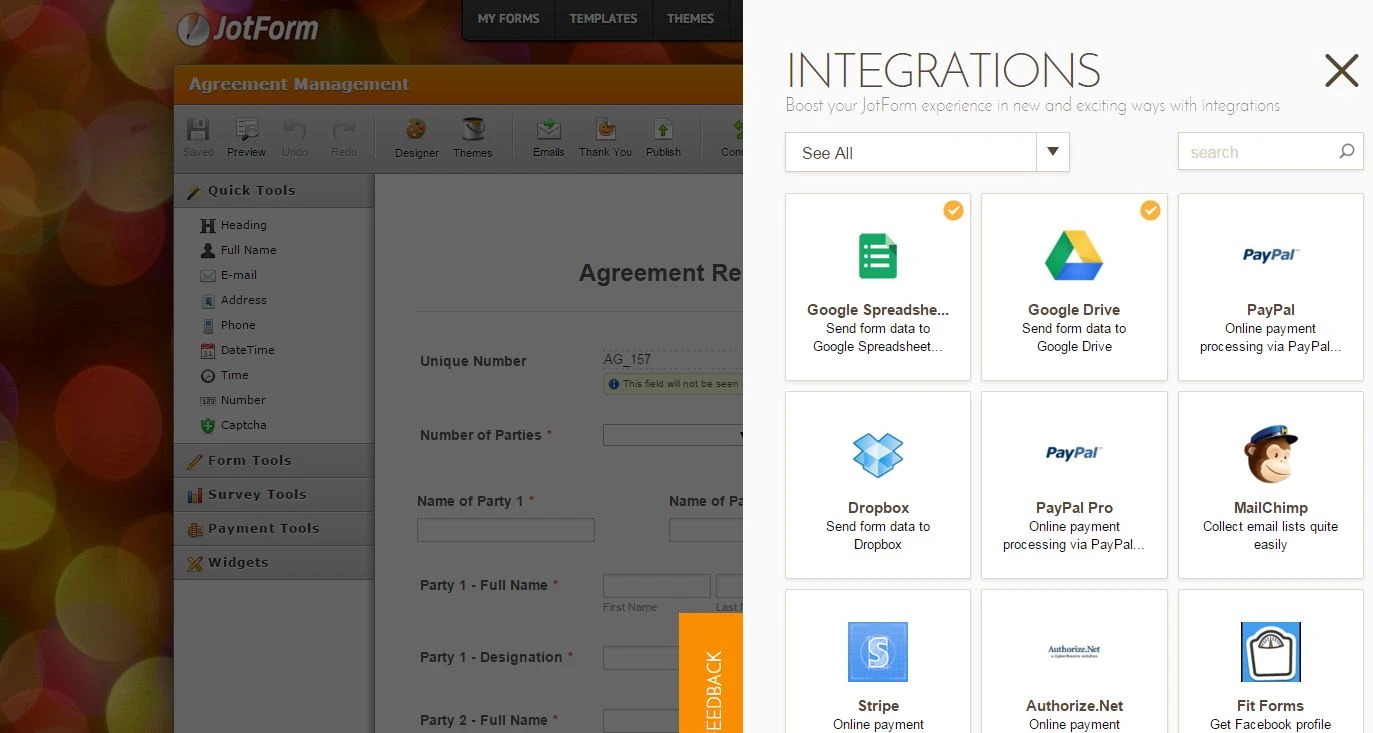
Please try to with incognito mode. Did you try with some other device?
If you are still unable to see Integration icons, please provide us a screenshot of error message.
Let us know if you need further assistance.
- Mobile Forms
- My Forms
- Templates
- Integrations
- INTEGRATIONS
- See 100+ integrations
- FEATURED INTEGRATIONS
PayPal
Slack
Google Sheets
Mailchimp
Zoom
Dropbox
Google Calendar
Hubspot
Salesforce
- See more Integrations
- Products
- PRODUCTS
Form Builder
Jotform Enterprise
Jotform Apps
Store Builder
Jotform Tables
Jotform Inbox
Jotform Mobile App
Jotform Approvals
Report Builder
Smart PDF Forms
PDF Editor
Jotform Sign
Jotform for Salesforce Discover Now
- Support
- GET HELP
- Contact Support
- Help Center
- FAQ
- Dedicated Support
Get a dedicated support team with Jotform Enterprise.
Contact SalesDedicated Enterprise supportApply to Jotform Enterprise for a dedicated support team.
Apply Now - Professional ServicesExplore
- Enterprise
- Pricing





























































