-
skipyAsked on January 26, 2016 at 8:34 AM
Hello Support,
how can I add Dropdown fields with Key-Value pairs? I couldn't find any answer in the FAQs?! Maybe I was looking at the wrong spot?
Thank you for your help.
Steven
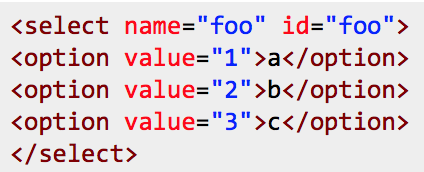
-
Sascha_ReinhardtReplied on January 26, 2016 at 9:33 AM
I have the same problem and like to know how jotform can handle this.
Kind regards -
BJoannaReplied on January 26, 2016 at 1:15 PM
Value of the dropdown field options is always the same as field option. When field option is changed value will also be changed.
You can change Dropdown field options inside of Form Builder, by selecting your field and clicking on Options tab.
Only other way is to embed form to your website, using full source code of the form and changing values inside of your embed code. Inside of this guide you can find out how to get full source code of your form: http://www.jotform.com/help/104-How-to-get-the-Full-Source-Code-of-your-Form
Hope this will help. Let us know if you need further assistance.
-
AlexanderReplied on January 26, 2016 at 2:11 PM
Hi Steven & Sascha.
Is this what you're looking for - How to Assign Calculation Value? Calculation Values represents the number value of the text options. This is only available on radio, check box and dropdown tools.
Here's a generic sample form.
-
BJoannaReplied on January 26, 2016 at 3:31 PM
Thank you Alexander.
Yes, if you want to assign calculation values to your dropdown field options, then please check guide provided by Alexander.
However values of dropdown options will still be the same.
-
Nik_CReplied on April 17, 2017 at 12:53 PM
That solution will work if you're using drop-down options in calculations, that's the only way to actually use the calculation values assigned. As my colleague said, the options will still remain the same, whatever is inputted.
Again, if you're using drop-down field's options in calculations then that will work for you, and you can use assign calculation values option.
If you have any additional questions please let us know.
Thank you!
- Mobile Forms
- My Forms
- Templates
- Integrations
- INTEGRATIONS
- See 100+ integrations
- FEATURED INTEGRATIONS
PayPal
Slack
Google Sheets
Mailchimp
Zoom
Dropbox
Google Calendar
Hubspot
Salesforce
- See more Integrations
- Products
- PRODUCTS
Form Builder
Jotform Enterprise
Jotform Apps
Store Builder
Jotform Tables
Jotform Inbox
Jotform Mobile App
Jotform Approvals
Report Builder
Smart PDF Forms
PDF Editor
Jotform Sign
Jotform for Salesforce Discover Now
- Support
- GET HELP
- Contact Support
- Help Center
- FAQ
- Dedicated Support
Get a dedicated support team with Jotform Enterprise.
Contact SalesDedicated Enterprise supportApply to Jotform Enterprise for a dedicated support team.
Apply Now - Professional ServicesExplore
- Enterprise
- Pricing






























































