-
AA_CAsked on January 26, 2016 at 4:19 PM
I am trying to reset these radio button fields
input_76_1006" name="q76_membershipType76[][id]" value="1006" />
input_76_1007" name="q76_membershipType76[][id]" value="1007" />
I have this script:
function fieldReset() {
var ind = document.getElementById("input_76_1006").value= '';
var fam = document.getElementById("input_76_1007").value= '';
}
and this button
fieldReset()" value="Reset Selection" />
Why won't it work?
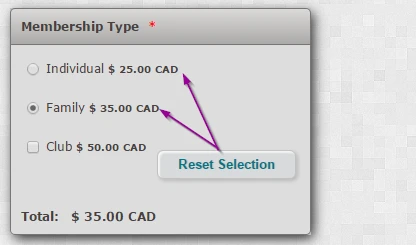
The form url below dose not have the script, it is the form where I want to put the script.
Robert
-
Kevin Support Team LeadReplied on January 26, 2016 at 7:11 PM
I checked your Javascript code and it's not working on my end, however, I change your function and used this one:
function fieldReset(){
var ele = document.getElementsByName("q76_membershipType76[][id]");
for(var i=0;i<ele.length;i++)
ele[i].checked = false;
}
It should reset the selections, I tried it and worked on my end, replace the name highlighted on the Javascript function with the name of your radio buttons, highlighted on the HTML code below.
Here is the HTML code:
<input class="form-checkbox validate[required]" type="radio" id="input_76_1006" name="q76_membershipType76[][id]" value="1006" />
<input class="form-checkbox validate[required]" type="radio" id="input_76_1007" name="q76_membershipType76[][id]" value="1007" />
<input type="button" onDISABLEDclick="fieldReset()" value="Reset Selection" />
Test it and let us know how it works.
-
AA_CReplied on January 26, 2016 at 9:04 PM
Thank you works perfectly...
Robert
-
AA_CReplied on January 26, 2016 at 10:00 PM
I just noticed although the radio button is reset the total remains until another selection is made. How can we reset the total to 0 at the same time?
-
Ashwin JotForm SupportReplied on January 27, 2016 at 3:21 AM
Hello AA_C,
Please use the following function and see if that solves your problem:
function fieldReset(){
var ele = document.getElementsByName("q76_membershipType76[][id]");
for(var i=0;i<ele.length;i++)
ele[i].checked = false;
document.getElementById('payment_total').innerHTML='0.00';
}
Do test it and get back to us if you have any trouble. You may also like to share the webpage URL where you have implemented the above script as it will help us test the issue.
Thank you!
-
AA_CReplied on January 27, 2016 at 9:37 AM
YOU GUYS ARE GREAT... I Will have to hone up my JS skills.
I tried this and it didn't work;
document.getElementById('payment_total').value= ''0";
If I may pick your brains, why didn't mine work and
what is the function of .innerHTML
Thanks Very Much, Problem Solved
Robert
-
Ashwin JotForm SupportReplied on January 27, 2016 at 11:49 AM
Hello Robert,
".innerHTML" is used to set the value of span, div or <td> etc elements other than the form input elements.
Since the "payment_tool" is actually span in the form, that is the reason why it did not work for you. I am glad to know that your issue is now resolved.
Do get back to us if you have any questions.
Thank you!
- Mobile Forms
- My Forms
- Templates
- Integrations
- INTEGRATIONS
- See 100+ integrations
- FEATURED INTEGRATIONS
PayPal
Slack
Google Sheets
Mailchimp
Zoom
Dropbox
Google Calendar
Hubspot
Salesforce
- See more Integrations
- Products
- PRODUCTS
Form Builder
Jotform Enterprise
Jotform Apps
Store Builder
Jotform Tables
Jotform Inbox
Jotform Mobile App
Jotform Approvals
Report Builder
Smart PDF Forms
PDF Editor
Jotform Sign
Jotform for Salesforce Discover Now
- Support
- GET HELP
- Contact Support
- Help Center
- FAQ
- Dedicated Support
Get a dedicated support team with Jotform Enterprise.
Contact SalesDedicated Enterprise supportApply to Jotform Enterprise for a dedicated support team.
Apply Now - Professional ServicesExplore
- Enterprise
- Pricing




























































