-
Straps_01Asked on January 26, 2016 at 4:53 PM
Dear Jot Form team,
The background image use for a contact form is appearing as an image on the thank you message.
I'd like for this image not to appear on the thank you message. And replace it by another small image (like a small solid rectangular) to appear as background on which the thank you note will appear.
How can I do this?
Thank you
Kind regards
Norm
Page URL: https://form.jotform.com/60254596799271 -
victorReplied on January 26, 2016 at 10:59 PM
By adjusting the HTML code in the thank you page you can create a white rectangle on the text area
<div style="text-align: center; background-color: white;">

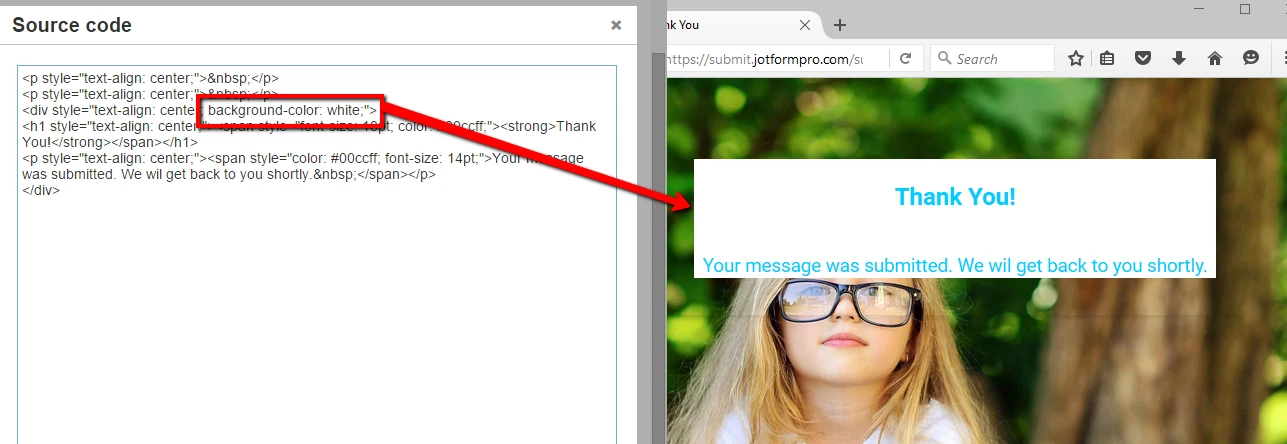
Please let us know if this helps.
-
Straps_01Replied on February 2, 2016 at 7:39 PM
Dear Jot Form support team.
Thank you vey much for the reply / support on this item.
Cheers,
Norm
-
Straps_01Replied on February 2, 2016 at 7:48 PM
Hi again,
My previous replied left by accident without being finished.
The answer provided allows to add a background colour which is what we need. As well, we would like for the background image on the thank you note to completely disappear and only appear on the form when to user sees and completes the form.
How can we do this?
Thanks
Norm
-
Elton Support Team LeadReplied on February 3, 2016 at 2:55 AM
Inject this CSS codes to your form. This will remove the background image on the thank you page.
body.thankyou {
background: none;
}
.thankyou .form-all {
box-shadow: none;
}
Guide: https://www.jotform.com/help/117-How-to-Inject-Custom-CSS-Codes (paste it at the bottom part)
As a result:
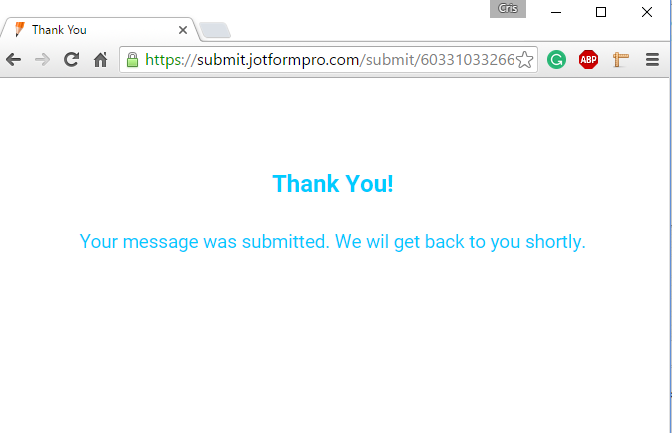
-
Straps_01Replied on February 3, 2016 at 2:39 PM
Thank you Elton. Yes this is exactly what we want. Will give it a try. Great support Jot Form team.
Cheers,
Norm
-
Kevin Support Team LeadReplied on February 3, 2016 at 5:16 PM
On behalf of my colleague Elton, you're welcome.
Great to know it worked as you need, feel free to contact us anytime if you need more help, we will be glad to assist you.
-
Straps_01Replied on February 4, 2016 at 6:45 AMDear Jot Form team,
The answer you gave us with the result example is exactly what we want. We replied to this effect yesterday. However in today in following your instructions we are not getting the same result you are getting. I See attached a screen of the CSS injected in the form. What are we doing wrong?
URL of form we're testing CSS insertion: https://www.jotform.com/?formID=60342469744258
Thanks
Norm
... -
BenReplied on February 4, 2016 at 10:26 AM
I took a look at the following form Norm: http://www.jotform.ca/form/60342469744258
After submitting it I see the white page with blue text - no image.
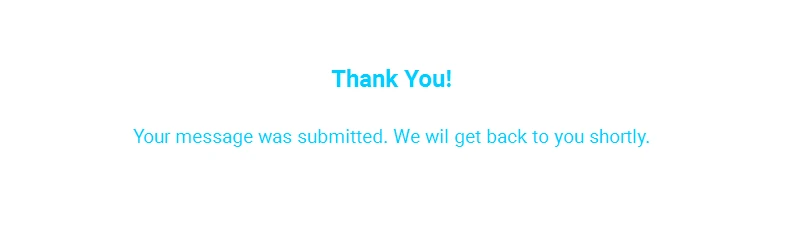
Now, since I see that you had mentioned another form at the start of the thread: https://form.jotform.com/60254596799271 I have tried to submit the same, and I see that it does not have the image removed, so the issue here seems to be that the CSS was not added to the original form.
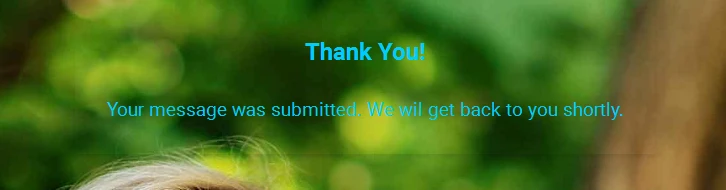
To do that, just add the same code to your form as what my colleague Elton mentioned above:
body.thankyou {
background: none;
}
.thankyou .form-all {
box-shadow: none;
}You should use the same steps as before: Inject Custom CSS Codes
-
Straps_01Replied on February 4, 2016 at 2:46 PMDone! All good. Thanks a lot. Cheers!
... -
Kevin Support Team LeadReplied on February 4, 2016 at 3:55 PM
On behalf of my colleagues, you're welcome.
Do let us know if you need more help, we will be glad to assist you.
- Mobile Forms
- My Forms
- Templates
- Integrations
- INTEGRATIONS
- See 100+ integrations
- FEATURED INTEGRATIONS
PayPal
Slack
Google Sheets
Mailchimp
Zoom
Dropbox
Google Calendar
Hubspot
Salesforce
- See more Integrations
- Products
- PRODUCTS
Form Builder
Jotform Enterprise
Jotform Apps
Store Builder
Jotform Tables
Jotform Inbox
Jotform Mobile App
Jotform Approvals
Report Builder
Smart PDF Forms
PDF Editor
Jotform Sign
Jotform for Salesforce Discover Now
- Support
- GET HELP
- Contact Support
- Help Center
- FAQ
- Dedicated Support
Get a dedicated support team with Jotform Enterprise.
Contact SalesDedicated Enterprise supportApply to Jotform Enterprise for a dedicated support team.
Apply Now - Professional ServicesExplore
- Enterprise
- Pricing































































