-
ohlerbAsked on January 28, 2016 at 1:04 PM
The labels should appear directly to the right of checkboxes, however they fall below and get cut off. Please see screen shot.
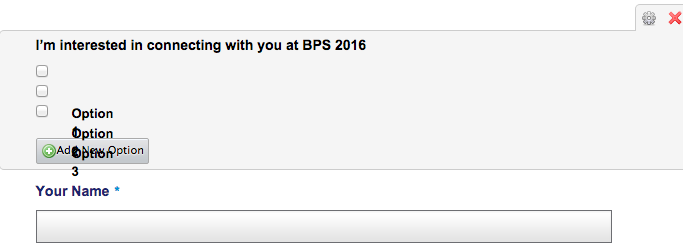
-
David JotForm SupportReplied on January 28, 2016 at 3:04 PM
I checked your form and the labels appear correctly in the live version:
There may be some CSS added to the form causing it to display differently in the builder than it does in the active form, however, when the form loads, it does look correct. Are you still having trouble with the options not lining up on your end?
-
ohlerbReplied on May 26, 2016 at 3:17 PM
Yes. Still having the same problem. What you see in the form, (screenshot you provided) is my workaround. Normally, I wanted to use checkboxes, but they rendered incorrectly (stacked on top of each other). My workaround is a little clumsy--- I used radio buttons instead and doubled the amount of space I needed. Normally, I would have like to allow users to check off all boxes that applied. Example: "I am interested in connecting with you at Biophys 2016 AND "I'll be joining you for lunch". The yes, no scenario worked (using radio buttons instead of the preferred checkboxes), but was not ideal.
If someone at our company messed with the CSS originally, is there a way I could correct the CSS now so that checkboxes for future forms render correctly?
Thank you.
-
David JotForm SupportReplied on May 26, 2016 at 4:30 PM
If you start with a fresh form, rather than cloning this one and editing the clone, there will be no CSS added to the form. We can also remove the current theme and/or CSS that is added to the form. Starting with a fresh form is the best way to ensure only the styling you would like to add is added to the form.
-
ohlerbReplied on May 26, 2016 at 4:34 PM
Thanks for your response. Please don't delete the current theme or CSS. The style was added by the corporate office in UK to comply with company branding. I work for a division of the company in California. Do you think it's possible just to fix the error that messes up the checkboxes rather than starting from scratch?
Thank you.
-
David JotForm SupportReplied on May 26, 2016 at 6:11 PM
Do you have a copy of the form with the issue present? We will be happy to clone it any make whatever changes are needed. You can then clone it back to your account with the updated CSS.
-
ohlerbReplied on May 26, 2016 at 6:13 PM
No. When the checkboxes wouldn't work, I used the work-around instead. Should I make a test form for you to see the problem?
-
jonathanReplied on May 26, 2016 at 9:26 PM
It will help us understand the problem reproduced and fixed it. Please do share to us a test form where we can test the problem.
Thanks.
- Mobile Forms
- My Forms
- Templates
- Integrations
- INTEGRATIONS
- See 100+ integrations
- FEATURED INTEGRATIONS
PayPal
Slack
Google Sheets
Mailchimp
Zoom
Dropbox
Google Calendar
Hubspot
Salesforce
- See more Integrations
- Products
- PRODUCTS
Form Builder
Jotform Enterprise
Jotform Apps
Store Builder
Jotform Tables
Jotform Inbox
Jotform Mobile App
Jotform Approvals
Report Builder
Smart PDF Forms
PDF Editor
Jotform Sign
Jotform for Salesforce Discover Now
- Support
- GET HELP
- Contact Support
- Help Center
- FAQ
- Dedicated Support
Get a dedicated support team with Jotform Enterprise.
Contact SalesDedicated Enterprise supportApply to Jotform Enterprise for a dedicated support team.
Apply Now - Professional ServicesExplore
- Enterprise
- Pricing




























































