-
clarkschoolAsked on January 28, 2016 at 2:06 PM
Please confirm that the form builder was updated since Dec. 2014 to move the "Form Style" tab info into what is now the Setup & Embed tab / Preferences icon / Form Styles tab.
I do not see a tab layout across the top of any of my forms that looks like the one available in TitusN's screenshot.
Thank you!
-
CharlieReplied on January 28, 2016 at 2:16 PM
May I know if you are still referring to the Gift Registry widget mentioned in the screenshot of Titus?
There are a lot of changes in the form builder since 2014. The "Form Style" tab can now be found in the "Preferences" setting. We also have a Form Designer Tool that let's you make basic to advance changes in your form.
However, if you want to make changes on the widget itself, like the Gift Registry widget, you can do that directly on the widget's properties. Here's a screenshot:
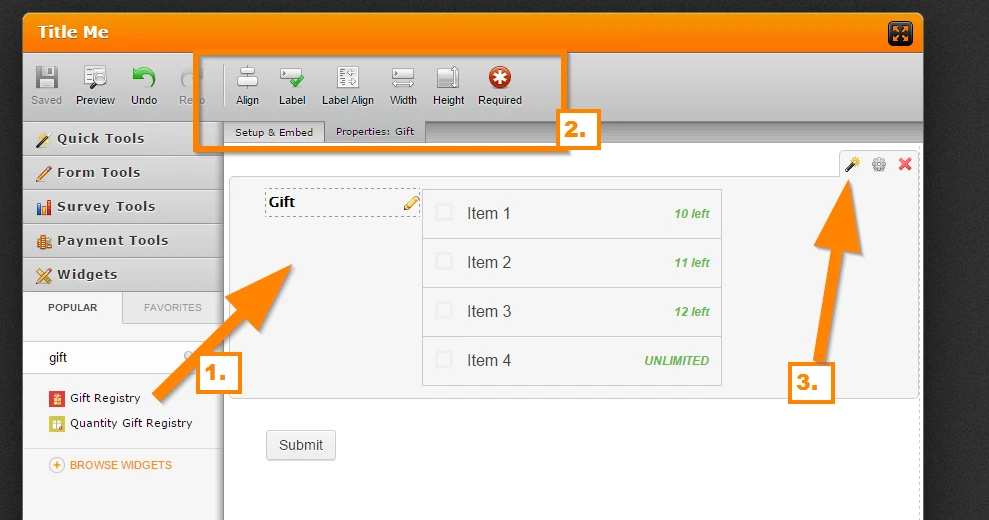
If you want to style it, it is now possible by injecting a custom CSS code. When you open the widget's wizard, you'll see two tabs, "General" and the "Custom CSS" tab. From there, you can directly change the widget's styling.
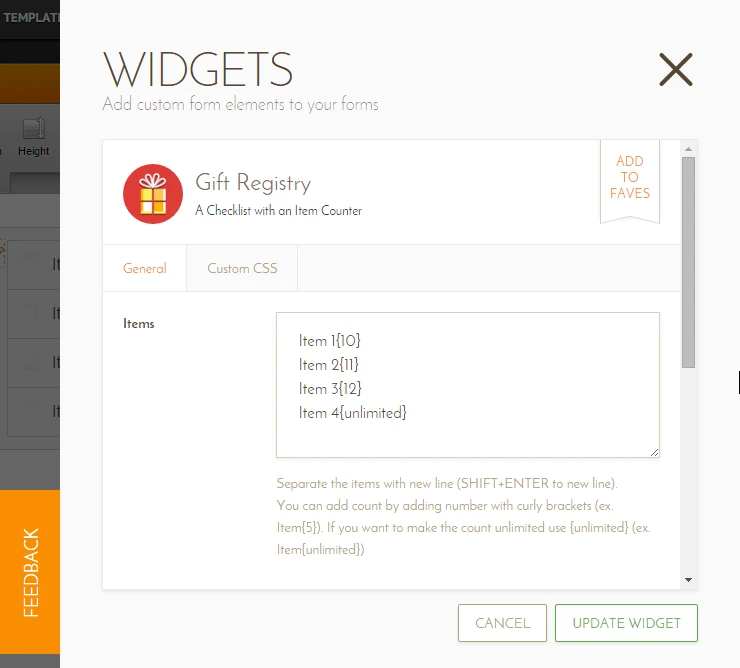
Let us know if you need more help on this.
-
clarkschoolReplied on January 28, 2016 at 2:29 PM
I was searching for ways to change the font on the scrollable terms widget label and searched for "widget font" and got this as one of the search responses.
It occurred to me that I've never seen the toolbox like that shown in Titus's screenshot, so I wanted to make sure I wasn't missing something.
[I was trying change the font of the label on my scrollable terms widget to be transparent instead of just disabling it, but I didn't find a fix for that.]
-
David JotForm SupportReplied on January 28, 2016 at 5:51 PM
I believe this thread has all the information you will need to customize the color of the font in the scrollable terms widget:
We have updated the UI of most parts of the site and things may indeed be quite different than they were a year ago.
-
clarkschoolReplied on January 29, 2016 at 2:40 PM
Thanks!
- Mobile Forms
- My Forms
- Templates
- Integrations
- INTEGRATIONS
- See 100+ integrations
- FEATURED INTEGRATIONS
PayPal
Slack
Google Sheets
Mailchimp
Zoom
Dropbox
Google Calendar
Hubspot
Salesforce
- See more Integrations
- Products
- PRODUCTS
Form Builder
Jotform Enterprise
Jotform Apps
Store Builder
Jotform Tables
Jotform Inbox
Jotform Mobile App
Jotform Approvals
Report Builder
Smart PDF Forms
PDF Editor
Jotform Sign
Jotform for Salesforce Discover Now
- Support
- GET HELP
- Contact Support
- Help Center
- FAQ
- Dedicated Support
Get a dedicated support team with Jotform Enterprise.
Contact SalesDedicated Enterprise supportApply to Jotform Enterprise for a dedicated support team.
Apply Now - Professional ServicesExplore
- Enterprise
- Pricing




























































